VMware has recently added a new Reviewer’s Guide for View in Horizon 6. The GA of Horizon 6 is not available yet, but it has been announced since several weeks already. You could read all the details about what's new in Horizon View 6 in my detailed article here – VMware Horizon 6 – Major evolution in architecture and tighter integration of suite components.
Horizon View 6 Reviewer's guide is step-by-step installation and deployment instructions guide (PDF) which allows to test the product. The author is Marilyn Basanta, Solutions Architect in End-User Computing.
Quote from the release:
The purpose of this document is to support a self-guided, hands-on evaluation of View in VMware Horizon. The content includes a product overview, a description of new features, and exercises to demonstrate how View can help you deliver the desktop as a managed service.
I really like the Reviewer's guides better the User guides. The reason is because usually a reviewer's quides provides more screenshots inside and it's kind of “less boring” than the user or administrators guide.
However, the user (administrator) guides are much more detailed and invoke every aspect which needs to be taken into account, like architectural decisions, product requirements and compatibility with previous products. So for production deployments the admin guides are necessity! What I would prefer is to have admin guides with more graphics inside.
You can checkout ALL Reviewer's and Evaluator's Guides at this page here.
One interesting note from the document is that there is a new component called View Agent Direct-Connection plug-in (optional) and this component allows any Horizon Client to connect directly to a View desktop without using View Connection Server.
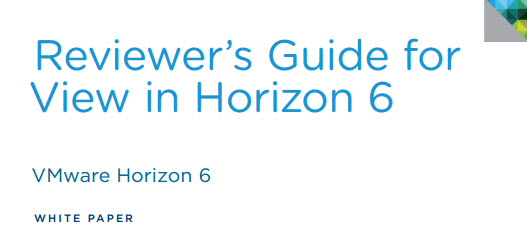
In the document you'll find all the necessary links to other Horizon View documentation and PDF documents, and compatibility matrixes. VMware Horizon View is quite complex product when it comes to getting the most out of it.
What's even more exciting about Horizon View 6 is that it introduced new algorithms for bandwidth management. Here is a quote from VMware End User Computing Blog (EUC) about it:
New bandwidth-management algorithms improve frame rate by more than 20% on a 480p video and reduce the standard deviation of the frame rate by 17%. With 1% packet loss, the frame rate improves by more than 40% and reduces the standard deviation of the frame rate by 59%, thus providing a significantly improved experience.
So, go ahead and download the Reviewer’s Guide for View in Horizon 6 PDF from this page here! Enjoy…
