Ok, let's continue our series of articles about VMware alternatives. Not easy, I tell you. Basically, there is not one solution that can satisfy all. Microsoft's Hyper-V will be soon EOL too, VMware ESXi announced EOL last week, what's left? This post will be about Proxmox Virtual Environment (VE).
We have already talked about XCP-NG virtualization platform, based on Xen hypervisor platform, managed by Xen Orchestra, and we have liked it a lot, especially that it runs with low resources in my nested lab, and the setup is quite straight forward and comparable to VMware ESXi and vCenter Server!
I tested the installation of Nutanix Community edition. It seems that it is a solid platform that is around since a long time, with a backup support from major backup vendors, like Veeam, for example, but Nutanix might not fit for most environments.
Table of contents
Architecture
Proxmox Virtual Environment (VE) is based on Debian/GNU Linux and uses a customized Linux kernel based on Ubuntu kernels. The Proxmox VE specific software packages are provided by Proxmox Server Solutions.
Standard configuration files and mechanisms are used whenever possible, such as the network configuration located at /etc/network/interfaces. Proxmox VE provides multiple options for managing a node. The central web-based graphical user interface (GUI).
The Proxmox VE source code is freely available, released under the GNU Affero General Public License, v3 (GNU AGPLv3). Other licensing is available with Proxmox bundles.
The Installation
After booting from the installation ISO, you have 3 options to choose from. (if you want to debug, you can go and select advanced which gives you debug options for both, graphical and CLI installations.
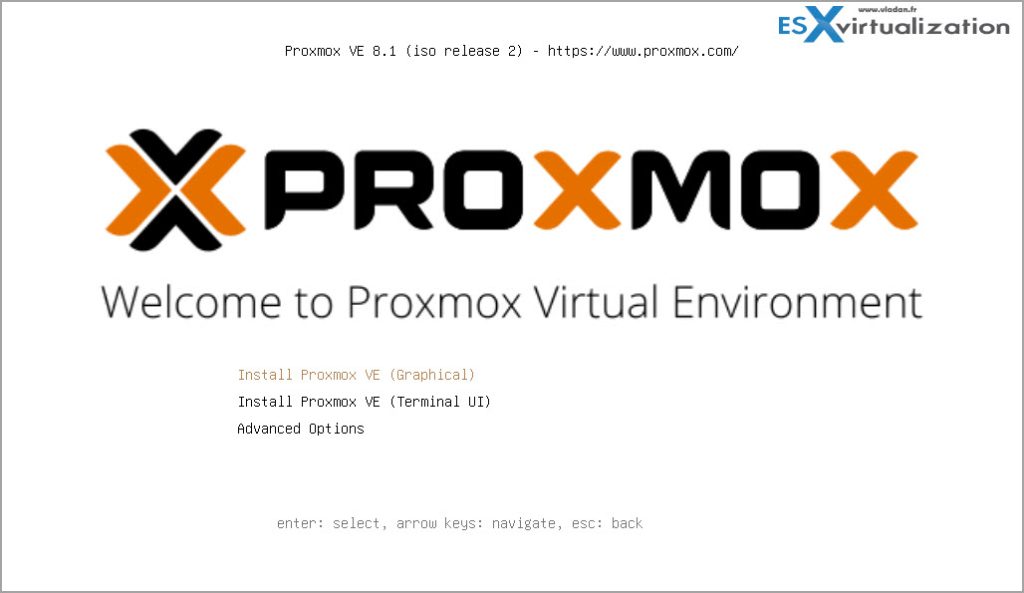
Then pick the target disk. (FYI: I just created a Debian based Linux VM with 100Gb Thin disk). You have
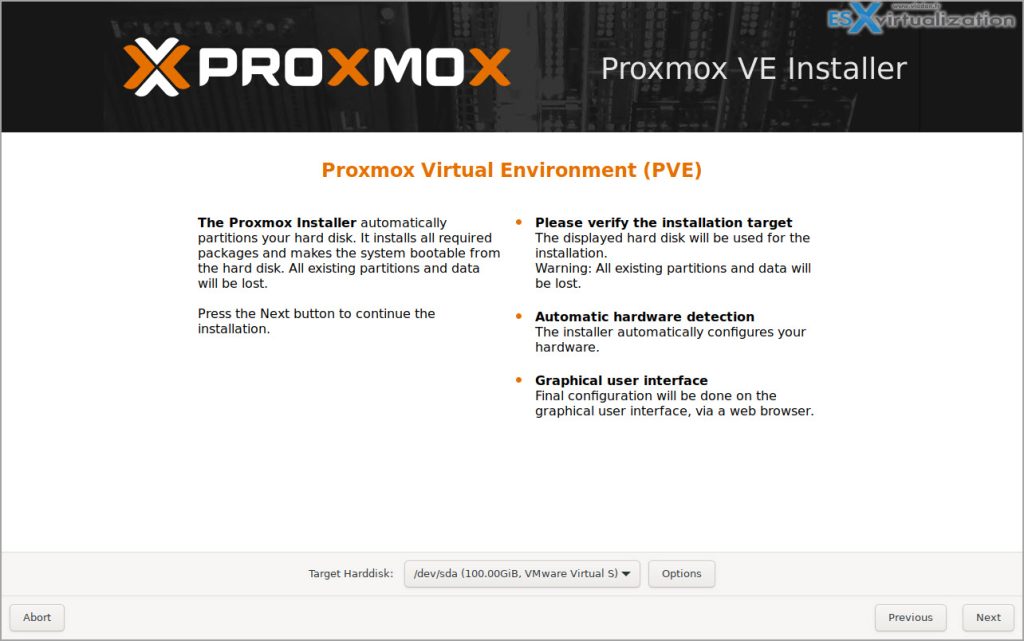
Clicking the Options gives you much more choice of installation. You have EXT4 or XFS, you can create zfs or btrfs volumes with different raids for redundancy and performance. Pretty neat.
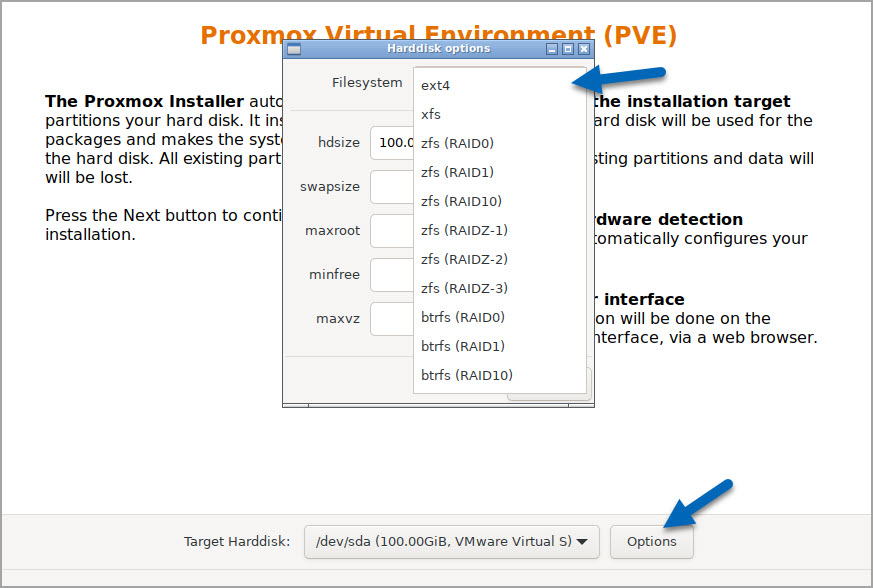
Next, Time zone and country, keyboard… All looks pretty, polished, nice… so far, I'm quite impressed with how this is smooth…
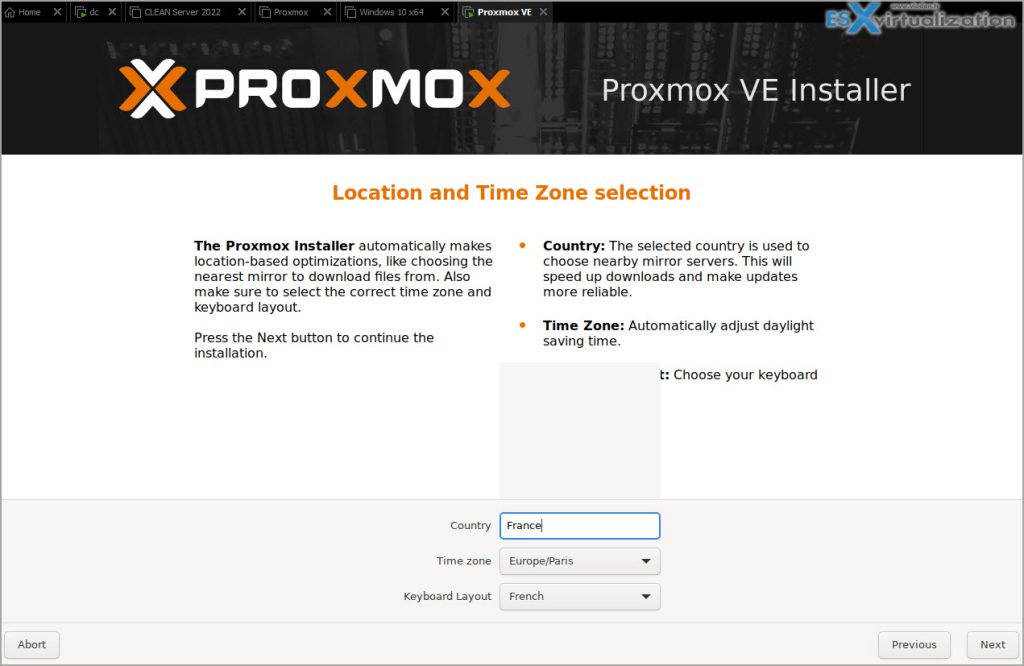
Next screen you're asked about the password, and your email. Not sure however with an isolated environments. You'll just receive no notifications (or at least not via email)….
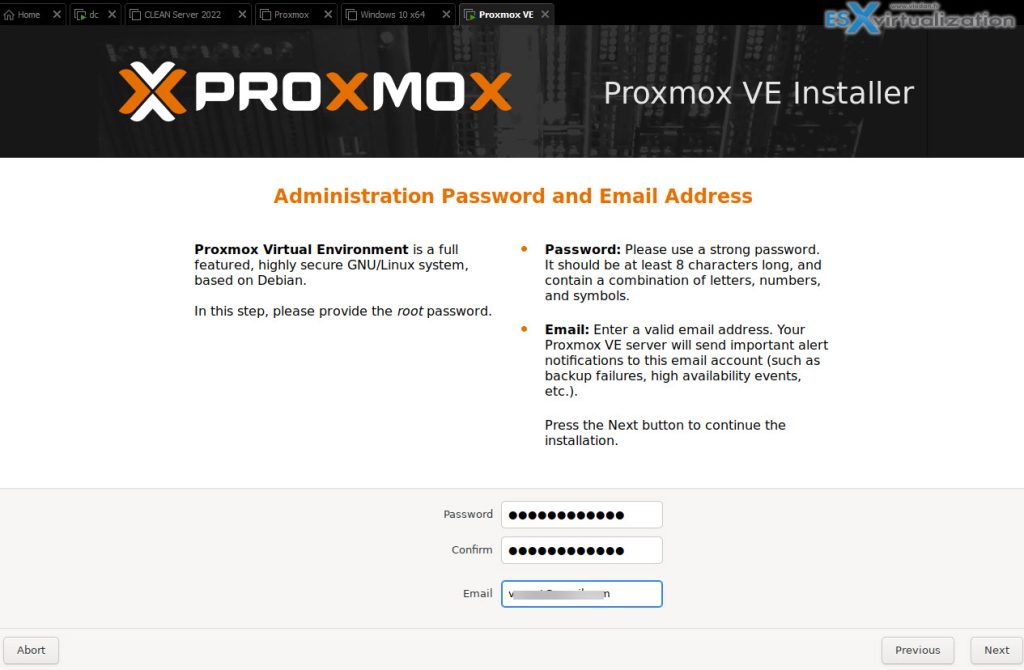
Next is management network and Fully Qualified Domain Name (FQDN). Nothing an admin would not be able to know, right?
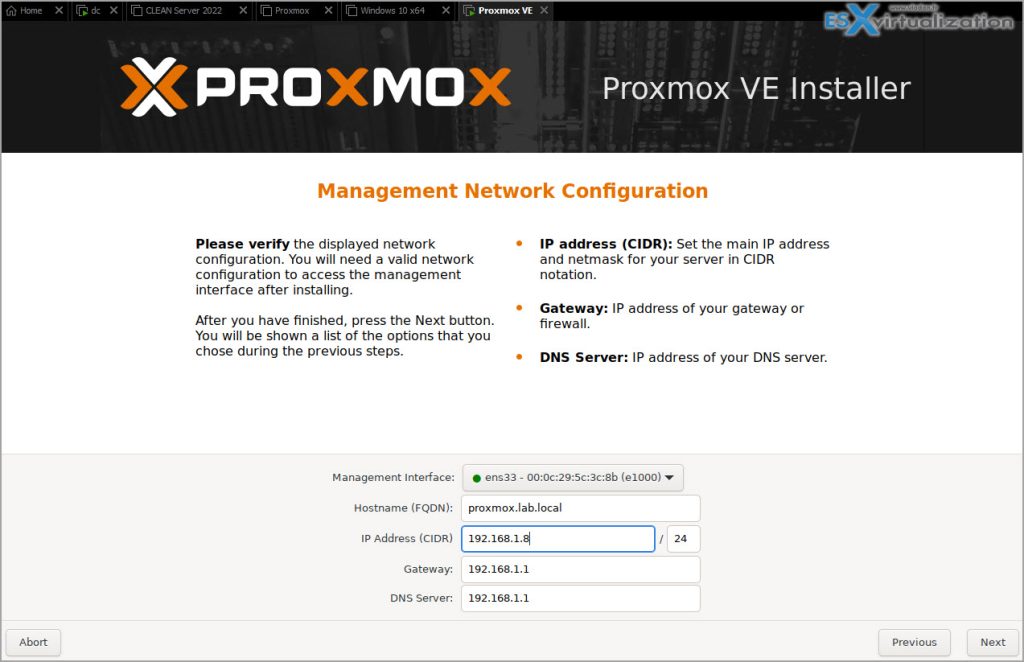
then final screen where we can see a check box (checked by default) inviting us to let the installer reboot the server at after the end of installation.
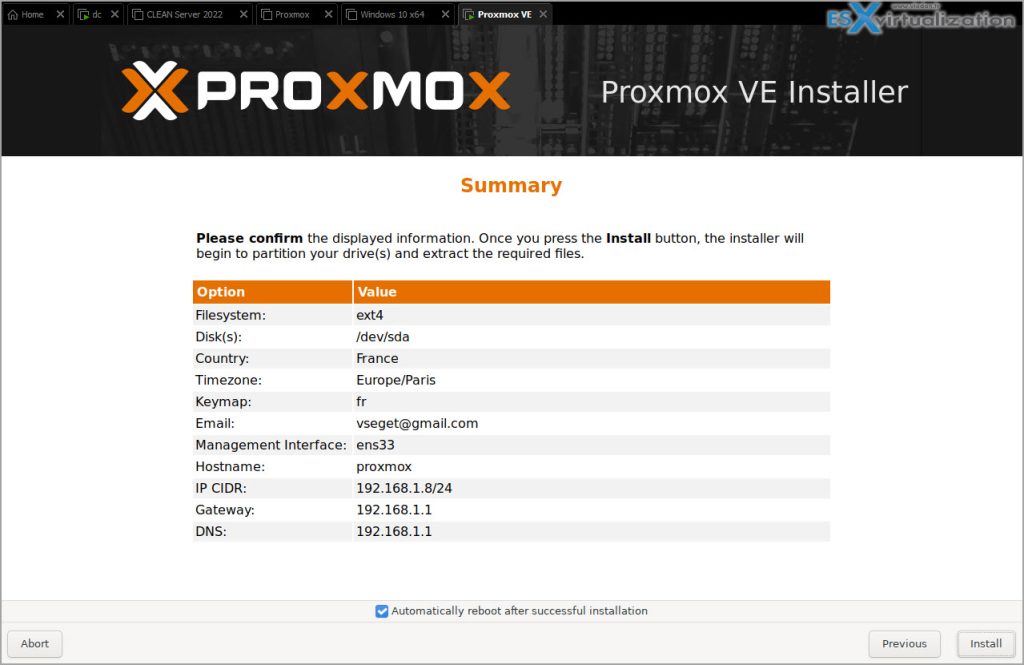
You can go ahead and watch the installed do its job. You can see all the .deb packages being installed in the background. As you can see, the cluster can have x32 or x64 guests, you can have live migration, central management, clustering….
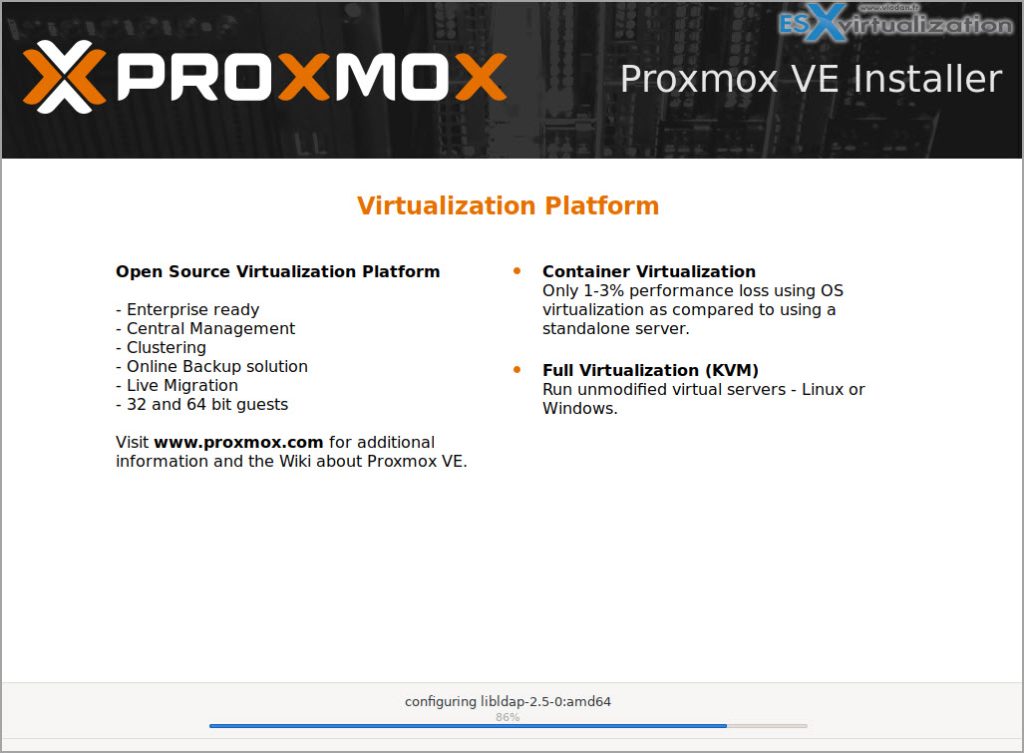
After installation, connect to the system via your web browser to https://IP_of_proxmox:8006
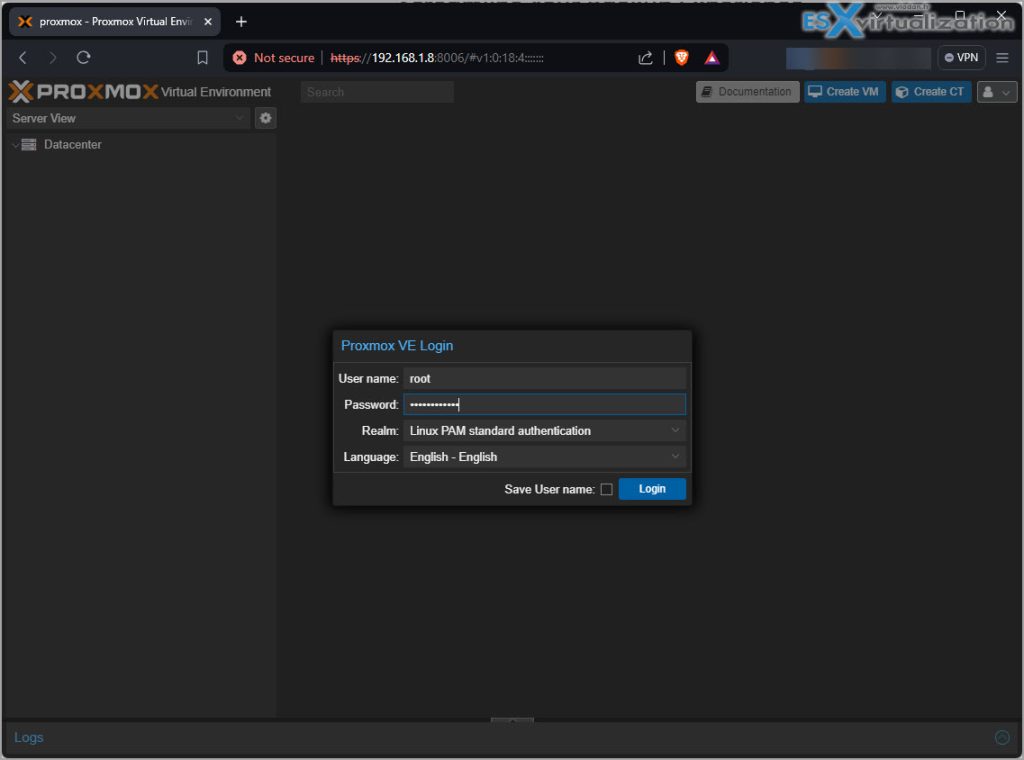
and after that, we have a nic pop-up window telling us that we do not have subscription…. Well, that's normal because we don't.
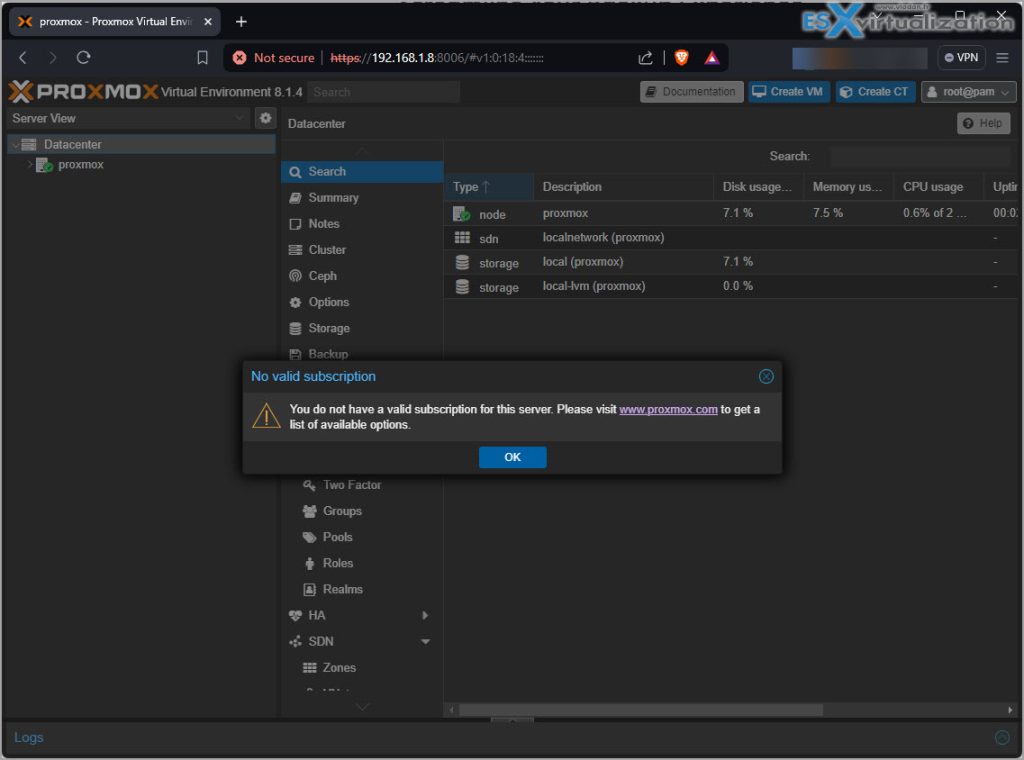
Well, it's ok. We can continue and have an access to the console. The next thing is probably to upload some ISO's to create a test VM, right? We can do that.
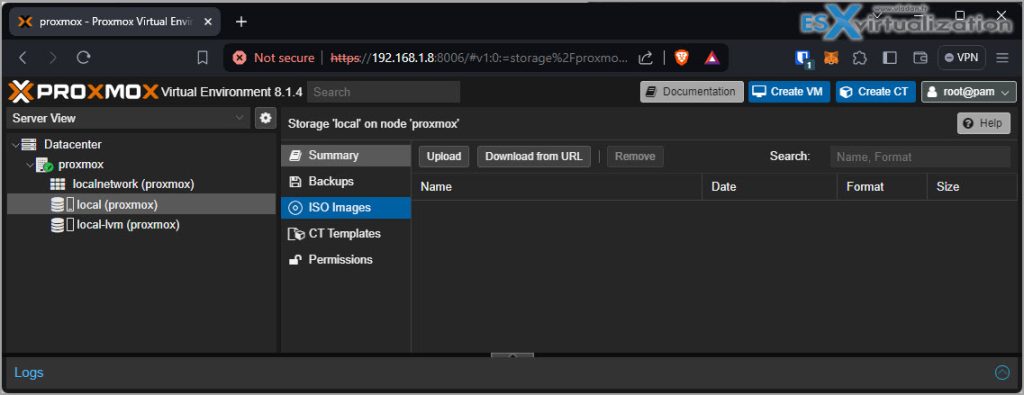
then you can create your VM. Let's see some blast from the past -:)
Windows XP my friends -:).
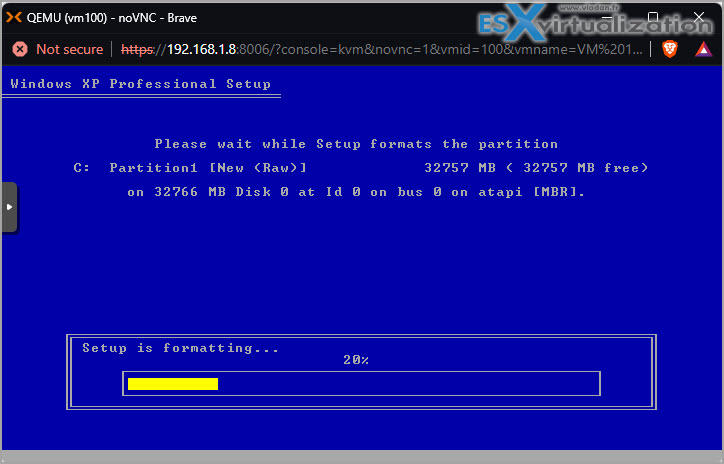
Well, this was for fun.
Storage
File or block level storage
Storage falls into roughly two categories: file level storage and block level storage.
- On a file level storage, Proxmox VE expects a specific directory structure and will create it if it is not present. Disk images are stored in files, and various file formats can be selected for VM disks, although
qcow2is preferred for full functionality. A file level storage can also store additional content types, such as ISO images, container templates or backups. Examples: Local directory, NFS, CIFS, … - On block level storage, the underlying storage layer provides block devices (similar to actual disks) which are used for disk images. Functionality like snapshots are provided by the storage layer itself. Examples: ZFS, Ceph RBD, thin LVM, …
Subscriptions (optional)
Quote from Wikipedia:
Proxmox Server Solutions, the company behind the Proxmox VE project, offers additional services that are available with a subscription. While the Proxmox VE solution is entirely free/libre open-source software (FLOSS) and all its features are accessible at no cost, the subscription provides access to enterprise-class services:
- A subscription gives access to the Enterprise repository, which is the default, stable, and recommended repository for Proxmox VE. This special repository includes only updates which are extensively tested and thus considered stable, ensuring optimal system performance and reliability. It is recommended for production environments.
- The subscription levels Basic, Standard or Premium include enterprise-grade technical support. Technical support is available via the Proxmox Customer Portal, where you get a direct channel to the engineers developing Proxmox VE.
In a Proxmox VE cluster, each node requires its own subscription, and all nodes need to have the same subscription level.
For more details, see the Proxmox Server Solutions website.
Final Words
Whether this solution is solid or not I'm not sure. Some users are talking about VM corruption, however Veeam is interested in doing something for Proxmox users as the number of Proxmox installations will increase over the coming months/years.
VMware/Broadcom couple did suppressed many VMware products and made them available only in bundles. Some editions such as vSphere Essentials were simply made no more available. SMB has still an option in vSphere Essentials PLUS subscription (no idea of the pricing?????) where you have 1 vcenter server essentials managing 3 ESXi hosts, with vMotion and HA. The limitations of 3 hosts limit the solution for SMB though.
One thing is sure. VMware users will, over the next couple of months, looking for alternative solutions. Some users reports some huge price increases compared to their previous, non-subs licensing. Some might not be willing to give that much money to VMware/Broadcom and will prefer to hire more personnel, but have control over their environment on a long term.
Also Related
More posts from ESX Virtualization:
- Nutanix Community Edition
- Another VMware Alternative – Verge.IO
- How to install and run Xen Orchestra Lite
- XCP-NG Virtualization Platform with management by Xen Orchestra
- Best VMware Alternatives – ESXi FREE is DEAD
- vSphere 8 U2 Identity Federation with Entra ID/Azure AD – vSphere never sees the users credentials
- VMware vCenter Server Converter 6.4 Released
- VMware vSphere 8.0 U2 Released – ESXi 8.0 U2 and VCSA 8.0 U2 How to update
- What’s the purpose of those 17 virtual hard disks within VMware vCenter Server Appliance (VCSA) 8.0?
- VMware vSphere 8 Update 2 New Upgrade Process for vCenter Server details
- VMware vSAN 8 Update 2 with many enhancements announced during VMware Explore
- What’s New in VMware Virtual Hardware v21 and vSphere 8 Update 2?
- Homelab v 8.0
- vSphere 8.0 Page
- Veeam Bare Metal Recovery Without using USB Stick (TIP)
- ESXi 7.x to 8.x upgrade scenarios
- A really FREE VPN that doesn’t suck
- Patch your ESXi 7.x again
- VMware vCenter Server 7.03 U3g – Download and patch
- Upgrade VMware ESXi to 7.0 U3 via command line
- VMware vCenter Server 7.0 U3e released – another maintenance release fixing vSphere with Tanzu
- What is The Difference between VMware vSphere, ESXi and vCenter
- How to Configure VMware High Availability (HA) Cluster
Stay tuned through RSS, and social media channels (Twitter, FB, YouTube)

I am using Proxmox VE in my lab and I am quite happy with it. I did not have any VM corruption. Nice article, Vladan! ?
Mind sharing some specs? If you have spare 5 min and willing to share, please send to contact (at) vladan (dot) fr and I’ll publish it as an independent article under “user’s labs -:). It’s just an idea. If you don’t want, it’s fine… (screenshots welcomed … -:)
can you run vmware or any other hypervisor solution on as many devices (from old to new, from small to big) like proxmox? i have not seen such.
https://forum.proxmox.com/threads/doing-crazy-things-with-proxmox-today-try-ressource-constrained-device.117228/
About VMWare you can check prices and bundles at senetic.fr at software section.
The subscription bundle are sold in 1, 3 and 5 years.
The Essentials Plus are sold in 96 cores bundle and 3 hosts.
The other versions have a minimum of 16 cores and vCenter is included.
Thanks for a good work.
Thanks, but how about my English speaking audience? VMware should follow and reply to the emails when asking for price, no?
Hyper-v eol? Do you have a reference to that as it is still in windows server 2025 with added functionality?
Hyper-V FREE only. The Windows role of Hyper-V is maintained…