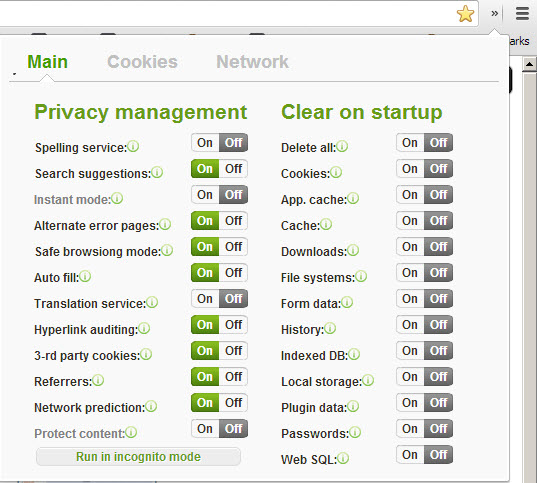Privacy Manager is a Chrome extension which allows quickly tweak your privacy settings. In a small window you can quickly setup the basic, but also more advanced options. You can control the downloads, cleaning startup options, delete junk files, manage cookies and network traffic. All this in very cool manner – from a small pop-up window.
Chrome settings are otherwise burried down in the settings page, in an advanced section. And when you're at the settings page, you usually have to scroll down quite a bit. This extension handles is quicker, because the options are present as small switches which needs to be turned On or Off.
Also you can setup what to clean on startup, like Clear browser cookies, Clear websites appcaches, browser cache, browser download list and much more..
You can control the following:
- blocks third-party sites from setting cookies.
- automatically fill in forms settings management.
- Omnibox search requests management.
- Enable safe browsing in case if the option is disabled by another extension (if safe – — – browsing is enabled Chrome does its best to protect you from phishing and malware).
- Search suggestion management.
- Enable or disable correct spelling service.
- Translate service switch.
- Hyperlink audition management.
- Manage whether chrome must allow sending referer headers with requests.
- Network prediction management.
- Alternate error pages management.
Startup items clean-up control:
- Clear browser cookies.
- Clear websites appcaches.
- Clear browser cache.
- Clear browser download list.
- Clear browser file system.
- Clear browser stored data.
- Clear browser history.
- Clear websites IndexedDB data.
- Clear websites local storage data.
- Clear plugins data.
- Clear stored passwords.
- Clear websites WebSQL data.
I discovered this extension by seeking quicker way to setup basic security options in Chrome and found it quicker to access through this small pop-up window instead scrolling down the whole Chrome settings page. Neat.. -:)
The article was published first at ESX Virtualization website. Feel free to subscribe via RSS or by e-mail to get the latest news to be delivered via weekly newsletter.
The latest 200 articles of daily updates can be found on our daily archives page.
Source: Chrome Web Store