Just Updated: PowerShell Plus 4.7 – professional tool from Idera. There is a free tool from Idera which has appeared recently on my radar, and even if I'm not a PowerShell guru, this tool might make me “like” the PowerShell thingy a bit more than usually.
The software is nice to manipulate, you get the possibility to select your favorite skin, the Office 2010 standard look with the ruban on the tops looks like a standard Office application. The usage of the built-in tutorials and also the possibility to download free community PowerShell scripts makes the PowerShell Plus Software unbeatable offer.
New in PowerShell Plus 4.7:
- Navigational tools – The Bookmarks and Breakpoints tools enable you to navigate all opened scripts. And, the new Call Stack tool window displays function calling order when debugging PowerShell scripts.
- Developer tools – New tools include the new Clone Parameter tool, Regular Expression Evaluator tool and GUID tool dialog creator.
- Code Signing – Code signing is now supported for Module files (.PSM1).
What PowerShell Plus has to offer? Basically you'll get a professional editor for free with tons of examples of scripts and
The tool is full blown PowerShell editor which helps you to:
- Learn PowerShell fast with the interactive learning center
- Execute PowerShell quickly and accurately with a Windows UI console
- Access, organize and share pre-loaded scripts from the QuickClick™ library
- Code & Debug PowerShell 10X faster with the advanced script editor
PowerShell Plus 4.7 – The Requirements:
You need to install Microsoft PowerShell 2.0 and 3.0 (if not already done) and then you must use any of those supported Operating systems:
- Windows 8 RTM and higher – x86 / x64
- Windows 7 RTM – x86 / x64
- Windows Vista RTM and higher – x86/x64
- Windows XP SP3 and higher – x86 and x64
- Windows Server 2003 SP2 — x86/x64
- Windows Server 2008 RTM and higher
- Windows Server 2012 RTM and higher
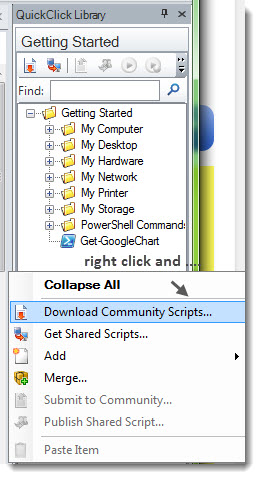
Built-In Tutorials.
Learning with the tool through the built-in tutorials is very educational. In fact on the Start Page you have the possibility to Learn the PowerShell Plus Feature and also learn through tutorials about Windows PowerShell.
There is another tab there, where you're able to ask experts through a built in browser. In fact, you're redirected to an online forum where each section is managed by one expert. For example AD subsection, Microsoft Exchange subsection, SQL server, WMI, Sharepoint …..
Download Community PowerShell Scripts.
Another cool thing that I like about this tool is the possibility to download community PowerShell scripts. Why invent new scripts if someone has already done the same?
This is something very cool and very useful. You don't have to create anything, just use what's already built by a community.
How to get there? Simple, on the right hand side of the Software interface you have a QuickClick library. You just do a right-click and choose from the menu Download Community scripts.
When you do so, you'll be invited on the next screen to tape something into the search area and choose from different scripts already present in the online repository.
I tried that, typed VMware and already hundreds of free scripts showed up……. I navigated and selected one of them to see. The script is stored in the QuickClick library as well, with dozens of others which are already there when you install this software.
You can see the search Online repository for a Free Community script with the PowerShell Plus Software on the image bellow.
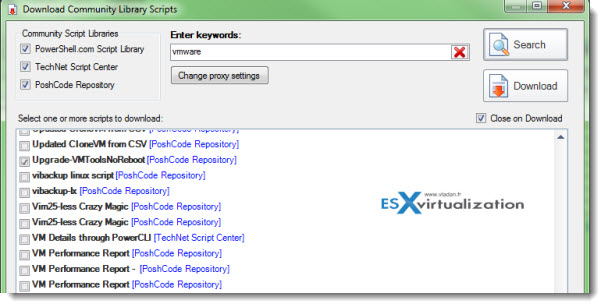
This free tool can be downloaded from the product page – PowerShell Plus 4.7 – at Idera.
This post – PowerShell Plus 4.7 by Idera is Free tool to learn and master PowerShell – was published at ESX Virtualization by Vladan SEGET, on Vladan.fr website.
