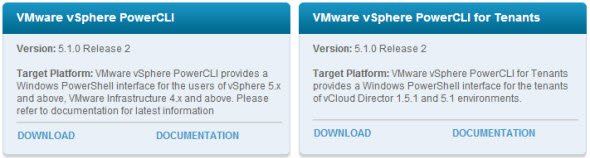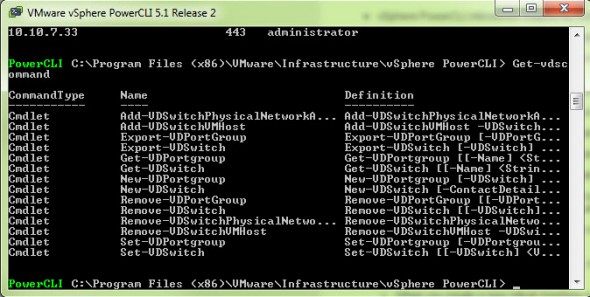PowerCLI 5.1.0 Release 2 is out. This new release of PowerCLI 5.1.0 Release 2 brings new cmdlets for VMware Distributed Switches. The latest release is available in two different versions:
- PowerCLI 5.10
- PowerCLI 5.1.0 for Tenants
As you probably guessed, the latter one is destined for vCloud Director 5.1. There are 14 new cmdlets for interracting with distributed virtual switches. To list those new cmdlets, you can use Get-VdsCommand cmdlet to list the new cmdlets. VMware vSphere PowerCLI has not only numerous cmdlets built-in, but contains a sample scripts and a function library.
What's new in PowerCLI 5.1.0 R2?
- PowerShell 3.0 Support
- vCloud Director Snap-in supports vCloud Director 5.1
The PowerShell core improvements:
- Ability to specify port group(s) when creating a new VM and connecting vNIC to this port group(s)
- When creating vNIC, you can specify the port group to connect to
- Possibility to retrieve vNICs by standard and distributed port groups
- Migrated vNICs from standard to VDS port group
- Other improvements in PowerCLI views
By using the new vDS snap-in you're able to:
- Add/remove host on distributed switch
- Import/clonne/rollback config of the VDS
- Create/modify/retrieve distributed switches
- Create/modify/retrieve distributed port groups
- Connect or disconnect physical adapters connected to VDS
- Ability to export into .zip file the configuration of VDS
You can get help about some cmdlet by typing:
Get-Help cmdletname -full
Example:
Get-Help Set-VDSwitch gives you this details:
NAME
Set-VDSwitch
SYNOPSIS
This cmdlet modifies the configuration of vSphere distributed switches.
SYNTAX
Set-VDSwitch [-Name <String>] [-ContactDetails <String>] [-ContactName <Str
ing>] [-LinkDiscoveryProtocol <LinkDiscoveryProtocol>] [-LinkDiscoveryProto
colOperation <LinkDiscoveryOperation>] [-MaxPorts <Int32>] [-Mtu <Int32>] [
-Notes <String>] [-NumUplinkPorts <Int32>] [-Version <String>] [-VDSwitch]
<VDSwitch[]> [-RunAsync] [-Server <VIServer[]>] [-WhatIf] [-Confirm] [<Comm
onParameters>]
Set-VDSwitch -BackupPath <String> [-WithoutPortGroups] [-VDSwitch] <VDSwitc
h[]> [-RunAsync] [-Server <VIServer[]>] [-WhatIf] [-Confirm] [<CommonParame
ters>]
Set-VDSwitch -RollBackConfiguration [-VDSwitch] <VDSwitch[]> [-RunAsync] [-
Server <VIServer[]>] [-WhatIf] [-Confirm] [<CommonParameters>]
DESCRIPTION
This cmdlet modifies the configuration of vSphere distributed switches. You
can set the properties of the distributed switch manually, rollback the co
nfiguration to its previous state, or import it from a backup profile.
Note: Rollback and importing are available only on vSphere 5.1 and later.
RELATED LINKS
Online version: https://www.vmware.com/support/developer/PowerCLI/PowerCLI51
R2/html/Set-VDSwitch.html
New-VDSwitch
Export-VDSwitch
Get-VDSwitch
Remove-VDSwitch
REMARKS
To see the examples, type: “get-help Set-VDSwitch -examples”.
For more information, type: “get-help Set-VDSwitch -detailed”.
For technical information, type: “get-help Set-VDSwitch -full”.
VMware-PowerCLI-5.1.0-1012425.exe is the download file.
File size:99112464 (almost 100 Mb)
Build Number:1012425
Going further and learning PowerCLI
- The official release notes for the 5.1.0 R2
- Getting Started with PowerCLI
- PowerCLI Workshop
- PowerCLI Blog
- Finding your way around the community
- PowerCLI Sample Code
- Get the Official PowerCLI Logo
Source: VMware PowerCLI Blog and PowerCLI community