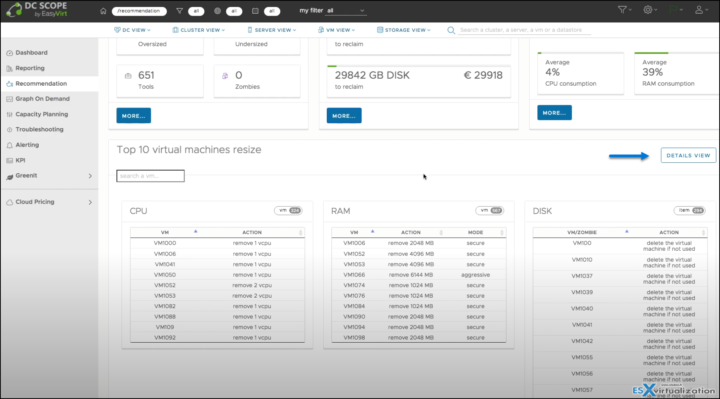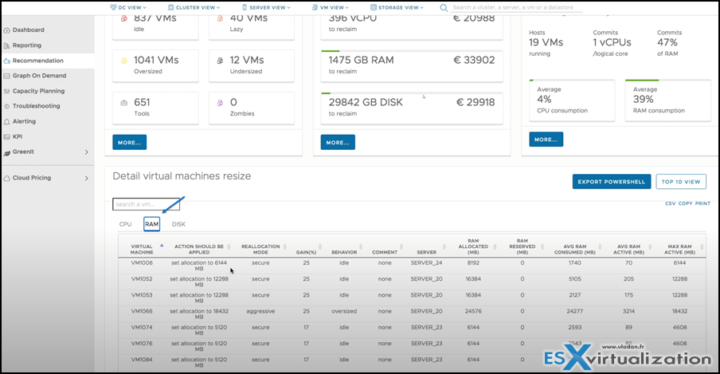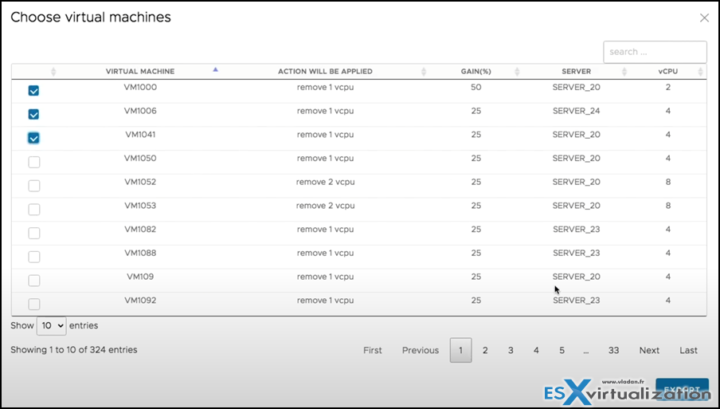Today's post is about the performance optimization of your virtual infrastructure. As you know, virtual infrastructure is usually running dozens, hundreds, or thousands of VMs. Those VMs are created from scratch, from templates, or by cloning and running applications that have different needs when it comes to the number of vCPU or amount of vRAM. Each application is different. How do you know if you need to adjust vCPU or vMEM after you successfully deployed the VM with the application to the production environment?
DCScope can help by showing you the VMs that needs to be resized. Adjusting the resources allocated to the virtual machines can improve the performance of virtual machines, reduce the use of servers and then reduce the costs of the infrastructure.
DC Scope can also simulate the sizing recommendations and calculate the costs of your virtual machines in the public cloud, with the precise configuration for each virtual machine. In this post, we'll show you how easy is to detect and resize VMs and boost the overall performance of your virtual infrastructure.
You can download a FREE Trial of DCScope Here.
With DCscope click the Recommendation TAB > then Details View
Once there, you can select Disk, RAM or CPU tab to see which recommendation DC scope has to offer.
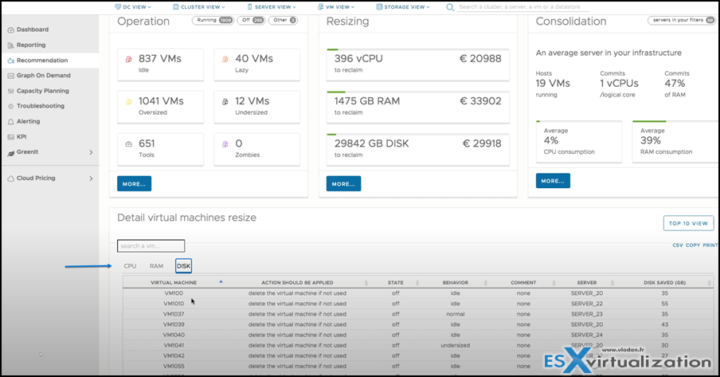
You can see the recommendations for RAM or CPU when clicking the different TABs.
On the image below, the demo environment suggests to decrease the RAM size of VM1006 to 6144 Mb or on the CPU TAB the VM1052 shall remove 2 VCPUs.
As DCScope does have only “read-only” rights, the system cannot directly react and proceed with changes. Instead it offers you to export a PowerShell script you can download! Clever if you ask me. -:)
As such, you can export PowerShell for selected VMs from your infrastructure and applicate the changes that DCScope has recommended. It's as easy as that. You don't have to be guessing the number of vCPU or vRAM by yourself. Especially when your environment is medium to large.
That's all, you can follow those steps via a short video (1 min 32 sec only) from EasyVirt.
Don't forget to subscribe to their YouTube Channel too.
Quote from EasyVirt
Finding the right balance between performance and cost-efficiency is a critical matter for system administrators. Every decision that involves the IT infrastructure must be based on factual data that includes the consumption of resources by the virtual machines as well as their performance. That is why at Easyvirt, our priority is to provide you with the large visibility of your virtual infrastructure as well as adapted recommendations to each specific environment in your infrastructure.
More about DCScope:
- How Much Does a VM cost ? Find out quickly with DC Scope
- How To Measure The Environmental Impact of Your Virtual Infrastructure
- Green IT TAB in DC Scope – New!
- DC Netscope for VMware vSphere – New product!
With DC Scope you can improve the efficiency of your data center, reduce the cost of your infrastructure and reduce the environmental impact of your data center.
More posts from ESX Virtualization:
- VMware vCenter Converter Discontinued – what’s your options?
- How to upgrade VMware VCSA 7 Offline via patch ISO
- vSphere 7.0 U3C Released
- vSphere 7.0 Page [All details about vSphere and related products here]
- VMware vSphere 7.0 Announced – vCenter Server Details
- VMware vSphere 7.0 DRS Improvements – What's New
- How to Patch vCenter Server Appliance (VCSA) – [Guide]
- What is The Difference between VMware vSphere, ESXi and vCenter
- How to Configure VMware High Availability (HA) Cluster
Stay tuned through RSS, and social media channels (Twitter, FB, YouTube)