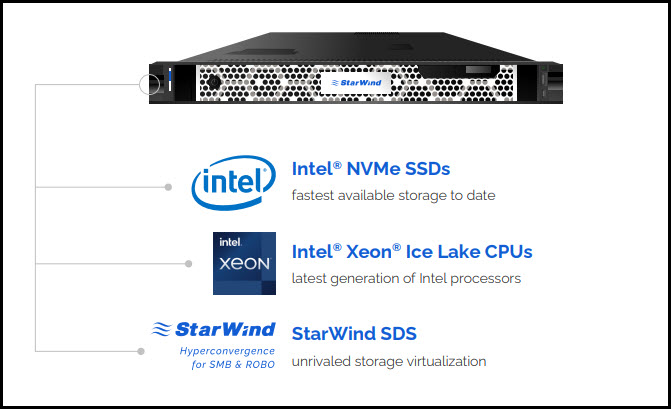The importance of the speed of backup servers and the underlying backup repositories are playing a crucial role with not only the speed of the backup but also restore. It's very good to have your backup jobs finishing in time within your backup window, have you ever tried to restore and what was the speed?
The restore times are playing a big role too. Don't forget that. And many software vendors are able to spin your VMs directly from the backup repository. So if your repository is backed by fast NVMe storage, it's like it is running on production storage.
The days where the backup server was a refurbished machine with spinning media are most likely over. There is a need for high-performance machines with lots of horsepowers and fast storage, for the backup server.
The backup server uses the CPU for deduplication and compression too, don't forget. If you don't have enough horsepower, your backup jobs will perform poorly.
One of the new technologies that come to mind is NVMe. First backup appliances based on NVMe storage are hitting the market and some of them also provide high availability.
All-in-one backup server, also called backup appliance, the one from StarWind has NVMe storage from Intel, as well as high-end CPUs for fast processing, and combined with StarWind HA software.
StarWind Backup appliance is fully compatible with Veeam Backup and Replication software, so you can use Veeam Instant VM Recovery to instantly start your VMs from your backup repository and have it running in seconds.
Quote from StarWind:
Typical backup systems require a significant amount of time to perform a backup, and even more to restore the data. StarWind Backup Appliance (BA) provides the fastest backup and restore in the industry by utilizing the fastest storage medium — NVMe. This means that your backups are literally, always at hand. RTO (Recovery Time Objective) becomes extremely low while fitting more backups into the lower backup window allows meeting the highest RPO (Recovery Point Objective) requirements.
Thoughts:
While a few years ago, the performance of backup servers was not the priority as there was less malware and ransomware. The only thing one had to worry about was that the backups runs within the backup window. Now the option for the new backup server is principally to have the fastest backup tier at the primary site so you can recover fast.
Then you should always have a secondary backup location (a backup copy) at a remote site or in the cloud. One last tier should also be available for your backups and this one should be stored offline. (Tapes or USB rotating media). That's the ultimate ransomware protection.
StarWind Backup Appliance page can be found here.
Some Tips articles
- StarWind VSAN Graceful Shutdown and PowerChute Configuration
- Free StarWind iSCSI accelerator download
- VMware ESXi Free and StarWind – Two node setup for remote offices
Recent StarWind news on ESX Virtualization:
- HCI Evaluation Kit From StarWind useful for quick cluster Sandboxing tests
- StarWind Backup Appliance (BA) with NVMe Storage Speed – New Product release
- StarWind SAN & NAS has been released !!!
- StarWind SAN & NAS Free For VMware vSphere Released
- StarWind VSAN as a truly fault-tolerant virtual storage pool
- Free License of StarWind VSAN from StarWind for IT pros
- StarWind HyperConverged Appliance for Video and Surveillance
- How to Build Your StarWind VSAN Infrastructure from Scratch and ensure that it runs at Maximum Speed
- StarWind Virtual SAN on Linux for VMware vSphere
- VMware ESXi Free and StarWind – Two node setup for remote offices
- VMware vSphere and HyperConverged 2-Node Scenario from StarWind – Step By Step
- StarWind Storage Gateway for Wasabi Released
- StarWind and Highly Available NFS
- StarWind VSAN on 3 ESXi Nodes detailed setup
Worth noting that StarWind Virtual SAN on Linux for VMware vSphere has the same set of features as the one running on Windows so you can save some additional cost by replacing the Windows Server VMs with Linux.
The management console can be installed on a remote workstation or within a Windows VM.
More posts from ESX Virtualization:
- Upgrade VMware ESXi to 7.0 U3 via command line
- vSphere 7.0 Download Now Available
- vSphere 7.0 Page [All details about vSphere and related products here]
- VMware vSphere 7.0 Announced – vCenter Server Details
- VMware vSphere 7.0 DRS Improvements – What's New
- How to Patch vCenter Server Appliance (VCSA) – [Guide]
- What is The Difference between VMware vSphere, ESXi and vCenter
- How to Configure VMware High Availability (HA) Cluster
Stay tuned through RSS, and social media channels (Twitter, FB, YouTube)