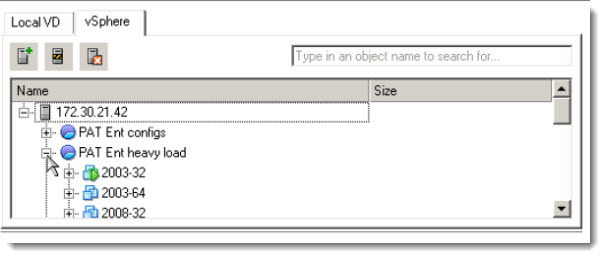New product from Paragon – PAT for ESX v 3.0
Las year I reported on PAT v 2.0 which did the same job, but one had to install the product inside of a VM to be able to properly align the VM.
Now the PAT for ESX v 3.0 It's kind of unique product, since I'm not aware of any other product of this kind which permits to align partitions of multiple VMs remotely without the need to install anything inside of those VMs. From one console you can schedule the alignment of multiple systems in once.
Then yes, there is Tintri, which introduced different concept of auto-alignment of VMs through their upcoming product called Tintri VMstore™, which is VM Aware Flash storage. I'll have the occasion to see Tintri while I'll be visiting VMworld 2011 in Copenhagen this year. You can still get your entry here.
Now the tool from Paragon. How it works. The product can install itself in XP management station. Then you add your ESX(i) host or vCenter into the console of the PAT v 3.0, and you'll get an access of available systems for alignments. You can deselected the disks which are already aligned – those are marked in different in color in the console.
There is a scheduling feature which permits to schedule the alignment process for later.
The PAT v 3.0 can align different VMs running different OSs:
Windows 2000
Windows XP
Windows 2003 Server
Windows Vista
Windows 2008 Server
Windows 7
Windows 2008 R2 Server
Windows 2011 SBS
Linux family OSes
You can see the little console where you can add vCenter and then select the Disks for aligment. Note that there is a search box, where you can search the VMs by name.
Paragon Alignment Tool Features
— Remotely check, control and manage virtual disk alignment
— Minimal disk space needed to perform alignment
— No additional server space needed to store snapshots or copies of the processed volume
— Alignment operation can be continued after an unexpected interruption (restoration not needed; there is no data loss)
— Provides advanced alignment operation settings (administrator can choose between fast alignment settings or more secure data operations, which may be more time consuming)
— PAT does not require root access to the server (no need to create new-user accounts); the software works under an existing account with administrator privileges
— Supports scheduling; VMware ESX, VMware ESXi and vSphere; and change block tracking (CBT)
— Ability to set partition alignment software operations according to your needs
See how the product works in this video from this link.
Documentation: Paragon Alignment Tool™ 3.0 for ESX® (PDF)
Adobe Flesk Presentation: Here
There are some limitations though:
The maximum number of simultaneously connected virtual disks is limited:
For ESX 4.x – 9 direct connections or 27 through vCenter Server;
For ESXi 4.x – 11 direct connections or 23 through vCenter Server
Also, during the alignement process, the disk being aligned is not accessible for users…
Source: Paragon-Software.com