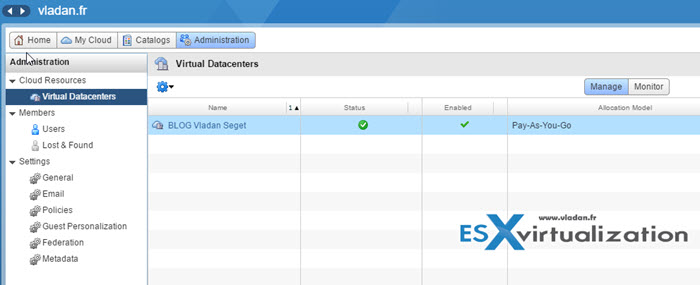In this post, I'd like to detail some thoughts about today's popular cloud computing models allowing you to externalize your IT to the cloud. PaaS, Saas or IaaS. Not all cloud models are the same. Some propose just to access the same applications which you were running previously in your datacenter, from an online cloud datacenter. Others allow you to have more flexibility when it comes to choice the underlying hardware, capacity of resources available for your applications, other models might be more suitable. Let's start first with details those 3 different cloud models and check some return of experience from other users.
Software as a Service (SaaS) – this is the more simplest cloud model where a third-party provider hosts applications and makes them available to customers over the Internet. So basically you just pay the service and that's it. This is, however, no mean that the provider backs up your data at the same time. Unless it's specified and detailed it is you as an administrator, who is responsible for your data. So basically you have a choice to backup your data with a product adapted to this environment. Many of the top backup/replication vendors, without naming them in particular, provide this type of backup today.
Does SaaS make sense in every situation? Definitely not. Ther might be legislations or regulations simply not allowing to host data externally or apps which need very fast processing. But there are use cases where this model makes particular sense:
- Software where demand spikes significantly, for example, tax or billing software used once a month
- E-mail software
- Mobile application software
Tip: Learn from other admin's experience – IaaS, PaaS, and SaaS – The Good, the Bad and the Ugly
Platform as a Service (PaaS) – This computing model is a computing platform that allows the creation of web applications quickly and easily and without the complexity of buying and maintaining the software and infrastructure underneath it. It is very similar as SaaS with one difference – it is a whole platform where you have the control of what you install and manage. (And backup).
Some of the use cases might be:
- Support for development team collaboration – some PaaS solutions include project planning and communication tools
- Development and collaboration such as project planning and communication utilities.
- Testing environments, patching – imagine you don't have enough capacity within your own data center and you need to test some Microsoft patches before patching your own servers. A perfect example.
- PaaS is useful where developers wish to automate testing and deployment services.
Tip: Learn from other admin's experience – IaaS, PaaS, and SaaS – The Good, the Bad and the Ugly
Infrastructure as a Service (IaaS) – You got it all, at a remote data center. And you pay for it. Servers, storage, network and OSs. Instead of buying your own, you basically rent it.
- Resources are distributed as a service
- Allows for dynamic scaling
- Usually, IaaS has a variable cost, utility pricing model
- Generally, includes multiple users on a single piece of hardware
Tip: Learn from other admin's experience – IaaS, PaaS, and SaaS – The Good, the Bad and the Ugly
Quote from one of the experts:
The real key to adoption of cloud services is to allow the client organization to consume the right amount of IT resources, on demand, and at the right time. By maintaining only key core functions in-house, clients can focus on their core competency. Clients should strive to separate application lifecycles from hardware lifecycles, which is greatly enhanced by allowing cloud service providers to handle the challenges of maintaining capacity and services in the face of unknowns.
The bad:
The bad is that organizations have to trust their service providers. Organizations are trading the control of parts or an entirety of their services stack and the customizability of these services for the goodness that XaaS provides.
Wrap up:
All 3 computing models have use cases for different types of environment. Also, one client can consume several different types of models, for example, he/she can use Microsoft Exchange Server from some SaaS offering on one end, and at the same time to create a test environment based on IaaS offering another service provider.
A cloud provider can have an outage too (remember latest AWS outage and Netflix?), and as such, your business can be down for several hours (days). It's probably tedious task, but the read of service level agreement is necessary. Only by understanding what is happening in the case of a disaster, you can probably know, that you need to setup a DR solution for your cloud or something similar, to perhaps, be 100% covered in case of disaster.
There can also be connectivity problems at your end. Imagine that your ISP is down for few hours. Your workers simply cannot work because the application hosted in the cloud is not accessible. Think twice before putting your app in the cloud….
This post was inspired by a post where 30+ cloud experts write about those cloud models, from their own experience. Those 30+ views are very useful not only for our own “cloud culture” but also give our readers the possibility to benefit from other user's experiences and pitfalls. It's been quite a time since all the marketers embraced the phrase cloud computing. There are way fewer articles which actually provide the user's feedback and return from experience.
The Source: IaaS, PaaS, and SaaS – The Good, the Bad and the Ugly
More from ESX Virtualization:
- What is VMware Enhanced vMotion Compatibility (EVC)
- What is VMware vMotion?
- What is VMware Orchestrated Restart?
- What is VMware Cluster?
- What is The Difference between VMware vSphere, ESXi and vCenter
- What is VMware vSphere Hypervisor?
Stay tuned through RSS, and social media channels (Twitter, FB, YouTube)