Windows OEM license installed on physical Server can't really be P2V. Or yes?
It just came it as an evidence for me because it already happened to me in my production environment several times, but it's not evident for everybody. So just a little remember. Especially when you are just started learning about virtualization and P2V.
When you plan to do a P2V on a server, just check the Licensing model which was used for an installation. There could be a situation when you came across a server at your client's site, and your client wants you to use P2V and virtualize this server.
Basically what happens after you successfully P2V the server, the Microsoft OS asks for an activation. That's when the thinks will start to became interesting:
If you use the OEM license key – it won't work.
If you use the VL license key – it won't work either (OEM CD media is not the same as the VL media.)
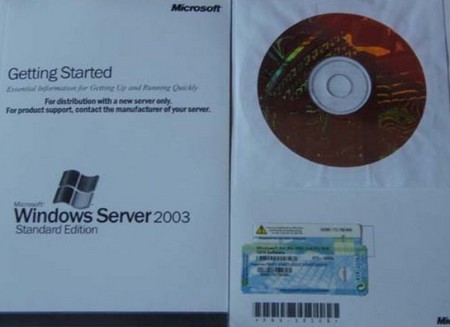
What are the choices for you then?
01. – Doing a fresh install of the OS inside vCenter using a Volume License key (no P2V then..) and reinstalling and configuring all the application that were installed etc…….
02. – Boot the vm with the OS disc, then run a repair on the os and enter a volume license key.
Don't forget to uninstall any old hardware left in the VM after the P2V conversion succeed and also the software for managing hardware being used on the physical box. This speeds the VM
I leave up to you what is the best solution for you in your situation. There are some pros and cons …..

Hmmm… I believe I've solved these type of issues twice by calling a Microsoft Phone number and re-actcivating the P2Vd serverver that way. At least it worked for me.
I don't think that Microsoft would not want to sell you a full server license since you can't transfer an OEM license…. -:) But you never know…
For Windows Server 2008 and later versions a separate license key was added to OEM & FPP licenses that is to be used when activating the OSE in any virtual instances: http://support.microsoft.com/default.aspx/kb/949748