OCZ is showcasting at CES their upcoming Revodrive 400 PCIe NVMe drive. It seems that the Toshiba based 15 nm MLC NAND based SSD has some excellent performance. Hitting 2.6GB/s read and 1.6GB/s write in CrystalDiskMark.
As being said, the OCZ RevoDrive 400 PCIe NVMe SSD has been benchmarked during CES 2016 show and it has sequential read and write performance of up to 2,400 MB/s and 1,500 MB/s and up to 210,000 IOPS of random 4K performance.
This SSD should hit the market in Q1 2016 with capacities up to 1TB. The pricing is still unknown. For users without the M2 slot on the motherboard, it's possible to use optional PCIe adapter….
(img. TechReport.com)

NVMe is slowly becoming the next standard for high speed storage. Latest VSAN 6.1 has also added support for NVMe with lower than 5 microsec write latency on NVMe. NVMe can open up to 65536 queues, and up to 65536 commands per queue which has very large parallel access to flash and memory storage devices. From the CPU perspective, NVMe is also benefical as it brings significant CPU overhead reduction compared to traditional flash drives.
The NVMe standard has the following benefits over SATA:
- Performance across multiple cores to quickly access critical data
- An optimized register interface and command set that uses the minimum number of CPU clocks per IO for higher performance and lower power
- Scalability with headroom for current and future NVM performance
- End-to-end Data protection capabilities and support for standard security protocols, such as Trusted Computing Group
- Lower power consumption resulting in a lower Total Cost of Ownership and carbon footprint
The OCZ RevoDrive 400 uses PCIe Gen3 x4 interface, is fully NVMe 1.1b compliant, has write cache enhancement technology and will have 5-year ShieldPlus warranty, which is basically based on the serial number of the device.
(Img. LegitReviews.com)
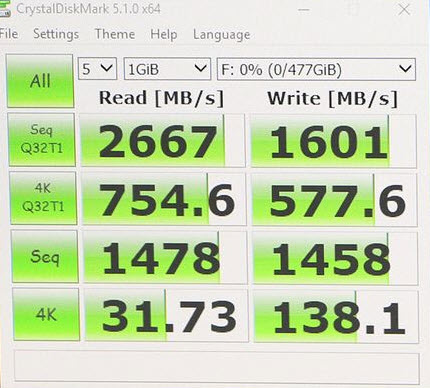
In case you have a problem, just enter the serial number into a web form on OCZ website, and within 24 hours you'll be in touch with OCZ technician for help. If device problem, a pre-paid return label will be issued and a brand new advanced replacement OCZ SSD will be shipped within 24 hours.
(Img. LegitReviews.com)
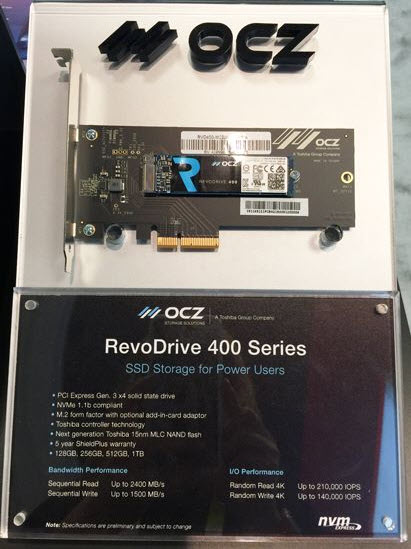
Certainly a very nice piece of hardware that shall interest storage and virtualization enthusiasts… What's the next bottleneck?
