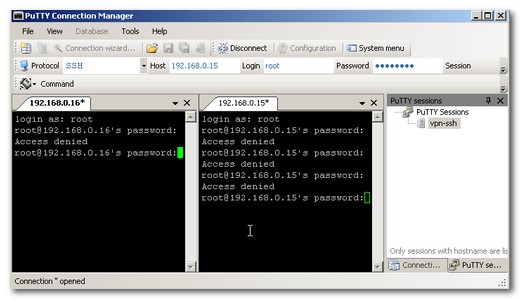Everybody knows PuTTy. There is PuTTy classic and PuTTy as a Portable application. I mentioned PuTTy in my post Top 10 Free tools to manage your Virtual Infrastructure. What I did not know is that there is a cool little plugin (add-on) for PuTTy which enables having tabbed multiple instances of PuTTy. The software is called PuTTy Connection Manager.
The software is called PuTTY Connection Manager is a free PuTTY Client Add-on for Windows platforms which goal is to provide a solution for managing multiple PuTTY instances. PuttyCM is written in C#.
Putty connection manager allows few very cool things. What I like most is the possibility to open multiple putty sessions in one TAB, but to allow this In order to make it run smoothly you need to set few settings. Go to Tools -> Options -> Check-box “Enable additional timing for PuTTY capture (ms)” > set the value to 500 ms. This will open the PuTTY window inside the TAB.
Another cool (but perhaps dangerous) feature is that you can run the same command on multiple servers with one shot. This might be a time saver for system administrators or everyday users of specific infrastructure requiring to sent the same commands on regular basis.
Putty Connection Manager Features:
- Automatic PuTTY Session Login
- A Cool Dockable Windows for PuTTY Sessions
- There is also Multi Command Sender (MCS)
- You can Display Multiple PuTTY Sessions in Tab
- Encrypted PuTTY Configuration Database
- PuTTY Session Post-Login Commands
Putty Connection Manager can also:
-
Select multiple themes
-
Import and Export PuTTY sessions
-
Comes as a standalone executable that can be launched directly from an USB thumb drive without installing.
-
PuTTY Connection Manager is a freeware
Post login commands might be useful, where you can also setup post-login command being executed automatically after you login.
Note:
PuttyCM website seems to be down for a while. You can still download from this repository.
More posts from ESX Virtualization:
- How to Install Ubuntu Bash Shell on Windows 10
- Free Tools
- Cool Free VPN Server Software SoftEther VPN
- Upgrade Windows Server 2012R2 AD to Server 2016
Stay tuned through RSS, and social media channels (Twitter, FB, YouTube)