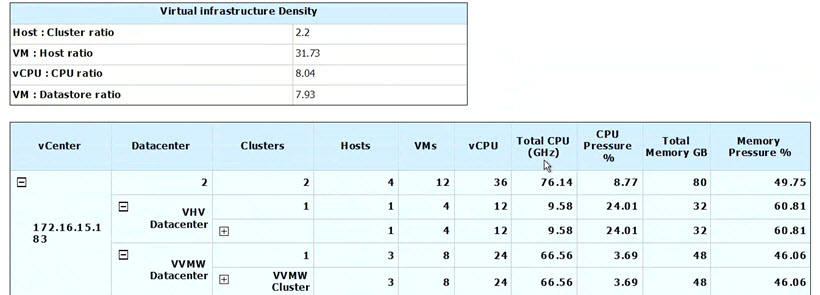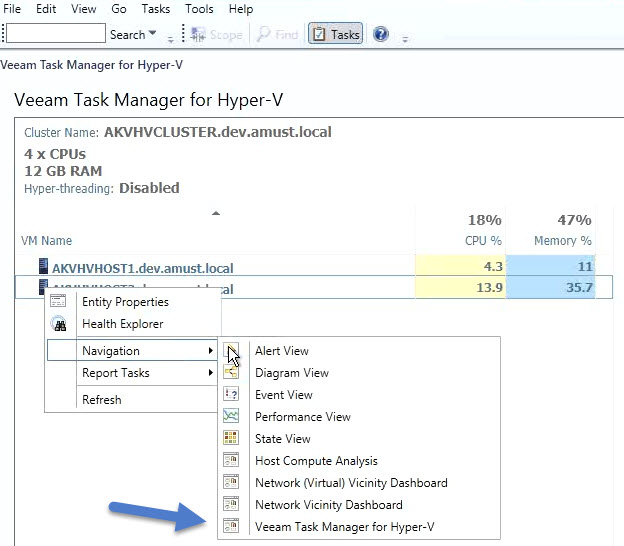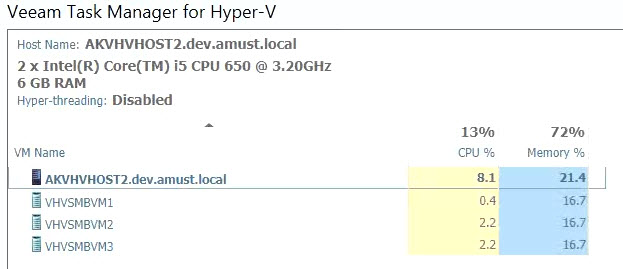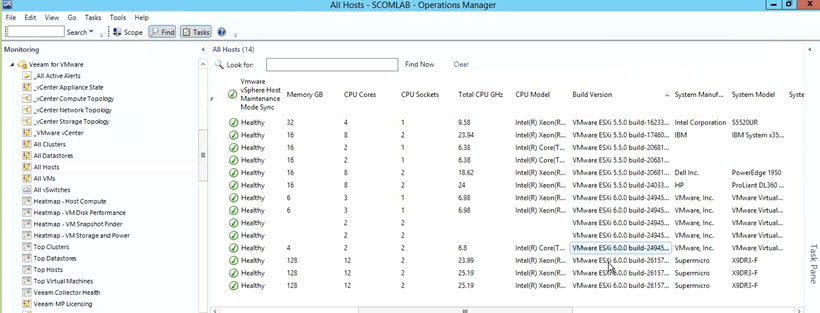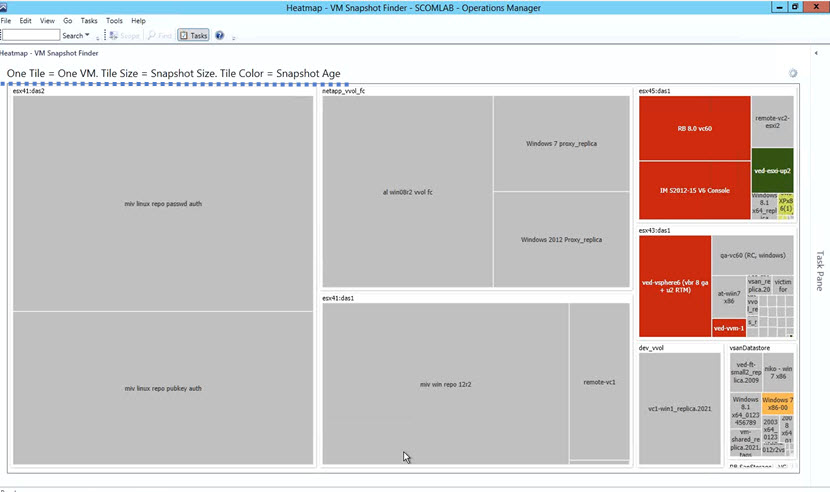The Veeam Management Pack for System Center Operations Manager is curently in pre-beta stage, but I was able to assist a presentation from Veeam showing upcoming features that will be packed in. Note that the management pack will also brings new support for VMware vSphere 6.0 environments as well. The admin will be able to manage VMware vSphere 6.0 environment from within the Veeam management pack. One of the new features that Veeam introduced in the management pack is the Morning Coffee report – Infrastructure Summary Overview.
Other features worthy to mention is the latest Azure VM options which were added to Hybrid Cloud capacity planning reports and also the right sizing is now based on use trends which gives more accurate predictions for the future.
Note that the screenshots below are taken from a Beta pre-release…-:)
Veeam Management Pack for System Center Operations Manager has also:
- More detailed tracking of snapshots (checkpoints) – Checkpoint in Hyper-V and snapshot in VMware vSphere.
- More advanced reporting on Veeam Backup and Replication – including Veeam Cloud Connect components…
Hyper-V task manager – will run at the cluster level. Right click a cluster > task manager. Hyper-V Task manager will get enhanced and will run as a plugin for Microsoft Virtual Machine manager for real time performance metrics on hosts and VMs.
The next screen shows that this particular cluster runs 3 hyper-v hosts…
Enhanced vCenter Alarm monitoring – track configuration health, certs, hardware components
Additional dashboards – new dashboards, new widgets, new cool visualizations…
Screenshot showing Veeam snapshot manager with snapshot size, age etc. Different colors indicating snapshot age, size etc…
As precised during the call by Mike Reseller from Veeam, this is only a pre-beta screenshots, but it was quite cool to see the work-in-progress from Veeam. Even if I'm not working that much with Hyper-V the task manager is quite cool, and the other features interesting as well. Snapshot age and size in any environment is matter of good overall health and any environment (VMware or Hyper-v) shall keep those snapshots as low as possible and to keep them just the time to test stuff, then delete.