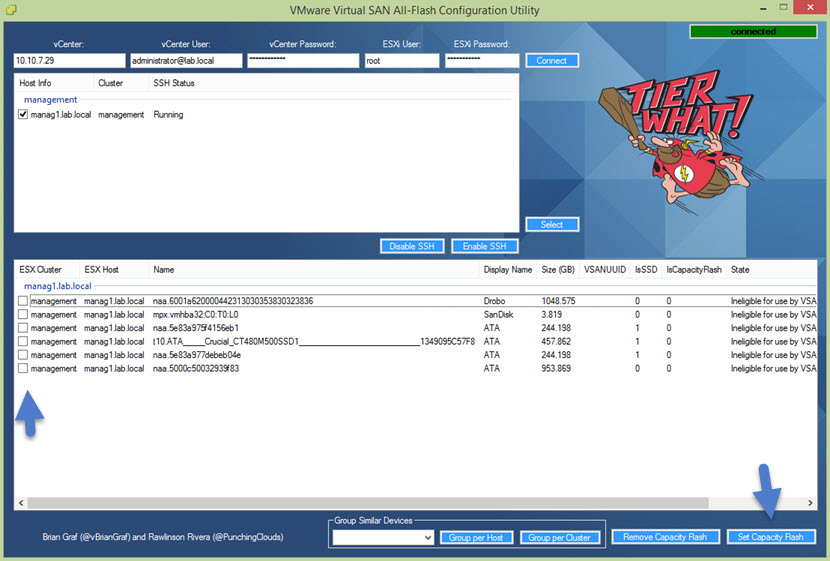There is a new free community tool which has made its apparition yesterday. The news came out via Brian Graf's tweet pointing the to the blog post of Rawlinson Rivera who introduces the usage and scope. Free = yes, but unsupported by VMware… The All-Flash VSAN configuration utility allows to tag/untag flash devices as capacity tier which is normally a manual operation via CLI or RVC.
The tool via simple UI does it faster especially if you're dealing with larger clusters. It allows tag/untag a devices by grouping and selecting similar devices together across your cluster. It can be a real time saver even for smaller clusters. Just imagine if you have 2 groups of 7 SSDs which you want to tag as capacity tier, in 4 hosts, then you must manually tag 56 devices…
Quote:
Once you start dealing with a lot of flash devices, maybe even hundreds of them, a simple utility with an extremely easy to use interface can very handy. I got together with Brian Graf and Alan Renouf (the masters of the PowerCLI automation universe and VSANChampions) and put this utility together. For the funny details on how I came up with this utility read Brian’s Post. Thanks Brian for all your handwork debugging the tool for us.
Your disks has to be eligible to be used by VSAN (no partitions, no datastores…). When I quickly installed and shoot a screenshot as you can see my disks are marked “ineligible for use by VSAN” …. which isn't good. Prior to be used by VSAN those disks must be wiped…
There is also a video on how to use this free utility. Check it out:
As a requirements you'll need to download plink.exe from where you usually download Putty, and place it in your c:temp folder. Next you'll need Powershell 2.0 and PowerCLI 5.5 or higher. You might want to check more details at the source.
It looks like that the tool has made it to my Free Tools page.. -:)
Source: Punching Clouds