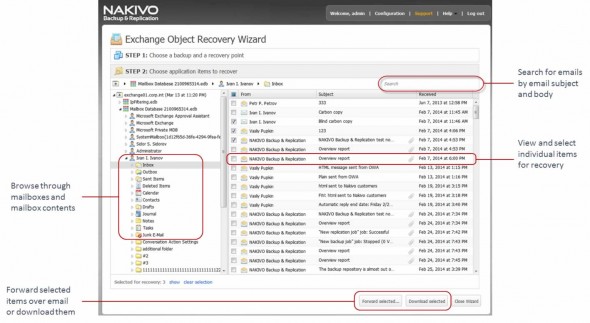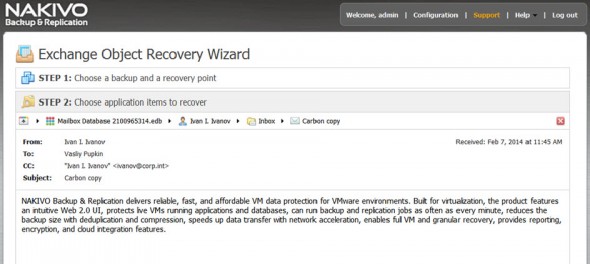Nakivo has published beta 4.0 release of their product – Nakivo Backup & Replication v 4.0. I have thoroughly reported on the capabilities in previous releases here. This is the current release which brought Dynamic Licensing, Multi-Tenancy and Self-Service for service providers.
Few days back they announced new Beta release of the upcoming version 4.0 which brings another functionality which is welcomed especially for Exchange administrators as it allows Instant Exchange objects recovery. This function can recover Exchange objects from backups directly. No agents are necessary to maintain in the VM.
Nakivo Backup and Replication 4.0 – Instant Exchange Objects Recovery
- Agent Less
- Out of the box even with existing backups
- No special backup type or lab creation
- Instant recovery from compressed and deduplicated VM backups
Here is the screenshot from the UI, you can click to enlarge:
Quick quote from the product release:
Recovery is possible directly from compressed and deduplicated VMware VM backups, without the need to restore the entire VM first. This feature is 100% agentless, works right out of the box, and does not require creating a special lab or run a special backup type (Exchange objects can be recovered even from existing NAKIVO backups created by previous versions of the product.
Nakivo adds other features to this v 4.0 beta release:
Exchange Log Truncation – NAKIVO Backup & Replication v4 provides the option to truncate Exchange Server logs which would otherwise accumulate in the Exchange DB. So after successful backup those logs are truncated. Also agent-less approach. No need of agents in the VM… -:)
Backup verification – With backup verification, the product checks VM backups at the block level and ensures that the data written to the backup repository is identical to the data that was read from the source VM.

Nakivo has different possibilities for installation depending on the existing environments. As you can see, it's possible to deploy directly a virtual appliance with all-inside or separately deploy individual components with Linux or Windows installers.
Also note the transporter virtual appliance deployment option which is used in distributed environments with replication capabilities or with environments where the main backup software and console is executed from remote location (main office).
I have reported on different types of scenarios in my post here and you can also check out the PDF called Multi-Tenant Deployment Virtual Appliance Deployment Guide from the documentation page at Nakivo.
The Exchange recovery feature supports Exchange 2007 and 2010 and allows searching and recovering individual emails, where the GA release shall be extended to other exchange objects (meetings, contacts etc…).