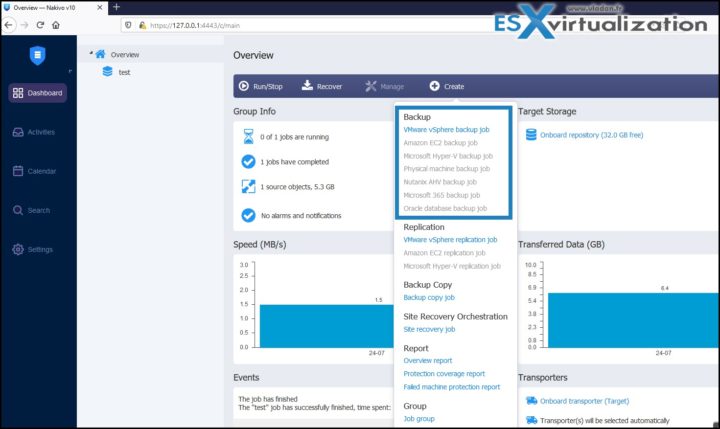Another big release for Nakivo has just been announced. In fact, they just released another new release of their flagship product Nakivo Backup and Replication 10.2. This product has matured over years and has so many features that most of them will satisfy many admins and service providers.
The previous release of Nakivo brought vSphere 7 compatibilities, backup to OneDrive for business, full P2V recovery allowing to recover physical machines backup to VMware VMs or backup to Wasabi which is very cost-effective storage. The 10.1 also came in with a Linux Workstation backup that was on a wish list of many IT admins too.
What's New in Nakivo Backup and Replication 10.2?
SharePoint Online Backup – data protection and recovery for Microsoft 365 data with support for Exchange Online and OneDrive for Business. The latest 10.2 version adds another layer of protection for Microsoft 365 users with support for SharePoint Online.
- Back up SharePoint Online sites and subsites.
- Recover document libraries and lists to the original or a different location.
- Use the search functionality to locate and recover items quickly for compliance and e-discovery purposes.
Ransomware-Proof Backups with Amazon S3 Object Lock – This Amazon S3 Object Lock functionality uses the write-once-read-many (WORM) model meant to ensure that objects are immutable for as long as required. Once set, the retention period cannot be shortened or disabled, not even by the root user.
Amazon S3 Object Lock support allows companies to:
- Protect their backups stored in Amazon S3 from overwriting and deletion.
- Set retention periods to keep objects immutable for as long as you need.
- Protect their backup data against ransomware and meet compliance requirements
For Service Providers:
- Tenant Resource Allocation – The new Tenant Resource Allocation feature provides an effective means of allocating data protection infrastructure resources to tenants. Administrators can assign hosts, clusters, VMs, Backup Repositories and Transporters to the tenants.This feature complements other tenant configuration options in multi-tenant deployments of NAKIVO Backup & Replication. In addition to allocating resources, administrators can implement role-based access control and grant permissions to tenants to perform specific data protection activities in the Self-Service Portal.
From the release notes:
SharePoint Online Backup is available with a Backup for Microsoft 365 subscription, which is licensed per user and comes with 24/7 Support. Data protection for SharePoint Online starts at as low as $0.75 per user/month for a three-year subscription. NAKIVO customers can combine a subscription license for Backup for Microsoft Office 365 with any NAKIVO Backup & Replication edition and license.
Ransomware-Proof Backups with Amazon S3 Object Lock is available with perpetual or subscription licenses for Enterprise, Enterprise Essentials and Enterprise Plus editions of NAKIVO Backup & Replication.
Tenant Resource Allocation is available in multi-tenant deployments of NAKIVO Backup & Replication. For MSPs, multi-tenancy is available with a monthly or annual subscription with the MSP Pro, MSP Enterprise and Enterprise Plus editions. For large enterprises, multi-tenancy is available with subscription or perpetual licenses in the Enterprise and Enterprise Plus editions.
The 15-day Free Trial comes with full access to all NAKIVO Backup & Replication features, including Backup for Microsoft Office 365, Amazon S3 Object Lock Support and Tenant Resource Allocation.
“We’re always trying to anticipate business needs when it comes to data protection. NAKIVO Backup & Replication v10.2 expands Backup for Microsoft 365 functionality with SharePoint Online Backup and addresses ransomware threats with the S3 Object Lock functionality,” said Bruce Talley, CEO of NAKIVO Inc. “The move to cloud storage and cloud services continues, and we are always ready to meet evolving market trends, so our customers have the tools they need to keep their data safe wherever it resides.”
Supporting Quote:
“NAKIVO Backup & Replication helped us achieve simplicity and peace of mind, two important factors when selecting a data protection solution. By switching to NAKIVO Backup & Replication, we saved $10,000. NAKIVO Backup & Replication is simple yet robust and always delivers reliable backups for us,” says Nelson Lima, IT Director at Nutrition Smart.
Tip: Did you know?
Job Chaining: Link jobs so they run one after another. For example, a successful VM backup job to a local storage destination can start a Backup Copy job to copy the newly created backups to a public cloud.
Links:
Trial Download: /resources/download/trial-download/
More posts about Nakivo on ESX Virtualization
- Nakivo 10.1 Released with Backup of OneDrive for Business and more
- Physical Server Backup, Workstation or Laptop with Nakivo Backup and Replication (Windows and Linux)
- Nakivo Backup and Replication 9 Released (p2v from backup, Windows Server 2019 support)
More from ESX Virtualization
- vSphere 7.0 Download Now Available
- vSphere 7.0 Page [All details about vSphere and related products here]
- VMware vSphere 7.0 Announced – vCenter Server Details
- VMware vSphere 7.0 DRS Improvements – What's New
- Upgrade from ESXi 6.7 to 7.0 ESXi Free
- USB Network Native Driver for ESXi Released as Fling
- TOP differences between ESXi 6.7 and ESXi 7.0
Stay tuned through RSS, and social media channels (Twitter, FB, YouTube)