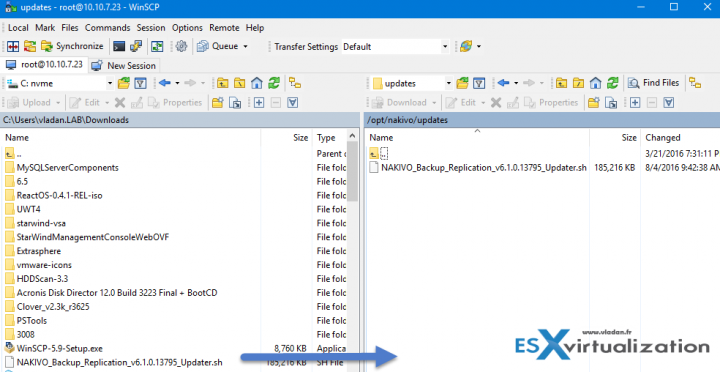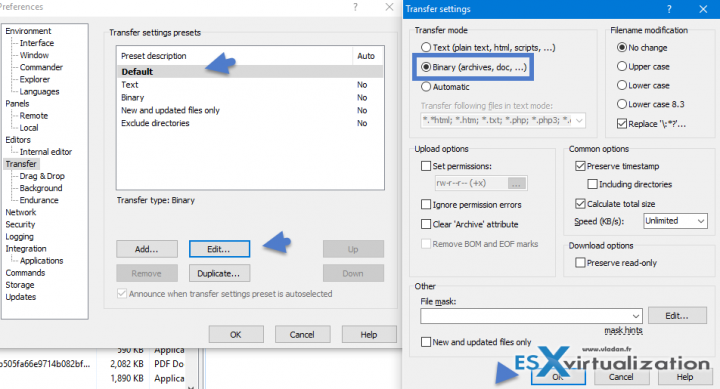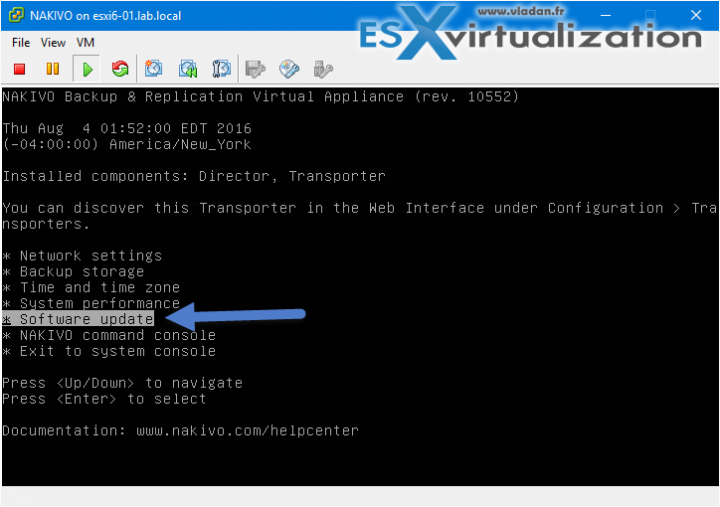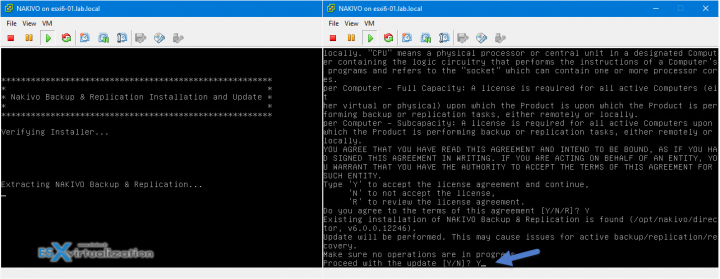Nakivo 6.1 Released yesterday, which again, enhances existing features and brings new ones. We'll show you the details in a minute. Nakivo stays one of my preferred products as they have a clean and fast web based UI. I think VMware should take a closer look at their blazing fast HTML 5 UI….. What really count on a product is the rapidity and design of the UI, with features that work.
We have covered the 6.0 release in details, and this release just added those copy jobs, plus more interesting features like for example a VMs and templates view which allow you to setup a production folder within vSphere client, and then each time when you add new VM to that folder (selected for backup within Nakivo UI) the Nakivo backup job gets updated, and the new VM added to this production folder is backed up during the next backup job. Without the need to setup a new backup job for that particular VM.
Nakivo 6.1 release brings Exchange 2016 Objects recovery, it means that Exchange backups can now be taken on Exchange server 2016 and recover individual objects directly from backup (emails, calendar events, notes….). This is an important feature for infrastructures with MS Exchange OnPremise deployments.
Also in this release, there is Job chaining allowing to have a backup job which has a follow-up copy job right after. Let's see all the individual features added in this release
Nakivo 6.1 Released – What's new?
- Instant Object Recovery for Microsoft Exchange 2016/2013 – NAKIVO Backup & Replication v6.1 enables browsing, searching, and recovering Microsoft Exchange 2016 and 2013 objects, such as emails, directly from compressed and deduplicated VMware VM backups, without the need to restore the entire VM first. This feature is purely agentless, works right out of the box, and does not require creating a special lab or running a special backup type.
- Log Truncation for Microsoft Exchange 2016/2013 – Microsoft Exchange Server database transaction logs record all changes to an Exchange Server database. Over time, these log files accumulate and can consume all of the available disk space, if not periodically removed. NAKIVO Backup & Replication v6.1 Beta provides an option to truncate logs of Microsoft Exchange 2016 and 2013 after a successful backup.
- Hot Add – The new Hot Add feature enables writing VM data directly from/to the VM datastore, bypassing the network. NAKIVO Backup & Replication v6.1 Beta automatically uses Hot Add in order to offload production LAN from the data protection traffic and to increase the data transfer speed.
- Job Chaining – NAKIVO Backup & Replication v6.1 Beta extends the job scheduling functionality by introducing job chaining. With this feature, a job can finish its tasks and then trigger another job in a chain. This way, for example, it’s easy to set up a chain where a VM backup job saves data locally and then triggers a Backup Copy job that sends backup copies to Amazon cloud.
Since several years Nakivo offers NFR licenses for vExperts, MVPs +++ for testing in a lab.
If you are a VMUG member, VMware vExpert, VCP, VSP, VTSP, or VCI you can receive a FREE two-socket Not For Resale (NFR) license of NAKIVO Backup & Replication for one year and use it in your home or work lab…
I was wondering, you may already be running the 6.0 release and wonder how to upgrade to 6.1?
From the lab: Nakivo Upgrade Instructions
Step 1: Get WinSCP if you don't have this free software already and connect to the appliance (default user login/password is: root/root)
Step 2: Drag the update file NAKIVO_Backup_Replication_v6.1.0.13795_Updater.sh to the right pane to /opt/nakivo/updates
Make sure that the transfer settings are set to Binary. You can verify this in the Options > Default > Edit menu
Step 3: Open vSphere Client > Log in as root > go to the Software Update selection and hit Enter.
Agree to the agreement, with the Y key, and hit enter….
The product quickly updates to the latest version… Done….
It would be nice to get an updater which is accessible within the Web-based UI and do the update from within the UI, no? Perhaps in one of the future releases… Stay tuned through RSS, and social media channels (Twitter, FB, YouTube)
More posts about Nakivo:
- Nakivo Backup and Replication v6 Released
- Nakivo Backup and Replication 6.0 Look and Feel
- Nakivo 5.8 allows being deployed on on Western Diginal NAS to speed up backups
- Nakivo Distributed Deployment – How it works?
- TOP 5 Backup Software for VMware Infrastructure
- Nakivo 6.1 Released – What's New? – ( This post )
- Nakivo Flash VM Boot and how to configure and use
Source: Nakivo