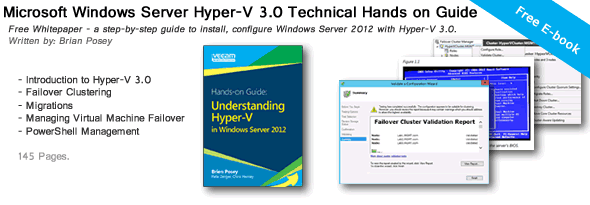I was nicely surprised by the content of this free E-book from Veeam which is a real step-by-step guide. The document is called Understanding Hyper-V in Windows Server 2012 and it's a detailed, illustrated guide for Microsoft Windows Server Hyper-V 3.0. For those of you who wants to see step-by-step which allows you to learn about Hyper-V 3.0, failover clustering, VM migration, VM failovers or PowerShell management, this guide is for you.
Microsoft Hyper-V 3.0 Technical Hands on Guide – The Chapters:
- Introduction to Hyper-V 3.0
- Failover Clustering
- Migrations
- Managing Virtual Machine Failover
- PowerShell Management
The authors, Brian Posey, with Pete Zerger and Chris Henley goes quite deep in the topics and provides many screenshots through the document, which is btw 142 pages long. He walks you from the beginning of the requirements for Hyper-V 3.0, Installation OR upgrade process from Hyper-V 2.0, and also gives some good tips for migration of VMs from Hyper-V 2.0 into Hyper-V 3.0.
You'll see that creation of virtual switches and after the how to create clustered shared volume, which is basically shared storage for Hyper-V. Microsoft Windows Server Hyper-V 3.0 offers HA. The VMs protected by HA are stored at this clustered shared volume. But only to make your VM live at this clustered shared volume isn't enough to be protected from a host failure.
To protect your VMs and make them “fault tolerant” (btw it's quite disturbing for me, a VMware admin, to strugle with different namig structure at Microsoft Hyper-V), a High Availability Wizard has to be launched through the Server manager > Failover cluster manager > Roles.
Only when selecting Virtual machine as a role, and explicitly selecting which virtual machines will be Fault tolerant, then you're covered.
The first 5 chapters are present in this book, with other chapters which will be added later. The book is provided by Veeam and can be downloaded from Veeam's website here: Understanding Hyper-V in Windows Server 2012