DiskSpd is new tool from Microsoft which allows testing the speed of your storage. You can test different storage like DAS, SAN, NAS ….. or SMB share. You can also install it in a VM and test the speed of a VM.
Quote:
A feature-rich and versatile storage testing tool, Diskspd (version 2.0.12) combines robust and granular IO workload definition with flexible runtime and output options, creating an ideal tool for synthetic storage subsystem testing and validation.
The tool is provided as single zip file where after unzipping you'll find versions for x86, x64 or AMD based systems.
Download and give it a try – DiskSpd Download.
Microsoft DiskSpd Features:
- Ability to target physical disks in addition to partitions and files
- Variable read/write IO percentage settings
- Custom CPU affinity options
- Consumable XML output option
- Synchronization and tracing functionality
The page also gives an example how to test (it's a CLI based tool).
Example 1
- Set the block size to 256K
- run the sequential (no -r switch)
- 100% read (no -w switch)
- test for 10 seconds
- leverage 8 overlapped IOs and 4 threads per target
- affinitize threads to CPUs 0 and 1 (each file will have threads affinitized to both CPUs)
- target Physical Disk 9.
The command looks like this:
Diskspd.exe -b256K -d10 -o8 -t4 -a0,1 #0
Note: In my case it's a disk 0. View from disk manager UI
You can leave the default redirection to the command prompt window:
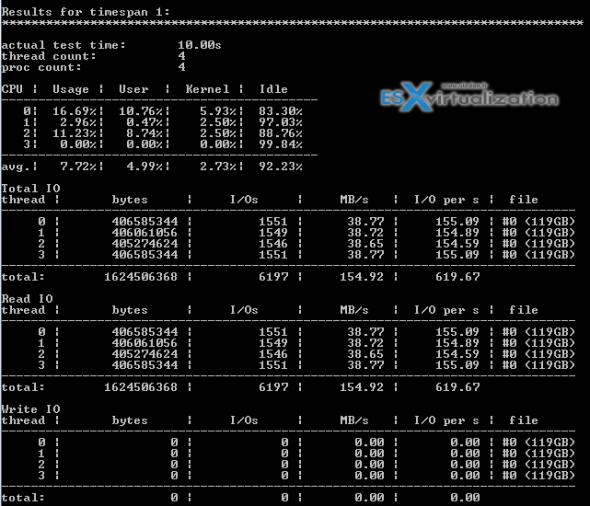
Or if you want, you can redirect the output to a text file and then open it in Notepad. (To use the data in an Excell spreadsheet or so..).
To be able to do that just use the ” > c:diskspd.txt” at the end of the command.
Here is the screenshot:
![]()
And here is the screenshot from the Notepad window…
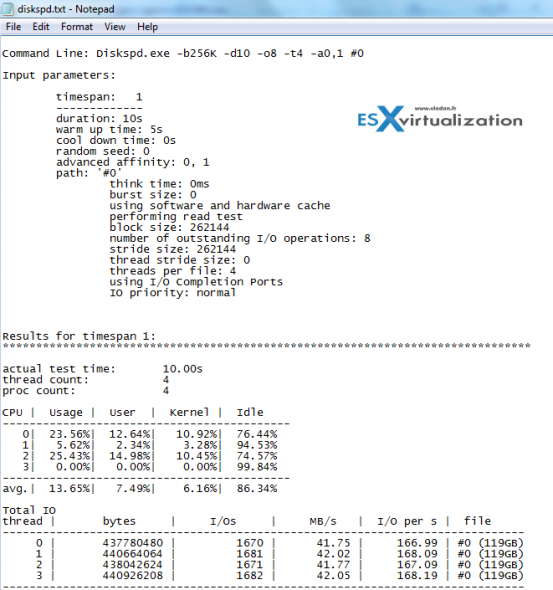
As being said, it's a tiny program but gives you some really detailed informations.
To get help?
Just type
diskspd.exe /?
And you'll see All the options where each one of these is explained.
Another example
For example some random Read/Writes…
Set block size to 8K, run the test for 30 seconds, disable all hardware and software caching, measure and display latency statistics, random 30% writes and 70% reads.
Like this:
Diskspd.exe -b8K -d30 -h -L -o2 -t4 -r -w30 -c50M c:io.dat
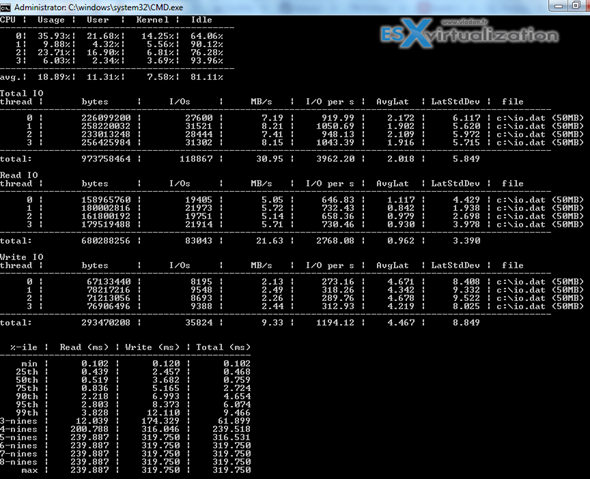
The program is Opensourced on GitHub. Check it out. Make sure to read the documentation in PDF file as the 25 page is a well written manual explaining lots of options. I'm sure all storage junkies professionals will love this utility.
Source: Microsoft Technet Blog

