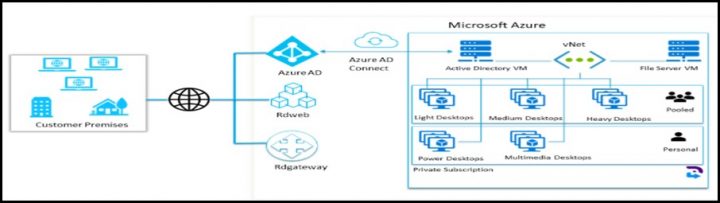User downtime is a problem that every organization faces one day or another. The importance is to be prepared and have a detailed plan. Many disaster recoveries (DR) scenarios are often incomplete, too complex to make it works or simply inexistant.
A move from physical infrastructure to virtual systems that are clustered and providing high availability (HA) is key element that started happening when virtualization has been generalized. However, VDI systems were still lagging at that time. The reasons were numerous, but one of the main reasons were performance, efficiency and not enough willingness to start investments into costly infrastructure.
We all know how pandemic has changed that. Most organizations have started to move their workloads to the cloud, but also build their own VDI on-premises for security reasons. However, more and more businesses see the benefits of DaaS infrastructures that have many advantages over traditional in-house VDI.
Cloud Desktops and Resilience
First reasons why many organizations moving to cloud desktop is cost which is much lower compared to traditional VDI.
The market of Cloud Desktops is maturing rapidly and interest is growing as the industry continues its broad-scale movement to the cloud.
Cloud desktops and DaaS have the resilience built-in by itself. The fact that those desktops are running in a service provider’s datacenter or in a datacenter of a public cloud provider, is basically safe by design. Some service providers allow you to choose regions where you want to run your cloud desktops, which is even better.
In this case it’s wise to divide let’s say half of your production desktops in one region while keeping he second half running in another region. This basically helps to spread the risk in case on whole region get down and out of service for couple of hours.
Hybrid scenarios for better DR
Disaster recovery (DR) has a cost. That’s the fact. You cannot hope to get free DR or DR that only covers part of the infrastructure.
However, you can mitigate the risks. If you’re part of larger organization, you can think of hybrid approach as an additional layer of protection. If you have moved to the cloud and using DaaS with cloud desktops, you might still want to keep part of your production running locally, within your own datacenter, for DR purposes.
This would mean in case your cloud provider has problems you can direct part of your co-workers to your main datacenter and provide them with access to VDI that you’re maintaining by your own.
Your users will simply have alternative access to their workspace in case the cloud service provider experiences outages.
I imagine that this solution isn’t economically very interesting, but it has a lot of resiliency built-in and protects you from having as we say “all eggs in the same basket”.
Another drawback is certainly operational support where the on-prem solutions need to be maintained with security patches and day-to-day performance monitoring. This should not be a problem as you might already have trained IT staff that has maintained the IT until now. What I’m saying that it might be worth keeping maintaining instead of going “full cloud” only.
Multi cloud strategy
This is probably the best DR strategy providing business resiliency for enterprises of any size. You can leverage of multiple clouds for your cloud desktops and eliminate a provider-wide outage. This multi-cloud strategy allows you to be independent of the service provider’s problems.
The management might not be possible from a single console but hey, the most important is to give your co-workers a solution when there is a big problem at one of your cloud service providers.
Cloud desktops can be deployed across multiple clouds with the same or similar options. The underlying virtual architecture is very often same or similar. You can always make the requirements and pick a cloud desktop provider that you’re already using within your own datacenter or that you’re already configured for your first cloud desktop provider.
Multi-cloud strategy is probably the most cost-effective DR strategy for today’s businesses. For smaller organizations it can also be beneficial, because there is usually no or small number of desktops which needs to be deployed when starting a new contract.
Five advantages of cloud VDI or DaaS solutions over traditional on-premise VDI systems
- Cost benefit – DaaS solutions often offers “pay-as-you-go” options where you pay every month for a service. The overall cost is most of the time much cheaper than anything else. You reduce support costs and pay only for what you’re really using. You can quickly scale-up or down as needed. No need to think upgrades, maintenance, old hardware removal or patching.
- Secure access – the access to cloud desktops is usually secured via Microsoft Remote Desktop Protocol (RDP) and Virtual Private Network (VPN) software allowing the users and workers access securely even from their home devices, laptops, desktops or phones.
- Scalability – DaaS and Cloud desktops can scale very quickly with fast provisioning of new desktops. Enterprises can react more quickly to spikes in demand in production. When those spikes cool off, you can scale down and pay less.
- User Experience – you have probably aging on-prem VDI that might be already few years old. New technologies that become available within the past years, such as faster storage, new CPUs and other resources, allows cloud providers to provide simply faster and more optimized desktops. The access to your cloud provider’s cloud desktops is simple, secure, with speed and performance. User’s applications and documents opens quicker so the overall user experience is at high level.
- Support – On-prem VDI requires a lot of maintenance, monitor, performance tuning tasks. Cloud desktops are supported by the service or cloud provider, so all those maintenance tasks are done by the service or the cloud provider. Additionally, the DaaS provider usually has 24/7 helpdesk that allows your co-workers and employees to ask for a help if needed. Any connection problems or performance issues can be solved by your service provider’s support team quickly without you being put additional pressure.
Final Words
Multi-cloud DR strategy is a cost-efficient way of protecting your business from downtime. During pandemic and difficult times, we’re facing today, cloud desktops are the solution for staying competitive.
More posts from ESX Virtualization:
- vSphere 7 U2 Released
- vSphere 7.0 Download Now Available
- vSphere 7.0 Page [All details about vSphere and related products here]
- VMware vSphere 7.0 Announced – vCenter Server Details
- VMware vSphere 7.0 DRS Improvements – What's New
- How to Patch vCenter Server Appliance (VCSA) – [Guide]
- What is The Difference between VMware vSphere, ESXi and vCenter
- How to Configure VMware High Availability (HA) Cluster
Stay tuned through RSS, and social media channels (Twitter, FB, YouTube)