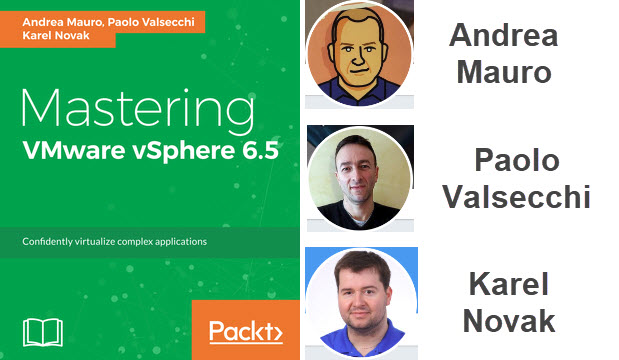New book for VMware vSphere infrastructure called Mastering VMware vSphere 6.5. If you're in the virtualization space long enough you might remember the release 6.0 written by Nick Marchall and Scott Lowe. This time, Mastering VMware vSphere 6.5 is authored by three fellow bloggers – Andrea Mauro, Paolo Valsecchi, Karel Novak.
All three authors are well known IT professionals, bloggers, and community contributors. Very active authors on their respective blogs and passionate IT guys. I've met them many times through VMworld, VeeamON and other IT conference all around the world.
The book Mastering VMware vSphere 6.5 is born from Italo-Czech collaboration as Andrea and Paolo are Italians, where Karel is Czech.
The book will be published via Packt publishing and will be available in February 2018.
The book has 775 pages and Is available as eBook or as Print + eBook. You can order now.
You'll learn about vSphere 6.5 and its functionalities, but you'll also be able to design and plan virtualization environment based on this release of VMware vSphere.
Mastering VMware vSphere 6.5 – You'll learn:
- Deep understanding of vSphere 6.5 functionalities
- Design and plan a virtualization environment based on vSphere 6.5
- Manage and administer a vSphere 6.5 environment and resources
- Get tips for the VCP6-DCV and VCIX6-DCV exams (along with use of the vSphere 6 documentation)
- Implement different migration techniques to move your workload across different environments.
- Save your configuration, data, and workload from your virtual infrastructure.
Description (from Packtpub):
You will begin with an overview of all the products, solutions and features of the vSphere 6.5 suite, comparing the evolutions with the previous releases. Next, you will Design and plan a virtualization infrastructure to drive planning and performance analysis. Following this, you will be proceeding with workflow and components installation. New network trends are also covered which will help in optimal designing of vSphere environment. You will also learn the practices and procedures involved in configuring and managing virtual machines in a vSphere infrastructure. With vSphere 6.5, you will make use of significantly more powerful capabilities for patching, upgrading, and managing the configuration of the virtual environment. Next, you will focus on specific availability (and resiliency) solutions in vSphere.
Wrap up:
VMware vSphere is a robust virtualization platform with historical releases, upgrades, gotchas, but used by thousands IT shops for its simplicity utilization, reliability, and stability. The whole VMware ecosystem of derivated backup and monitoring products is the largest one up to date.
VMware continues to be N°1 leader within the virtualization market. Whether within developed countries the virtualization of physical hosts has been finished since several years, not everywhere, the IT admins are that far, and still starting from zero: P2V or greenfield deployments.
VMware vSphere evolves too. Every year and a half or two, we have a new release followed by tons of updates and security patches. The IT world has become more dangerous than ever with an explosion of ransomware attacks exploiting day0 patches and vulnerabilities within the storage and network protocols. Ransomware which encrypts user's data and asking for bitcoin anonymous payment.
Security, security, security. What's the next phase of ransomware attacks? More sophisticated ones, that's for sure. The problem is that not only the guest OS or physical hosts are concerned, but routers, switches and all other active elements of the network too. Plus there are the threads from the inside, as well.
Mastering VMware vSphere 6.5 – This book (when released) will cover most, if not all, needs for understanding, planning and implementing VMware vSphere 6.5 product. Including security.
Link: Mastering VMware vSphere 6.5 – Preorder NOW.
Check also other articles from ESX Virtualization. We have started recently new VCP6.5-DCV Study Guide (it's work in progress).
Also from ESX Virtualization
- VCP6.5-DCV Study Guide
- Increase Inactivity Timeout on VMware ESXi Host Client
- What is VMware vSphere Update Manager?
- V2V Migration with VMware – 5 Top Tips
- Increase Boot Delay to Edit the BIOS of a VM
- Manual Download of VMware Tools from VMware Website
Stay tuned through RSS, and social media channels (Twitter, FB, YouTube)