Which tools are available to create and use OVFs.
The Open Virtualization Format (OVF) is well known format for transporting virtual machines between different products. You can export vApps or VMs as an OVF file and use them in VMware Workstation or Player in a test or development environments. OVF is supportet through different VMware products, like vSphere, vCloud Director or VMware Workstation.
You have probbably already used OVF package when you downloaded one of the VMware's products.
The OVF is used as a distribution format for downloads for example in those products:
– vMA (vSphere Management Assistant)
– vCenter Server Appliance (vCenter Server running on linux VM – read my article here vSphere 5 – vCenter as a linux VM)
– vCloud Director Appliance
The OVF package contains a virtual machine or vApp. VM and it's applications or several VMs and it's applications (vApp). The OVF is a self-contained package. The disk files are stored in a compressed, sparse format, for easier download and transport.
The OVF format provides actually a complete specification of the virtual machine:
– All required virtual disks (system + Data)
– Virtual hardware configuration ( CPU, memory, networking, and storage)
– The Admin can do a quick deployment without manual configuration.
I was looking around for the tools used when manipulating/creating those OVF packages.
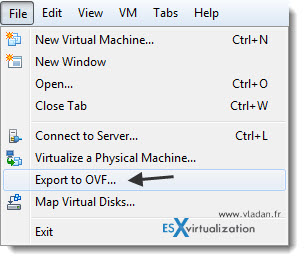 VMware Workstation
VMware Workstation
If you're VMware Workstation user, the OVF Tool is bundled from within VMware Workstation.
You're able to export VM that has been prepared or installed from within VMware Workstation. You do have directly the option in the File Menu, as you can see on the screenshot on the left hand side.
You can download Free Trial – a 30 days evaluation of VMware Workstation 8 here
vSphere Client
You can use the vSphere Client to export an OVF package that you prepared in your test/production environment. The same manner as within VMware Workstation, the export into OVF is simple:
File > Export > Export OVF Template
That's all. It's really not difficult and convenient way of creating those OVF packages from within a test environment for example, which you want to transfer to your client for a demo for example.
You can download VMware vSphere from this page.
VMware Studio
With this free tool you can create OVF packages from scratch. There is several plugins for VMware studio available to make the development process easier. See more info about VMware Studio on the product page here.
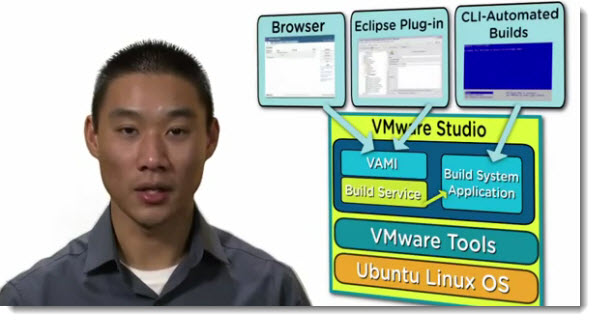
OVF Tool utility
Another possibility is to install OVF Tool (for Linux, Windows or MAC) which can create, import and export OVF packages through a CLI (command line interface).
You can download OVF Tool utility for free from this page.
Here is an introductory video from VMware Technical Publications. This video is narrated by William Lam:
Enjoy… -:)
