New Free Application from VMware called VMware Boomerang. The application is available through VMware Labs together with many other cool applications there.
Andy Grant did a guest post recently about another application from VMware labs called VMware Guest Console.
This particular Freeware from VMware Labs can do that but it's not predestined for that usage. The idea behind that is to manage not only several standalone ESX/ESXi hosts, but also several vCenter Servers. Or both… -:).
Plus you have the possibility to highlight the most used VMs from each of the ESX/ESXi/vCenter host, and those VMs are showed on the top of the queue in the Boomerang window.
To use this little application on your desktop you can even register you login/password combinations for each of those ESX/ESXi/vCenter servers (unsecure).
After setup the application sits in the task-bar, where you can do right click or left click. Right click brings contextual menu with Show and configuration options.
The left click bring the main window where you can Add/Remove ESX/ESXi/vCenter server, favorite a VM…. and connect to the VMware Remote console.
The application has been introduced as a Fling so you can use as is….
The developer of this application is Adam Gross from VMware, and he said that when he worked with like five instances of vSphere clients he get's a bit frustrated with so many windows opens. So the boomerang application was born…
There is a nice video available about the product and how to use it. You'll see that actually you can connect to multiple vCenter servers.
You can download this application for free from VMware labs.
Enjoy….
And here is the video from YouTube.
Update: It seems that it's been a while since this post has been up and running (2011 actually). As such, the Fling is no longer available…
Source: VMware Labs
More from ESX Virtualization
- Free Tools
- vSphere 6.7 detailed page and latest How-to articles
- VMware vCenter Server Standard vs Foundation – Differences
- VMware vSphere 6.7 Announced – vCSA 6.7
- What is The Difference between VMware vSphere, ESXi and vCenter
- How to Install latest ESXi VMware Patch – [Guide]
- VMware Desktop Watermark Free Utility is Similar to BgInfo
Stay tuned through RSS, and social media channels (Twitter, FB, YouTube)

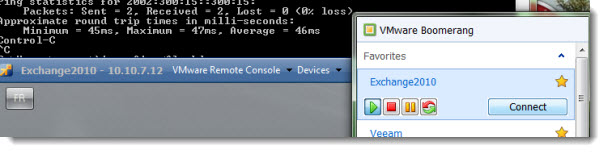
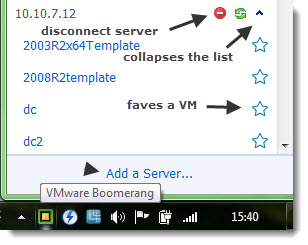
I don’t see it in VMware Labs…. or am I missing something?
i am not able to see in vmware labs. i have been looking for this tool for quite sometime. Also do we have tool (central mgmt) to manage standalone ESXi’s since Boomerang works at end point level?
Perhaps because this tool no longer exists? It’s an old post, you know… -:)