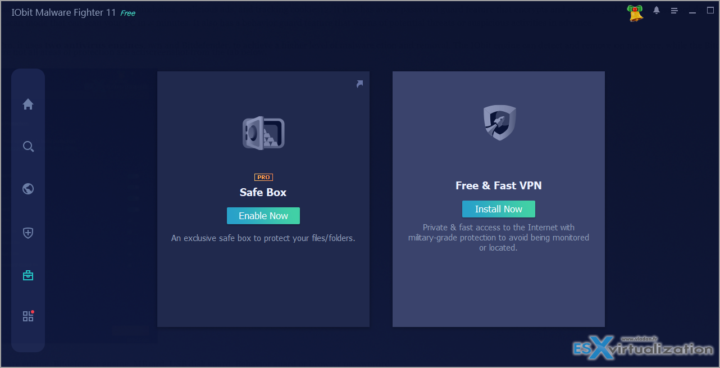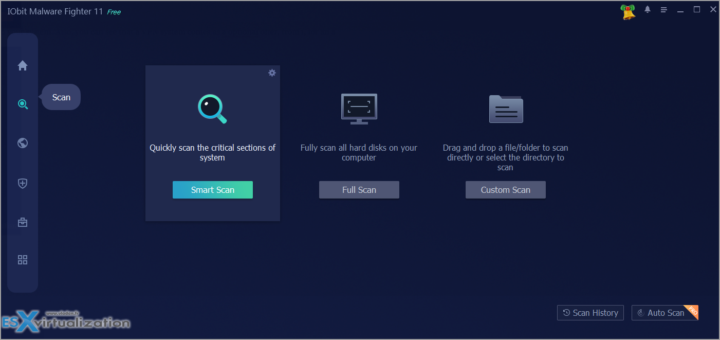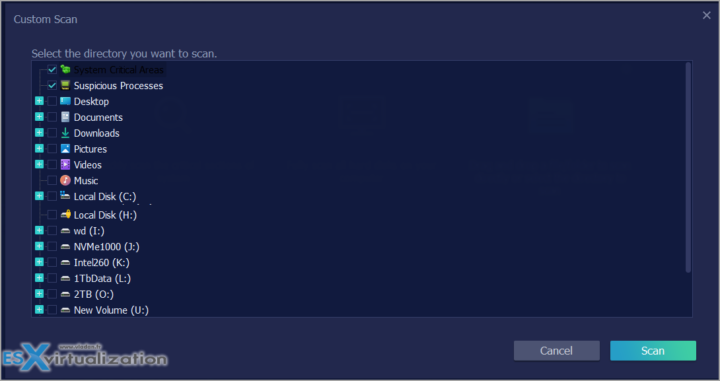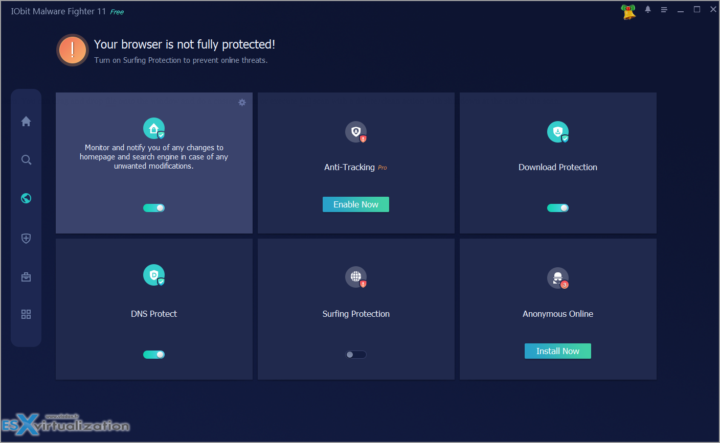In this quick post, I wanted to give it a try to the IObit Malware Fighter software. I have to warn you a bit here, because when I have installed the Free version, it also installs two other software without my consent. (not very nice indeed). It also installs iTop VPN and iTop Screen Recorder. I do hope this happens ONLY with the free version. Anyway, two clicks and it's uninstalled if you don't need those. The reason I downloaded the product is that I wanted to have a look at their software and I know that IObit has many more products (Advanced system care etc…) you could be interested in. But let's start and delve into the product.
More and more Malware is around. That's a fact. Perhaps it is high time to get good anti-malware software. Let's see if the one from IObit is the one that stands up. Malware today, it's not only some bad guy's software running on your system. You need anti-phishing protection as those phishing attacks are more and more frequent and sophisticated. Ransomware is on the rise not only within the enterprise section, but touches SMBs, and individuals too.
Malware Fighter Pro is an award-winning antivirus software that protects your PC from various online threats, such as viruses, ransomware, spyware, trojans, adware, and worms. Malware Fighter Pro uses two antivirus engines, its own and Bitdefender, to detect and remove malware with high accuracy and speed. It also has a large anti-malware database that can detect over 200 million malware.
The software has multiple layers of protection for your PC and your privacy. It has a ransomware protection feature that prevents your files from being encrypted by hackers. It also has a privacy protection feature that allows you to lock your sensitive data with a password and block unauthorized access. Moreover, it has a webcam security feature that prevents intruders from using your webcam without your permission.
Malware Fighter Pro also enhances your browsing experience by keeping you away from phishing websites, malicious ads, and tracking cookies12. It also has a browser password guard feature that encrypts and protects your local browser password data from leaks. Malware Fighter Pro is easy to use and compatible with all versions of Windows OS. It has a user-friendly interface and a smart scan mode that can scan your PC in a few minutes. It also has a behavior guard feature that warns you of potential threats or suspicious activities in advance.
According to the official website of IObit Malware Fighter Pro, it uses two antivirus engines, its own and Bitdefender, to achieve a higher level of malware detection and removal. The IObit engine can detect and remove common malware, while the Bitdefender engine can handle more advanced and sophisticated threats. By combining these two engines, Malware Fighter Pro can provide comprehensive and reliable protection for your PC.
The free version enables you to have basic protection where not all areas of protection are active. Screenshot from the lab below.
You need to buy the Pro version to enable the Anti-ransomware engine, Bitdefender engine, MBR guard, USB disk guard, Behavior guard or browser password guard.
However, some experts advise against using more than one antivirus program on the same computer, as this can cause conflicts, performance issues, and false alerts. I don't think it is the case as the integration with Bitdefender is done internally so you don't need to run Bitdefender software and at the same time IObit software.
On the Toolbox menu, you can enable a Safe Box which can block access to some files/folders on your system. Also, you can see that a VPN system comes as an optional offer.
The menu on the left hand side has several sections. One of them is scan section.
Scan
You can initiate a Smart scan, Full Scan, or custom scan. Options that might be useful when suspecting that your system has a problem. You can drag and drop file onto the window and do a custom scan or execute full scan with a delete/clean action with shutdown at the end of the scan.
Example of custom scan with System Critical Areas and Suspicious processes…..
Browser protect
This menu is again, show what's protected and what's not. You can add Surfing protection or Anti-Tracking, within the pro version. Anonymous Online option is the iTOP VPN protection we have talked about in the beginning of the article. It's there. If you don't have or use other VPN… why not? It's integrated somehow in the product where by clicking the link you get to the page with the offer and install it on your system.
Looks solid.
Overall, the software looks like destined for nonexperienced users who need to be carried by hand. It's simple to use and navigate through.
The IOBit Malware Fighter Pro has been here for a very long time. The first release was out back in 2010 so the product has a good background with a lot of experience under the belt. We cannot test the effectiveness of removals or detections, but it seems like a solid product that has its place here.
Take a look here – Malware Fighter Pro
Can I recommend using it? For sure I can. Except for the “forced install” the Malware Fighter is a good piece of software, but it's not alone within the security space. It's just one of them, with long experience in the field.
More posts from ESX Virtualization:
- VMware vSphere 8.0 U2 Released – ESXi 8.0 U2 and VCSA 8.0 U2 How to update (NEW)
- What’s the purpose of those 17 virtual hard disks within VMware vCenter Server Appliance (VCSA) 8.0?
- VMware vSphere 8 Update 2 New Upgrade Process for vCenter Server details
- VMware vSAN 8 Update 2 with many enhancements announced during VMware Explore
- What’s New in VMware Virtual Hardware v21 and vSphere 8 Update 2?
- Homelab v 8.0
- vSphere 8.0 Page
- Veeam Bare Metal Recovery Without using USB Stick (TIP)
- ESXi 7.x to 8.x upgrade scenarios
- A really FREE VPN that doesn’t suck
- Patch your ESXi 7.x again
- VMware vCenter Server 7.03 U3g – Download and patch
- Upgrade VMware ESXi to 7.0 U3 via command line
- VMware vCenter Server 7.0 U3e released – another maintenance release fixing vSphere with Tanzu
- What is The Difference between VMware vSphere, ESXi and vCenter
- How to Configure VMware High Availability (HA) Cluster
Stay tuned through RSS, and social media channels (Twitter, FB, YouTube)