The iSER extension has the lowest latency and lowest CPU utilization thus more performance. It basically extends the iSCSI protocol to include RDMA support. iSER stands for “iSCSI Extensions for RDMA”. It is an extension of the data transfer model of iSCSI, a storage networking standard for TCP/IP. It uses the iSCSI components while taking advantage of the RDMA protocol. StarWind VSAN supports iSER and that's why it is interesting to see iSER vs iSCSI performance with StarWind VSAN.
With iSER run over iSCSI one just need to replace the regular NICs with RDMA-capable NICs. RDMA (Remote Direct Memory Access) allows the transfer of memory from one computer to another. The kernel is almost completely bypassed so there is a very high I/O bandwidth and low latency which can be used for high-speed data transfers.
(To use RDMA, you must have an HCA/Host Channel Adapter device on both the source and destination.) In this blog, we compare standard iSCSI performance vs. iSER performance to see how iSER can release the full potential of your iSCSI storage.
Wikipedia definition:
iSCSI Extensions for RDMA (iSER) is a computer network protocol that extends the Internet Small Computer System Interface (iSCSI) protocol to use Remote Direct Memory Access (RDMA). RDMA is provided by either the Transmission Control Protocol (TCP) with RDMA services (iWARP), RoCE (RDMA over Converged Ethernet) that does not need the TCP layer and therefore provides lower latency, or InfiniBand.
StarWind configuration for enabling iSER on a network interface is fairly simple.
iSER Advantages:
- iSER uses the RDMA protocol suite to provide higher bandwidth for block storage transfers (zero time copy behavior). So basically it eliminates the TCP/IP processing overhead but still preserves the compatibility with iSCSI protocol.
- In addition, it has the lowest latency and lowest CPU utilization. Moreover, it enjoys the stability and benefits of the iSCSI protocol like security, high availability and so on.
- Faster than iSCSI, FC, FCoE and easier to manage than SRP
Note that this article is based on a StarWind's source article. You can have a look for more details there.
Quote From StarWind:
For the performance test, I used host-to-host configuration. The first server consists of Microsoft Windows Server 2016 with StarWind Virtual SAN installed. It will be used as a target server for another host which is VMware ESXi 6.5. Both servers have Mellanox ConnectX-4 network adapters with an iSER protocol support.
Here are the results.
iSER Requirements
- Applications that can user SCSI and iSCSI layer
- Network capable of passing RDMA
- Adapter cards that supports RDMA (Ethernet of InfiniBand)
- Ethernet switches (with Flow control or PFC)
- Target that supports iSER
StarWind target supports iSER.
Download your Free 30 days eval copy of StarWind VSAN.
They also have a video where we can see that there are 2.5 times lower latency, 2.5 higher IOPS and only 8% CPU utilization for 2 times performance gains.
Here is the video.
Note: Both video and article are not new, but this does not change much on the technology.
StarWind Virtual SAN supports iSER along with other storage protocols. iSER data transfer extension of iSCSI for RDMA has low latency and CPU utilization, and better throughput than traditional iSCSI.
More posts about StarWind on ESX Virtualization:
- StarWind Software Based Storage Solutions With failover and Performance-Optimized
- VMware ESXi Free and StarWind – Two node setup for remote offices
- VMware vSphere and HyperConverged 2-Node Scenario from StarWind – Step By Step
- StarWind Storage Gateway for Wasabi Released
- How To Create NVMe-Of Target With StarWind VSAN
- Veeam 3-2-1 Backup Rule Now With Starwind VTL
- StarWind and Highly Available NFS
- StarWind VVOLS Support and details of integration with VMware vSphere
- StarWind VSAN on 3 ESXi Nodes detailed setup
- VMware VSAN Ready Nodes in StarWind HyperConverged Appliance
More from ESX Virtualization
- How to disable VMware ESXi complex passwords and why you should not do it
- Windows 10 Install.esd to ISO – Easy Convert With NTlite
- How to configure ESXi for iSCSI connection to Drobo
- How to reset ESXi 6.x root password and under which conditions
- VMware API Explorer Is a Free Built-in Utility in VCSA
- V2V Migration with VMware – 5 Top Tips
- ESXi Free Version – 3 Ways to Clone a VM
- What is ESXi Compatibility Checker?
- How To SlipStream Latest VMware ESXi patches into an Installation ESXi ISO File
Stay tuned through RSS, and social media channels (Twitter, FB, YouTube)

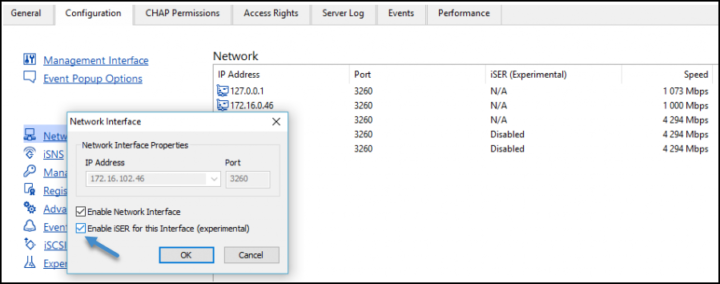
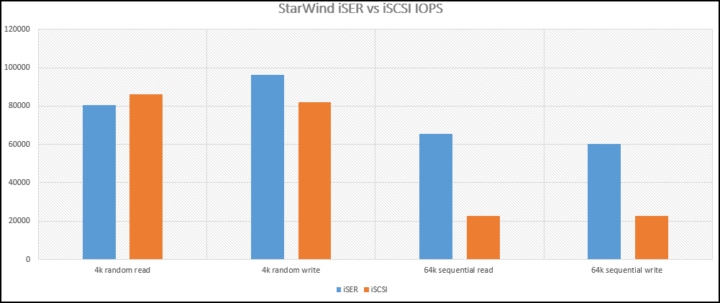
Great article and great news Vladan .. thank you.
Do you know whether or not the starwind iser can be tested in a windows 2016 vm with vmxnet3 and pvrdma enabled ?