How to make reapear your VMware Tools Icon, in case it got lost somehow.
This is a quick how-to. Really no brainer, but worth to remember. In this KB recently refreshed it's discussed a situation when you won't see the VMware Tools icon in the taskbar anymore. What to do? There is just this VMware KB that I want to share with you ans which discuss right that.
To be able to restore VMware Tools icon to the system tray, you must access the Windows Control Panel:
01. Click Start > Settings > Control Panel > VMware Tools.
02. Click the Options Tab, then check the Show VMware Tools in the taskbar check box. -:)
Note: This applies to any virtual machine running Micfrosoft Windows with VMware Tools installed.
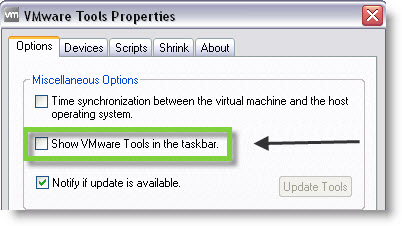 Now, it seems easy, too easy, but if you're newcomer, you might bookmark this… Especially new people discovering VMware products takes some time to correctly find stuff buried in the GUI somewhere. In case you're using one of those products bellow, you will find it useful.
Now, it seems easy, too easy, but if you're newcomer, you might bookmark this… Especially new people discovering VMware products takes some time to correctly find stuff buried in the GUI somewhere. In case you're using one of those products bellow, you will find it useful.
The feature is present in following products from VMware.
Products: VMware ESX, VMware GSX Server, VMware Server, VMware Workstation
Source: VMware KB 136 – Getting the VMware Tools icon back on the taskbar.
Enjoy.
