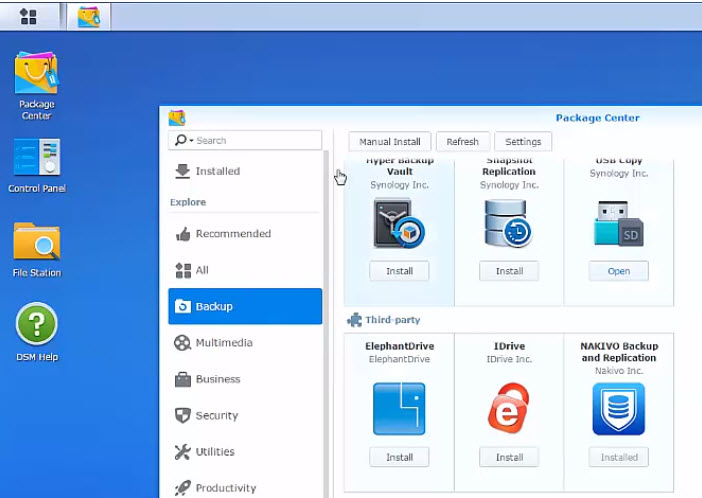Backup software is usually running on a backup server which is usually a dedicated machine, even though, a VM can also be used with the backup software installed inside. There are some pros and cons to run backup software in a VM. One of the most important ones is the fact that you should always separate your virtual infrastructure from backup infrastructure. Nakivo is one of the backup vendors that have Innovative data backup with intelligent storage systems.
Nakivo is one of the vendors which allows the use of some popular NAS devices to deploy Nakivo backup and replication software and run the backups directly from the NAS device. There are many advantages to this approach.
Installation of backup software on NAS device – the advantages
- Reduce load on the production infrastructure – the backup infrastructure, the backup target, is separated from the production storage and production cluster. The software runs and uses CPU and memory from the NAS device itself. We can see a clear shift in NAS hardware where even Xeon CPUs are used now so plenty of horsepowers to handle backups as well.
- The path to backup is shorter – you can achieve up to double the backup speeds vs. VM-based backup solutions when the product is installed on a NAS. This is because backup data is written directly to NAS disks, bypassing network protocols such as NFS and CIFS.
- Backup copy to the cloud – When you use a NAS device for storing VM backups (NAKIVO Backup and Replication can use SMB (CIFS) and NFS shares created on NAS as backup repositories), you may need to create a backup copy at another storage space, such as Amazon cloud storage. NAKIVO Backup and Replication can create identical copies of your backups automatically.
Installing NAKIVO Backup & Replication directly on NAS allows you to transform your NAS device to a VM backup appliance.
Nakivo Backup and replication Features:
- Backup-to-Cloud
- VMware Replication
- VMware Backup
- Hyper-V Replication
- Hyper-V Backup
- EC2 Instance Replication
- EC2 Backup
- Disaster Recovery
- Backup-to-Cloud
Another aspect to think of is the budget. (N° 1 in many environments). You're already investing money in a NAS device, so why not use its power of the NAS device to run backup software at the same time? Yes so as being said, you already have the NAS, so why not using it to run the backup software at the same time?
Yes, this could be a second benefit to point on. Most modern NAS comes with dual-core or quad-core CPUs so there should not be any performance hit for the NAS to perform some backup work on top of the usual NAS work.
Overview of the DSM….
and another example Nakivo on Netgear.
Where else can I install Nakivo product?
It's possible to install Nakivo on Windows or on Linux, deploy as Virtual Appliance, Install on Synology or WD NAS or deploy Amazon Machine image in AWS EC2.
Nakivo Product Website is here. Trials and NFRs also available there.
More posts about Nakivo on ESX Virtualization
- Nakivo 10.1 Released with Backup of OneDrive for Business and more
- Physical Server Backup, Workstation or Laptop with Nakivo Backup and Replication (Windows and Linux)
- Nakivo Backup and Replication 9 Released (p2v from backup, Windows Server 2019 support)
More from ESX Virtualization
- How To Harden a backup repository on Windows
- Download vSphere 7.0 U1 – GA is now available
- vSphere 7.0 Page [All details about vSphere and related products here]
- VMware vSphere 7.0 DRS Improvements – What's New
- Upgrade from ESXi 6.7 to 7.0 ESXi Free
- VCP6.7-DCV Study Guide
Stay tuned through RSS, and social media channels (Twitter, FB, YouTube)