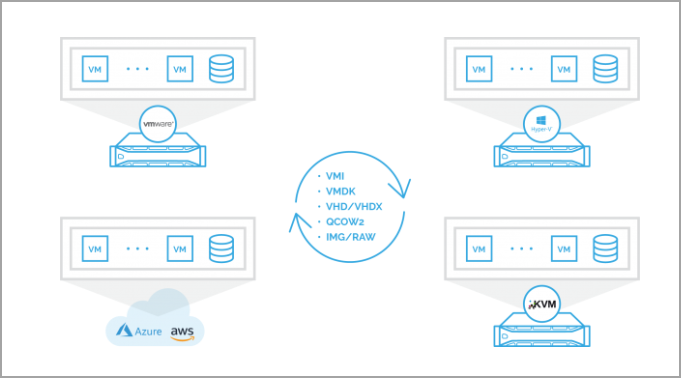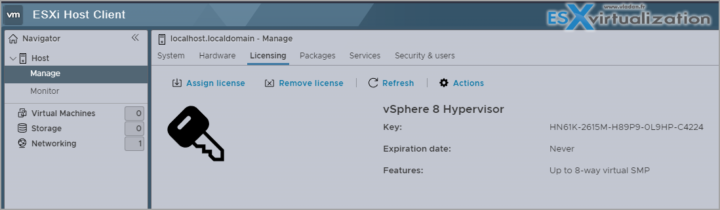Everybody have seen this coming when Broadcom took over VMware. No more perpetual licenses for VMware leaving SMB sector completely abandoned. You no longer can purchase Essentials, Essentials Plus perpetual license. Only subscription based from now on. Profit, and more profit is probably the only reason for Broadcom as I could read on Linked IN. The End of Availability of perpetual licensing and associated products is Impressive .
See this VMware KB UPDATE See this blog post – VMware End Of Availability of Perpetual Licensing and SaaS Services
Interesting part about Essentials Plus and vSphere Standard.
Additionally, customers with lighter requirements such as basic hardware consolidation or virtualization on a very small number of servers can still purchase subscriptions to vSphere Standard and vSphere Essentials Plus Kit.
Perhaps not everything is so black now as during my initial writing of this post?
End of update.
All this leaves me quite sad for many small clients and partners which will needs to seek an alternative, when their current products will become obsolete, in 2-3 years time. If you are an existing customer and have purchased the above End of Availability products, but are not up for renewal there is no immediate action required at this time and VMware will continue to offer active support through the duration of your Support contract.
Do you need to take any actions now? No, because if you, let's say, are running on vSphere 8, you will most likely be fine for 2-3 years, until the end of support. So you have time to think and calculate your options when Broadcom will list the pricing of subscription options that might be your interest. Many clients are rushing to explore Nutanix or other vendors in this space, but if you just migrated to vSphere 8, you're fine for now, imho.
But what's next? Hypervisor Switch? Maybe. While some of the online stores still showing the availability of VMware licenses, many, including the official VMware store, no longer sells vSphere perp licenses.
Hypervisor Switch With StarWind V2V Converter / P2V Migrator
If you don't know this FREE tool from StarWind called V2V Converter / P2V Migrator, perhaps you can have a look and check whether it would fit for your upcoming datacenter strategy. If you want to switch from VMware ESXi to another hypervisor, this is the tool you can use.
Quote:
StarWind V2V Converter / P2V Migrator allows migrating and copying virtual machines between hosts with different hypervisors. It also enables to convert a physical machine into a virtual one located on any industry-standard hypervisor server with no risk of breaking data consistency. The utility is compatible with major hypervisors like Microsoft Hyper-V, VMware ESXi, Citrix XenServer, and KVM.
Those are great options indeed:
Virtual to Virtual (V2V)
VM Image Files Converting
it supports bi-directional VM conversion between various hypervisor vendor formats. To save time during migration and Hypervisor Switch, V2V Converter allows to convert VMs directly from one hypervisor server to another without creating an extra VM disk copy.
- Converting VM from Hyper-V to VMware ESXi (.vhdx to .vmdk)
- Converting VM from VMware ESXi to Hyper-V (.vmdk to .vhdx)
- Converting Image File from Hyper-V to VMware ESXi Format
- Converting Image File from VMware ESXi to Hyper-V Format
- Converting Local File to Local File
Physical to Virtual (P2V)
Physical to Cloud (P2C)
Conversion of a physical machine into a virtual one that resides on a Hyper-V, ESXi, Xen Project, or another industry-standard hypervisor server. It allows converting physical disks or volumes into a variety of formats: VHD/VHDX, VMDK, QCOW
- Convert Physical Machine to Hyper-V VM
- Convert Physical Machine to VMware ESXi VM
- Convert Physical Machine to Microsoft Azure VM
- Convert Physical Machine to AWS VM
Virtual to Cloud (V2C)
Cloud to Cloud (C2C)
StarWind V2V will easily convert your virtual resources to cloud instances in a public cloud in a snap. All popular virtualization formats are supported for this feature as well. Select any virtual disk or VM on your remote hypervisor server, choose AWS or Azure (depending on what you use), and see the magic unfold.
Finally, our solution can convert and migrate smoothly between AWS and Azure!
- Converting VM from Microsoft Azure to AWS
- Converting VM from AWS to Microsoft Azure
- Converting VM from Hyper-V to AWS
- Converting VM from Hyper-V to Microsoft Azure
- Converting VM from VMware ESXi to Microsoft Azure
- Converting VM from VMware ESXi to AWS
Good news, the ESXi FREE stays perpetual -:)
link: StarWind V2V Converter / P2V Migrator
Thoughts
I think that part of VMware clients will leave for another solution. Look, not everybody likes subscription-based options. The perpetual licensing should exists alongside with subscriptions, like in any other industry. Look at car industry, for example…..
More posts about StarWind on ESX Virtualization:
- What is StarWind Tape Redirector (FREE) and what’s the benefits?
- 5 Easy Steps to be more resilient with Two Hosts only – StarWind VSAN
- How StarWind VSAN solution can save you money and energy in ROBO environments
- 2-Nodes clusters without Witness – StarWind VSAN Heartbeat Failover Strategy
- You can’t extend backup window – Check NVMe Backup Appliance from StarWind
- Replacing Aging Hardware SAN Device by a Software – StarWind VSAN
- StarWind V2V Converter (PV2 Migrator) FREE utility
- Cluster with 2-Nodes only – How about quorum?
- StarWind VSAN Latest update allows faster synchronization with storing synchronization journals on separate storage
- How to Update StarWind VSAN for VMware on Linux- Follow UP
- Protect your Backups with Wasabi Immutable Storage Buckets and StarWind VTL
- StarWind SAN & NAS software details for VMware and Hyper-V
- Free StarWind iSCSI accelerator download
- VMware vSphere and HyperConverged 2-Node Scenario from StarWind – Step By Step(Opens in a new browser tab)
- StarWind Storage Gateway for Wasabi Released
- How To Create NVMe-Of Target With StarWind VSAN
- Veeam 3-2-1 Backup Rule Now With Starwind VTL
- StarWind and Highly Available NFS
- StarWind VSAN on 3 ESXi Nodes detailed setup
- VMware VSAN Ready Nodes in StarWind HyperConverged Appliance
More posts from ESX Virtualization:
- VMware vSphere 8.0 U2 Released – ESXi 8.0 U2 and VCSA 8.0 U2 How to update (NEW)
- What’s the purpose of those 17 virtual hard disks within VMware vCenter Server Appliance (VCSA) 8.0?
- VMware vSphere 8 Update 2 New Upgrade Process for vCenter Server details
- VMware vSAN 8 Update 2 with many enhancements announced during VMware Explore
- What’s New in VMware Virtual Hardware v21 and vSphere 8 Update 2?
- Homelab v 8.0
- vSphere 8.0 Page
- Veeam Bare Metal Recovery Without using USB Stick (TIP)
- ESXi 7.x to 8.x upgrade scenarios
- A really FREE VPN that doesn’t suck
- Patch your ESXi 7.x again
- VMware vCenter Server 7.03 U3g – Download and patch
- Upgrade VMware ESXi to 7.0 U3 via command line
- VMware vCenter Server 7.0 U3e released – another maintenance release fixing vSphere with Tanzu
- What is The Difference between VMware vSphere, ESXi and vCenter
- How to Configure VMware High Availability (HA) Cluster
Stay tuned through RSS, and social media channels (Twitter, FB, YouTube)