Many of today's infrastructures admins do not like to change their habits and continue to use traditional shared storage only. It they hear Hyper-converged Infrastructure (HCI), they're scared. They're not cutting edge on tech, just using “oldfashioned” shared storage where you hook your ESXi hosts via storage switches. This is particularly true in SMB and very small IT shops. That's why StarWind VSAN As a Resilient and Highly Available Shared Storage makes sense and it's particularly adapted.
There is nothing wrong with that. In fact, the latest numbers show that HCI market, even in progress, will take more time than expected to really change the IT. So the reason to have a solution which is reliable, low cost and resilient, as a shared storage comes into play quite often.
Many storage hardware vendors with hardware-specific solutions have price point out of the budget for SMBs and small clients. That's why StarWind and their highly available (HA) storage solution might be a good idea for those clients.
For those of you who do not know StarWind, they provide a software storage solution for VMware and Hyper-V (soon KVM) which can be used in different manners.
StarWind Virtual SAN can be used as:
- Hyperconverged architecture with StarWind on the same physical host where the client is running
- Compute and Storage Separated architecture where StarWind Virtual SAN is running on dedicated physical boxes (This is the scenario which we talk about in this article)
StarWind VSAN as a Resilient and Highly Available Shared Storage
StarWind VSAN is installed on two (or more. Here is an example with 3 Nodes shared storage) physical boxes to provide HA for the storage layer. There is a continuous replication between those two servers. In case one of those servers is down, the other one keeps providing the shared storage. When the host come back up, the mirror synchronizes automatically.
The storage is created with local disk resources of each server. (a Hardware RAID is required). You create an HA device via StarWind console.
Your ESXi hosts configured in a cluster does not see any difference. The shared storage is still there, VMs keeps running, applications keep running, users aren't disconnected or interrupted.
StarWind VSAN can be used for following virtualization platforms:
- Shared storage for Microsoft Hyper-V VMs (iSCSI or SMB3)
- Shared storage for VMware vSphere or free ESXi VMs (iSCSI)
- Shared storage for Citrix XenServer or other Xen/KMM VMs (iSCSI or NFS)
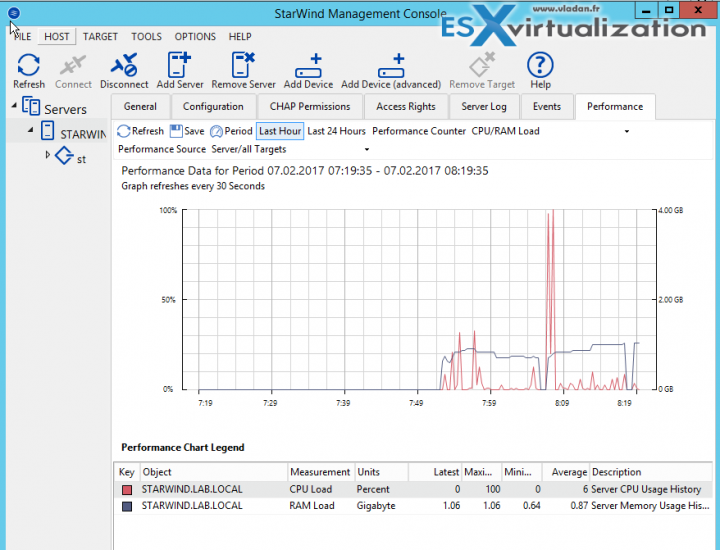
Another reason perhaps why to keep storage separated from the compute might be the fact, that you can add additional hosts to your compute cluster (if you, for example, don't have enough CPU power or RAM) without “touching” your storage.
With 2 Nodes shared storage there is also another advantage compared to other solutions. It is the fact that switches aren’t required, no 10GbE, and flash is not mandatory. And there is no need for quorum (voting).
Note: You can use 10Gb NICs for sync via cable direct-connect. And this is StarWind supported scenario.
Instead of using two dedicated servers and Windows licensing, ESXi Free could be used where StarWind Linux VSA could be deployed.
Update: I just know more about this. It's basically the same performance as on Windows (perhaps little better on Linux) because of the storage and networking use passthrough (MDADM or ZFS and pass-thru disks). There is no intermediary storage or networking layer in between when using the Linux version as a VM. So you're saving Windows licensing on 2 hosts.
StarWind at VMware Solution Exchange
You can find more about StarWind at VMware Solution Exchange here.
Quote:
StarWind Virtual SAN Free delivers Enterprise-class features which are typically not included into free Software-Defined Storage solutions. It inherits StarWind Virtual SAN high performance, minimalistic hardware footprint, and the full set of features including server-side caching, log structuring, and deduplication.
StarWind Free Edition
If you know how to use PowerShell, StarWind Free version has some PowerShell cmdlets bundled, for configuration and management.
There are almost no limits with the free edition. You can even use NVMe-oF (over fabric). StarWind’s NVMe-oF protocol implementation allows maximum PCIe SSD utilization in Hyper-V environments. We have a detailed post about StarWind NVME-Of here. (Note there is also one about Free NVMe-oF Initiator for Windows)
You can also use iSER with iSCSI. StarWind iSER is a protocol designed to improve iSCSI, completely eliminates the problem of network bottlenecks and latency issues providing higher bandwidth for block storage transfers. We have a detailed post on StarWind iSER here.
Final Words
If you're not into hyper-converged infrastructure and want to avoid hardware SAN costs, you should definitely look at StarWind and ask them what would be the best scenario for your company. Their solution is easy to configure and maintain, however StarWind engineers know their solution inside out so they definitely know their job. Their forums are another place where you can ask advice or start your StarWind discovery.
And if you're not into tech too much, you can still let them deploy and monitor the solution for you. StarWind has Proactive support package, which monitors the infrastructure without waiting for issues to happen. If an issue is identified, the engineers resolve it without the need for the customer’s presence. And if it involves to reach out to a third-party vendor, it is StarWind engineers who reach this third-party vendor (it can be Mellanox, Microsoft, VMware… etc).
More about StarWind from ESX Virtualization:
- Free StarWind iSCSI Accelerator Download
- StarWind Command Center Announced
- StarWind V2V Converter is Now also P2V
- StarWind VSAN Free – All You Need To Know
- What is iSER And Why You Should Care?
- Free StarWind VTL, VSAN Storage and more news
- How To Create NVMe-Of Target With StarWind VSAN
Stay tuned through RSS, and social media channels (Twitter, FB, YouTube)
