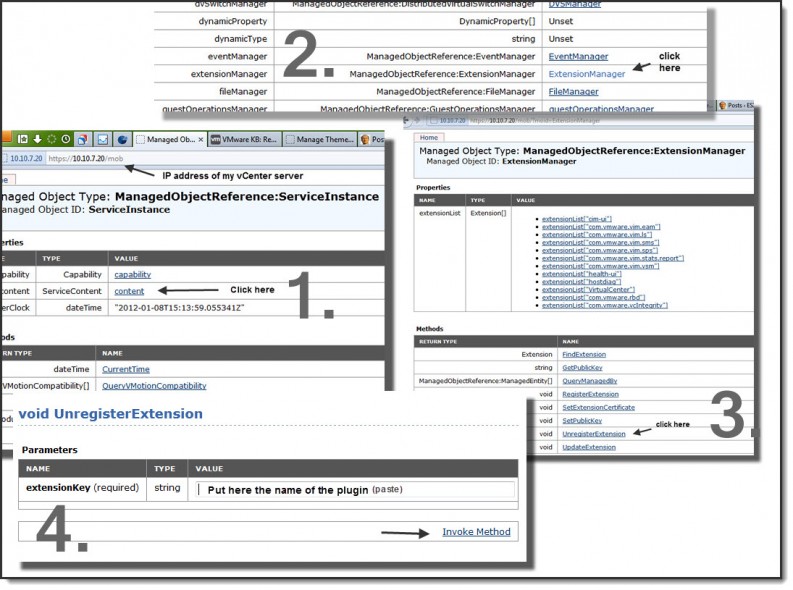How-to remove unwanted plugin from vCenter. If you got stuck with a plugin installed in vCenter and can't uninstall, there is a quick tutorial on how to do this. Sometimes you got stuck when testing beta products or RC versions, and your vCenter shows those broken plugins. In this post you'll learn How to remove orphaned vCenter Plugin.
Those third party tools leave a “mess” behind when you just delete them. You basically don't have a way to uninstall those plugins from Add/remove programs. So, how to remove orphaned vCenter Plugin from the Available Plug-ins list.
You'll face this error message:
Center {Plugin Name} Disabled {Plugin Name} vCenter plugin The following error occurred while downloading the script plugin from https:///vmware/Plugin-NamePlugin.xml:Invalid URI: The host name could not be parsed.
Here are the steps on How to remove unwanted vCenter plugin:
01. Start your web browser, go to:
https://vcenter server name or IP/mob
02. Click Content > Click ExtensionManager > Select and copy the name of the plug-in you want to remove from the list of values under Properties.
03. Click UnregisterExtension. (Will appear in new window – in pop-up).
04. Go and paste the name of the plug-in and click Invoke Method to remove the plugin. Close the window. Then, refresh the Managed Object Type:ManagedObjectReference:ExtensionManager window to verify if the plug-in was removed.
You might have to restart your vCenter service afterward to accomplish the changes.
Source: VMware KB 1025360 – Removing unwanted plug-ins from vCenter Server and VMware communities thread
Update: I thought that it would also help to have all the vSphere extensions as a list. It also comes from the excellent KB article I'm refering to, but I prefer having this bookmarked in this post as well.
vSphere Extensions List
| Extension Name | Service Description |
| com.vmware.vim.eam | vSphere ESX Agent Manager |
| com.vmware.vim.inventoryservice | vCenter Inventory Service |
| com.vmware.vim.ls | Licensing Services |
| com.vmware.vim.sms | VMware vCenter Storage Monitoring Service |
| com.vmware.vim.sps | VMware vSphere Profile-drive Storage Service |
| com.vmware.vim.stats.report | Performance charts built-in extension |
| com.vmware.vim.stats.vsm | Service Manager |
| cim-ui | vCenter Hardware Status |
| health-ui | vCenter Service Status |
| hostdiag | Internal extension to declare diagnostic events from VMware Host systems |
| VirtualCenter | VirtualCenter dynamic events and tasks |
| com.vmware.orchestrator | VMware vCenter vCO plugin |
| com.vmware.rbd | Auto Deploy |
| com.vmware.syslog | VMware Syslog Collector Configuration |
| com.vmware.vcDr | VMware vCenter Site Recovery Manager Extension |
| com.vmware.vcHms | vSphere Replication Management (VRM) |
| com.vmware.vcIntegrity | VMware vSphere Update Manager Extension |
| com.vmware.vShieldManager | vShield Manager |
| vCloud Director-1 | vCloud Director |
| com.vmware.vcops | vCenter Operations Manager |
| com.vmware.vadm | VMware vCenter Infrastructure Navigator |
| com.vmware.vdp | vSphere Data Protection 5.1 |
| com.vmware.vdp2 | vSphere Data Protection 5.5 |
Check out our FREE Tools page here.
More posts from ESX Virtualization:
- VMware vSphere 8.0 U1 Announced (NEW)
- VMware vSAN 8.0 U1 What's New? (NEW)
- vSphere 8.0 Page
- Veeam Bare Metal Recovery Without using USB Stick (TIP)
- ESXi 7.x to 8.x upgrade scenarios
- A really FREE VPN that doesn’t suck
- Patch your ESXi 7.x again
- VMware vCenter Server 7.03 U3g – Download and patch
- Upgrade VMware ESXi to 7.0 U3 via command line
- VMware vCenter Server 7.0 U3e released – another maintenance release fixing vSphere with Tanzu
- What is The Difference between VMware vSphere, ESXi and vCenter
- How to Configure VMware High Availability (HA) Cluster
- Homelab v 8.0 (NEW)
Stay tuned through RSS, and social media channels (Twitter, FB, YouTube)