What to optimize in the VMware View Master Destkop Image – the video.
This video comes from VMware TV video channel and shows some good and simple tips for optimizing the base image when deploying VMware View Destktop infrastructure.
You'll learn in few clicks how to optimize in VMware View the Golden Image. The one, which is used afterwards for creating and deploying destop pools (full clones or linked clones). So it's very important to optimize that image in order the consumption of CPU and memory resources is as low as possible. To get a VM which is consuming the least possible resources.
There are also programs like vWorkspace Desktop Optimizer – a free tool from Quest – you can read my post on how to use this tool to optimize the Golden base image in VMware View infrastructure. This post is a part of small series of articles where I showed you on How-to install VMware View 5 in my lab.
Update: Check out this Free tool from VMware called OS Optimization Tool.
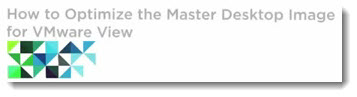 Things like deactivating the windows default sound scheme, screensaver, desktop themes and images, windows 7 search service and much more optimization and tweaks are showed in this video.
Things like deactivating the windows default sound scheme, screensaver, desktop themes and images, windows 7 search service and much more optimization and tweaks are showed in this video.
From the Page:
How to Optmize the Master Desktop Image for VMware View. Learn how optimize your Windows desktop master image when configuring View desktops.
Enjoy… -:)
Source: YouTube
The full serie – VMware View 5 Install, configure – How-to in my lab :
- VMware View 5 Install, configure – How to do a simple lab setup
- How to install Database and ODBC for VMware View
- How-to install VMware View Connection Server
- How-to install VMware View Composer
- How to install VMware View Agent in the Virtual Desktop plus more
- How to create desktop pool in VMware View
- The first connection to a desktop pool
- VMware View – Virtual machine with Input Specification already exists error
- How to Optmize the Master Desktop Image for VMware View – this post
- VMware View Video for SMB
- How-to configure VMware View Persona Management
- How-to remove linked clones reference from composer database video
- VMware Horizon View Connection Server SSL Certificate How-to
