Installation VMware Workstation and setting up a Virtual Machine.
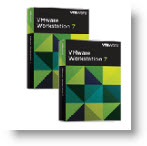 Little video founded on YouTube for people wanting to test vMware workstation for the first time. Since this is a HD video so the quality is just fine. You'll be able to see how-to install and setup vMware Workstation on your computer and create a virtual machine running Windows 7 Operating system.
Little video founded on YouTube for people wanting to test vMware workstation for the first time. Since this is a HD video so the quality is just fine. You'll be able to see how-to install and setup vMware Workstation on your computer and create a virtual machine running Windows 7 Operating system.
There is also a free online course from VMware, where you can learn not only the basics, but also more advanced stuff, like using one of the new features of VMware Workstation 7 – Autoprotect, or using the new virtual network editor….
There is a lot of new features introduced in VMware workstation:
- Windows 7 support – of course the fancy 3D Aero graphics support with Flip 3D and Aero Peek to show live thumbnails of your virtual machines.
- Run even more 3D applications with DirectX 9.0c Shader Model 3 and OpenGL 2.1 support in Windows virtual machines.
- Test your knowledge on vSphere by installing ESX Server directly as a virtual machine inside of VMware Workstation 7 without any necessary tweeks of your VMX files.
- See the new virtual network editor
- Autoprotect feature (for automatic snapshots) are just great..
- Automatic Update of VMware Tools – The latest release of VMware tools is downloaded from VMware Website.
- Support for new OS on the guest and on the host system.
Who should buy VMware Workstation?
VMware Workstation is essential for all technical professionals:
- IT engineers/system administrators
- Software developers and QA engineers
- Call center/help desk/tech support engineers
- Computer-based educators/trainers and their students
- Salespeople and sales engineers who run software demos
- Users who need to run Linux on Windows (or vice-versa)
- Those who need to rehost a legacy application on a modern operating system (i.e, rehost Windows XP as a virtual machine on a Windows 7 host machine)
Here is the video:
Enjoy… -:)
