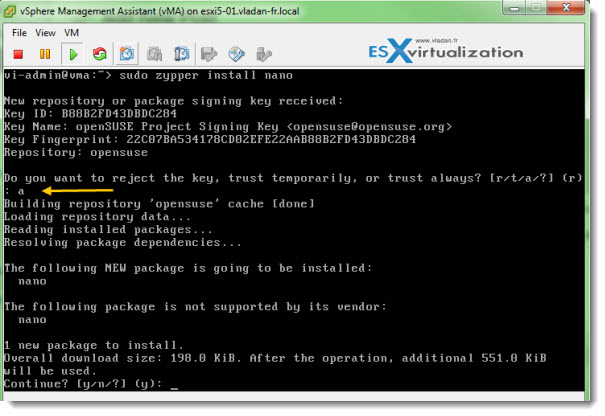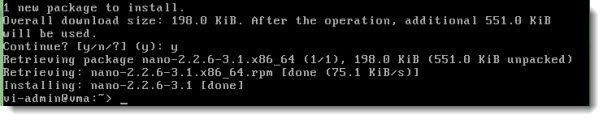How to install nano in vMA 5
The VMware vMA 5 (vSphere Management Assistant). It allows administrators and developers to run scripts and installs agents to manage ESXi hosts and vCenter Server systems. vMA is a virtual machine that includes prepackaged software, a logging component, and an authentication component that supports non-interactive login.
The vMA 5 comes out without nano installed. There is VI editor available, but it might be more convenient to install this little application inside. To do so, we will follow few steps in this litle tutorial called How to install nano in vMA 5 – so you'll be able to pass different commands which will download the package from OpenSUSE online repository and install it inside of vMA 5.
For the purpose of this demonstration I'm using the latest vMA 5 which is now version number vMA-5.0.0.2-724898. You can download vMA 5 from VMware website, where it's part of the Drivers and Tools package for VMware vSphere 5.
Mastering vMA 5 is one of the steps to pass VCAP5-DCA Certification Exam as well, so knowing this little beast a little better never harm anyone… -:)
How to install nano in vMA 5
Step 1: Login to the vMA 5 appliance with vi-admin account. See my post on how to reset vMA admin password here.
Type this: “sudo zypper install nano”
Step 2: Enter “a” to always trust (or trust temporarily – enter “t”) and then enter “y”
And that's it. The package get's downloaded and installed. All we accomplished was easy and simple, no need to be a Linux guru to accomplish that. How to install nano in vMA 5 will be followed by another article which will show you to reset the default vi-admin password, in case you forgot it.
This post How to install nano in vMA 5 was published on ESX Virtualization Website.
There is a How-to category as well, where you can find this tutorial – How to install nano in vMA 5 and many others. You can subscribe via RSS for daily updates.
Enjoy.. -:)