If you're thinking of any backup solution, think that while you working in an IT team, you need to separate the tasks and separate the roles the each of your team member have. Some team members needs to see backup jobs, other needs to have full access to backup and replication jobs. In this post we'll explore How-to Enhance your company's security with Role-Based Access Control in Nakivo Backup and Replication.
On the other hand, those team members might not need full access and be able to change configuration of your backup software, right? That's why it's important to use those different pre-configured roles.
Table of contents
Nakivo Backup and Replication allows you to configure Role-Based access control. There are four different roles that are pre-defined. Those roles are:
- Administrator – control and allocate roles and permissions
- Backup Operator – schedule and manage backups
- Recovery Operator – schedule and manage recoveries
- View Only – gain complete oversight over jobs and tasks without rights to edit or create jobs
Simple Process of creating a new user and assigning him/her a role
The first thing to do is to go to Settings > Users and roles > Click the PLUS sign.
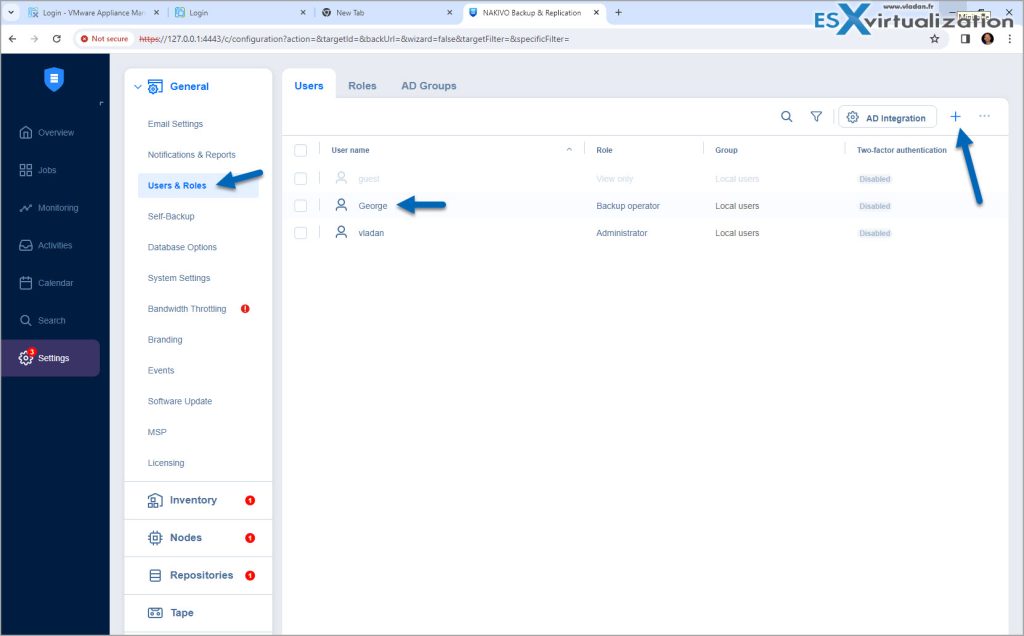
You'll get a new wizard page where you can add new user and optionally let the system have the password created and emailed to him/her.
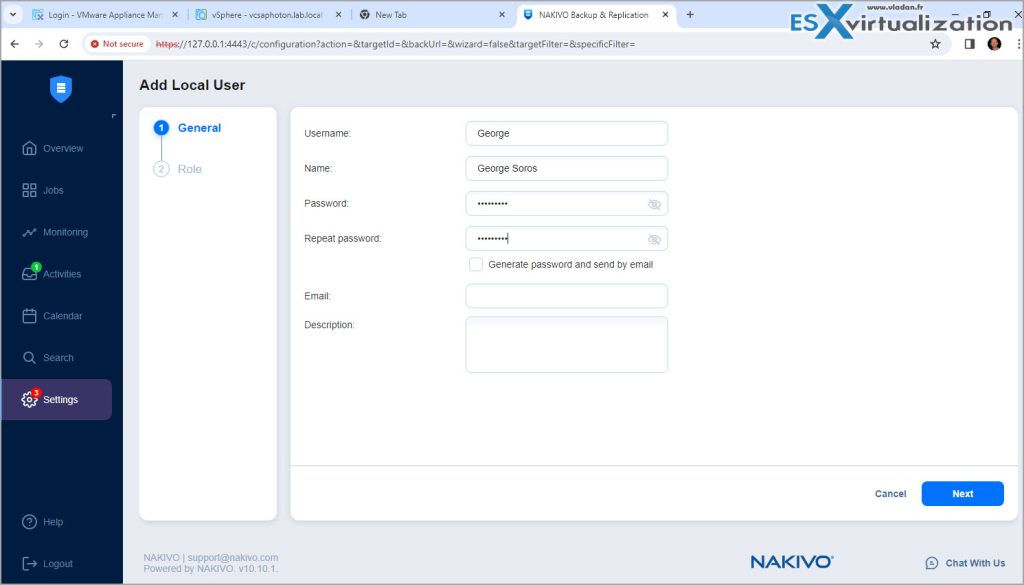
Click next and continue the assistant which leads you to a page where you'll assign a role to this user. In our example we assign a Backup Operator role. As you can see, the person will have full access to manage backup jobs.
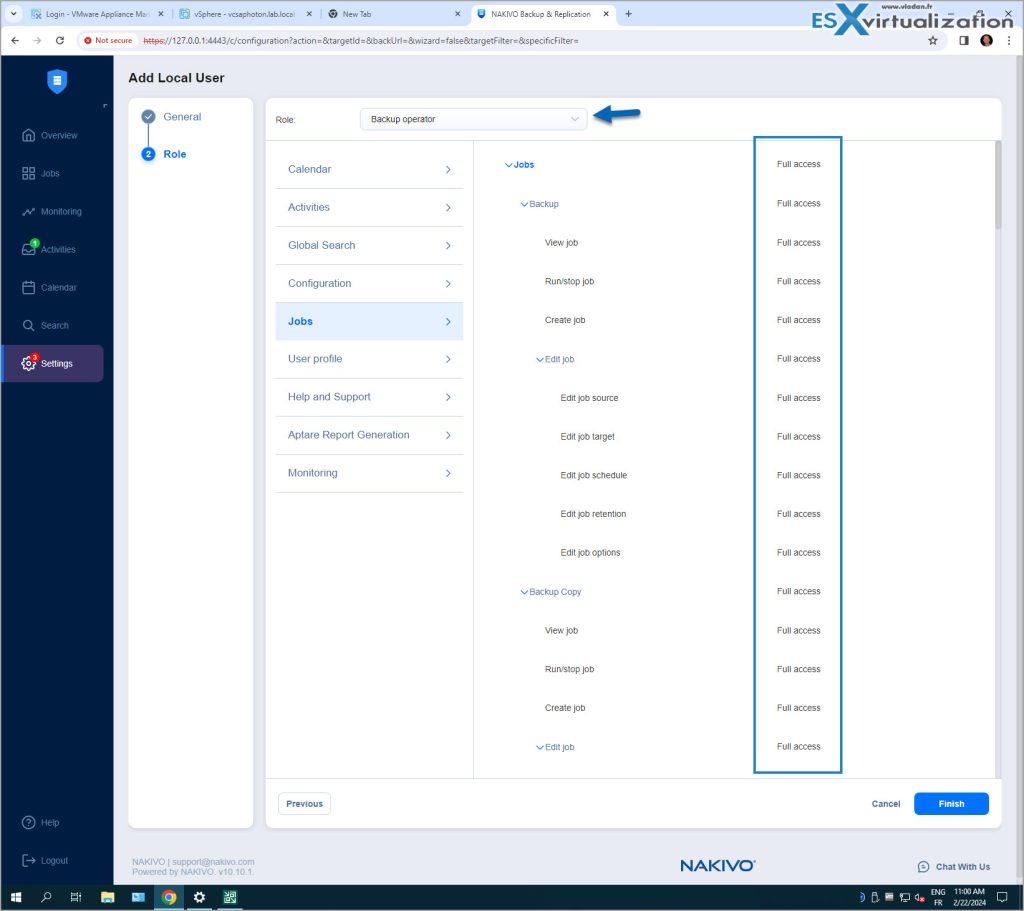
But when you look at configuration, he/she will have no access to change the config…. Like this, you are sure that your backup operators don't mess with your hard configured server … -:)
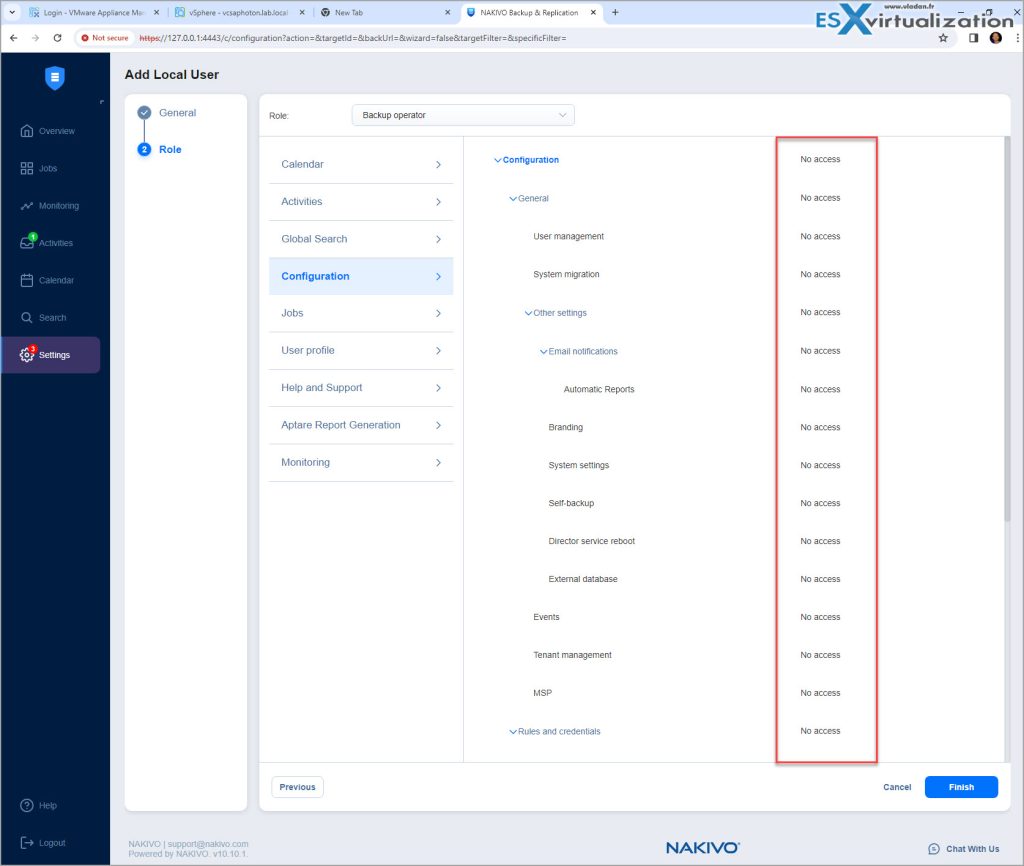
Click Finish to end the user creation and role assignment.
You can have a look at each section individually and see where the user will have full access, No access or View only.
For example, the Backup Operator role will also have only View only permission to the other user's profiles.
Each user, including administrator role, can (but it's not mandatory) to have access hardened with 2FA too.
Custom Roles
Nakivo allows you to create new roles by customizing permissions and access levels to meet your data protection administration needs. This flexibility in designing new roles from scratch offers greater control over your backup and recovery activities.
You can also Edit, clone or delete the previously created custom roles and permissions to stay up to date with your business needs. Apply immediate changes to multiple users in bulk or modify individual roles.
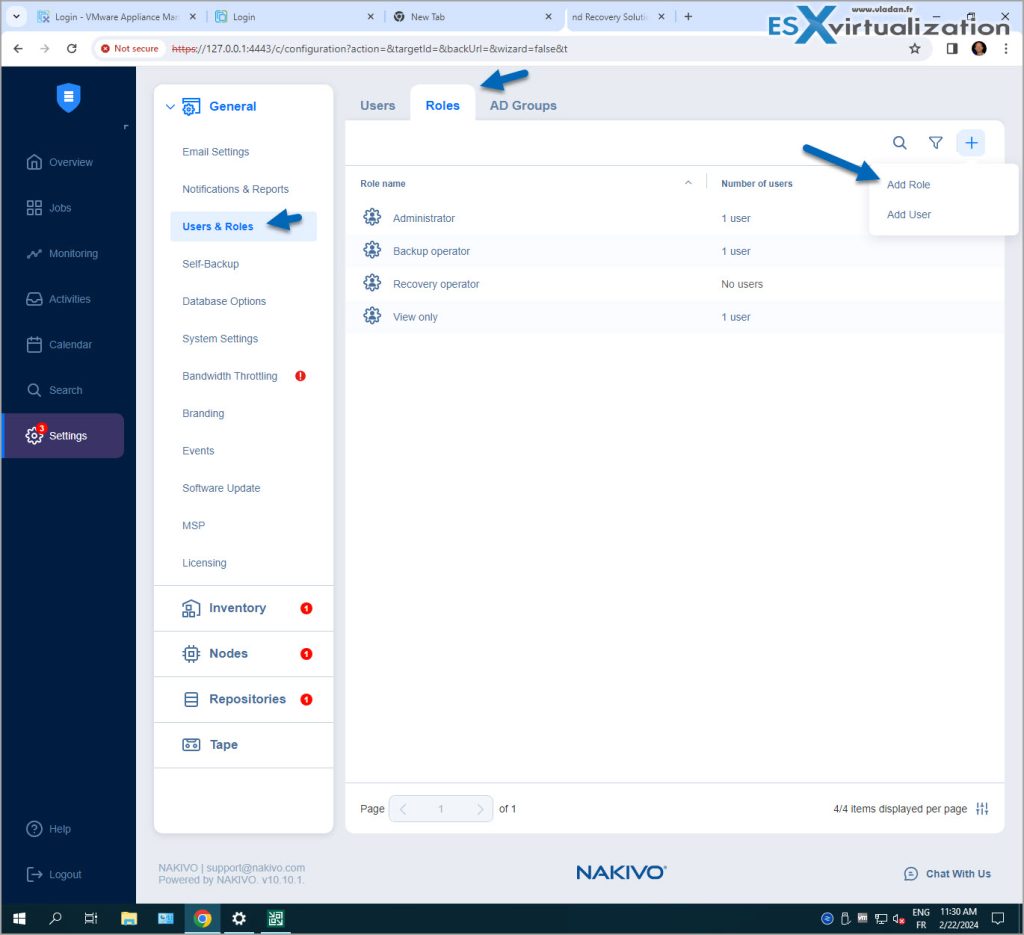
Active Directory Integration
Optionally, you can synchronize NAKIVO Backup & Replication with Active Directory to authenticate users automatically. Keep user identities consistent across your entire infrastructure by efficiently assigning, editing, and deleting roles when needed.
Note: My 2 cents here. I would keep my AD separate as with ransomware attacks on the rise, the attackers might be getting into my backup software, which is as you know, your last line of defence. Once you lose your backup server, you're pretty much screwed.
Final Words
Nakivo has always been improving their product, incrementally. Feature after feature, this product just keep up with the client's requests and the needs of each organization. The UI is fast and responsive and admins have a many choice of installation. You can install Nakivo on Windows, Linux or deploy it as a virtual appliance.
You can also install NAKIVO Backup & Replication directly on a NAS server to create a backup appliance. supports QNAP, Synology, ASUSTOR, NETGEAR, Western Digital NAS, TrueNAS CORE (FreeNAS) and generic ARM-based devices. Check the deployment page if your device is supported.
Nakivo can backup VMware, Hyper-V, Nutanix AHV, physical servers running Windows, Linux. Also you can backup SaaS (Microsoft 365) and cloud workloads with Amazon EC2. You can backup file share NAS, SQL Servers, Exchange Servers or Oracle Database servers. In addition, they also have MSP solution.
Nakivo has perpetual or subscription based licensing. I know you haven't asked, but just making sure to push this info out, in case you have not been aware.
More about Nakivo on ESX Virtualization
- Nakivo Backup and Replication VMware EXPLORE 2023 (video)
- Nakivo Backup 10.10 and Real-Time Replication Details
- Nakivo Backup and Replication 10.9 GA Adds Ransomware Scan as well as Bare Metal Recovery
- Nakivo Backup and Replication 10.9 will be adding Backup Malware scan and more
- Nakivo Backup and Replication 10.8 With vSphere 8 Support and more
- First Backup Vendor with VMware vSphere 8 Support – Nakivo
- How to Add a Physical Server and create a first backup with Nakivo Backup and Replication Software
- Security Tips for Nakivo Backup and Replication users
- Nakivo 10.7 New Features
- Backup a file share with Nakivo Backup and Replication
- NAS Backup with Nakivo Backup and Replication 10.6
- Nakivo Backup and Replication FREE Edition Features and Limitations
- How to configure immutable backups with Nakivo
- Nakivo Backup and Ransomware Recovery
More posts from ESX Virtualization:
- Best VMware Alternatives – ESXi FREE is DEAD
- XCP-NG Virtualization Platform with management by Xen Orchestra
- Another VMware Alternative – Verge.IO
- vSphere 8 U2 Identity Federation with Entra ID/Azure AD – vSphere never sees the users credentials
- VMware vCenter Server Converter 6.4 Released
- VMware vSphere 8.0 U2 Released – ESXi 8.0 U2 and VCSA 8.0 U2 How to update
- What’s the purpose of those 17 virtual hard disks within VMware vCenter Server Appliance (VCSA) 8.0?
- VMware vSphere 8 Update 2 New Upgrade Process for vCenter Server details
- VMware vSAN 8 Update 2 with many enhancements announced during VMware Explore
- What’s New in VMware Virtual Hardware v21 and vSphere 8 Update 2?
- Homelab v 8.0
- vSphere 8.0 Page
- Veeam Bare Metal Recovery Without using USB Stick (TIP)
- ESXi 7.x to 8.x upgrade scenarios
- A really FREE VPN that doesn’t suck
- Patch your ESXi 7.x again
- VMware vCenter Server 7.03 U3g – Download and patch
- Upgrade VMware ESXi to 7.0 U3 via command line
- VMware vCenter Server 7.0 U3e released – another maintenance release fixing vSphere with Tanzu
- What is The Difference between VMware vSphere, ESXi and vCenter
- How to Configure VMware High Availability (HA) Cluster
Stay tuned through RSS, and social media channels (Twitter, FB, YouTube)
