In case like me, you are testing other software solutions in a lab, then you need to destroy stuff to re-claim your hardware for something else. Previously I setup a VSAN cluster in my lab. Now when done, I tested VSAN for some time, I wanted to move on and test something else. So I wanted to simply delete my VSAN datastore to have the DAS storage available.
However In the case of VSAN I run into a situation where I could not get the disks visible after simply deactivating VSAN. You can't simply deactivate VSAN and hope to recover the local disks. There are some further steps necessary. I thought that an article to recap the necessary steps shall do it.
How to delete VSAN datastore you'll need to:
01. Evacuate all the VMs out of the VSAN datastore.
02. Turn OFF VMware HA.
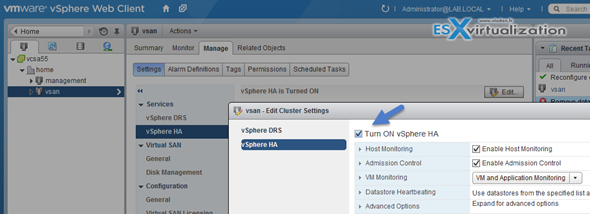
03. Delete all VSAN disk groups Individually
Once done (for each of the hosts participating in the VSAN cluster), the local disks are available to be re-used…. Here is the screenshot from one of my ESXi hosts.
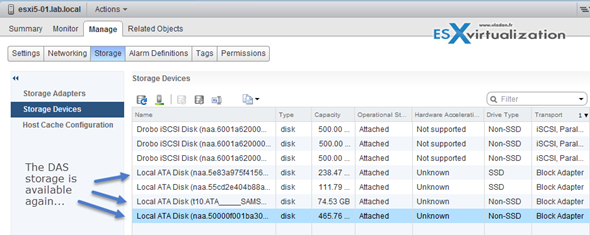
04. Deactivate VSAN cluster. At the Cluster level > Manage > Virtual SAN > General
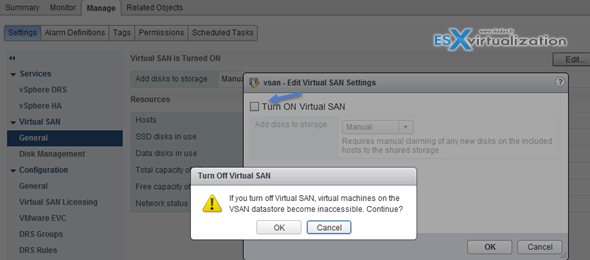
05. Re-enable VMware HA.
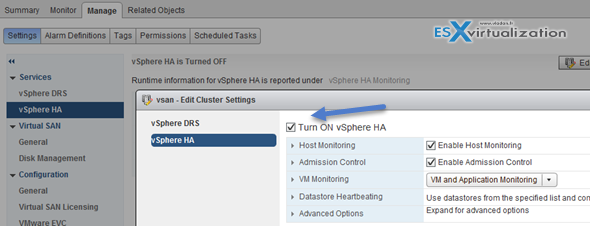
And by checking the datastores you can see that the VSAN datastore is gone.
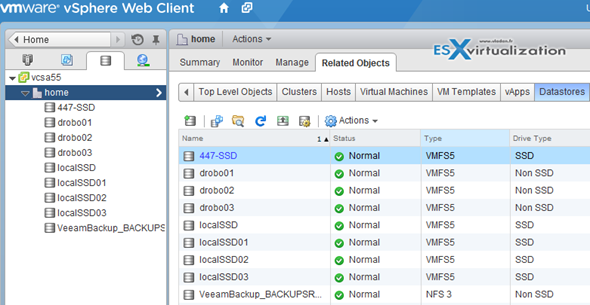
Simple and easy. By deleting the disk groups in each of my hosts I could recover the local disks.

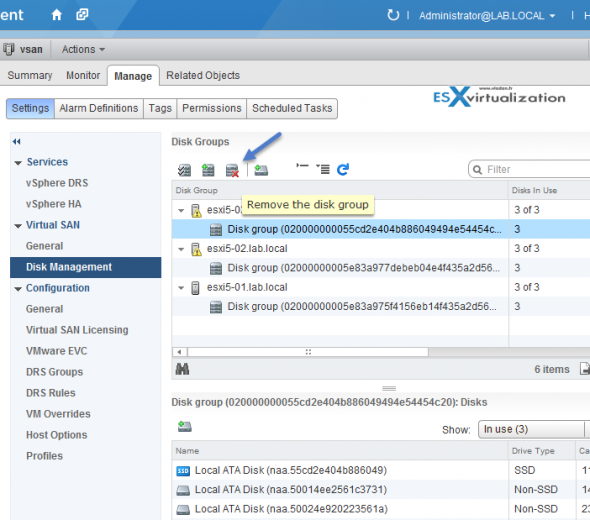
Thanks for the article, I also found you must set the vSAN to manual as well
Does anyone know how to delete residual orphaned folder\files from a vsan 6.5 datastore? The VM was orphaned from a failed vMotion and its been removed from inventory but when I browse to the left over folder in the vsan data store it wont let me delete! Any PowerCLI commands I can use to reclaim and delete the left over files for this orphaned VM? I cannot register the VM either because the .vmdk is gone as well.
Thanks
I have migrated all the VMs off the vsan datastore. However, when trying to remove the disk groups, vcenter complains that if I don’t move data, 122 objects will become inaccessible. I don’t have any more vms on that datastore. What are the objects that would become inaccessible?
Probbably orphanned VMDKs? Try to check with RVTools.
Hi, we are employing vSAN for the first time. During the Vcenter installation(all products are v6.5). It hung up and I wasnt able to finish the install. I close out of the installation. while VCSA was not installed it still created the vSAN datastore and now i am worried that i cannot remove that whole data store so i can completely redo the process. I am a complete novice at alot of VMware configuration. I tried removing each individual SSD from the datastore it resided and it failed. I do not know the reason for failure at this time, any extra info would still help.
Thank You
Hey guys,
You can’t delete disk groups when you only have 3 hosts and 3 disk groups left without an error saying “A general system error occurred. Failed to evacuate data for disk UUID # with error: Out of resources to complete the operation.”
Did I miss something? I need to be able to delete the disks and still have access to them. What do you think. HA turned off per your instructions.
I had to totally delete VSAN in prep to move hosts to an alternative vCenter, all went well but even after disabling vSAN I get a message on the cluster stating “Virtual SAN datastore “X” in cluster “Y” in datacenter “Z” does not have capacity”
and the option option it gives me is to go to the vSAN Disk management. which is clearily disabled. anyone come across this? (vSphere 6.0 latest update and patches).
If you delete Cluster, you must create again and then vsan off.