How-to do a first backup of system partition with Acronis Backup and Recovery Advanced Workstation.
Acronis backup Recovery Advanced Workstation is another product from Acronis which is very useful in production environments whether you need to manage physical computers. Usually the data are stored on the file servers, but what about the physical PCs which are used by the workers? If something goes wrong with the system, you'll have to reinstall the operating system, then configure and reinstall all the users application. Or if your user (or the application) stores some individual files on a system partition?
It might be more easier to backup the whole system partition of your user's PCs with Acronis. And also with Acronis you are able to schedule those backups (full or incremental). As a destination you have plenty of choices… A share on your network, FTP server, another hard drive on the user's PC…. In my video I'll show you the third option, even if in the enterprise you're working for you might take another choice, but it's just for demonstration purposes here.
It's just a video showing the basics. What you'll see in this video?
– Creation of Backup job.
– Selection of Disk to backup.
– Choosing a destination for the backup file.
– Details of tasks.
– Validation of backup.
– Mounting the backup to recover individual files from the System partition (if needed).
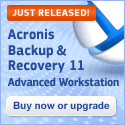
You can also upgrade your existing Acronis Workstation with Acronis Backup & Recovery 10 Advanced Workstation Upgrade Coupon 5% Off 7R2-WT3-W25 Use This Coupon.
Acronis® Backup & Recovery™ 10 Advanced Workstation combines optimized data protection, high-speed disk-to-disk backup. Acronis Backup Recovery Advanced Workstation is available as an Electronic copy download.
Here is the video. Enjoy. Choose HD for best results…
