The newly announced Horizon View 6 flagship product from VMware brought great enhancements from the architectural point of view as you could already read about in my yesterday's post. However from the administrator's point of view (not from the architect's perspective) there are some really cool features that I'd like to point out in this post. The one I'd like to talk about today is the RDS functionality. And we will see how to add RDS functionality to Horizon View 6. Not only with full remote desktops, but also the published RDS applications an be managed and entitled to users through the Horizon View 6 admin console. In this post we'll look on the adding RDS functionality and show the connection settings. We'll quickly look also on licensing of Horizon at the end of this post.
Horizon View 6 can now use RDS hosted functions, which means that you're able to integrate and manage Microsoft RDS from within Horizon View 6 admin console. We'll see the steps below:
What do you need to do is to install Horizon View agent on to Microsoft RDS server first:
Then you can easily create a pool where you first specify a name for the new farm and choose the RDS server from the list. Note that 2008 and 2012 versions of Microsoft Windows servers are supported (not 2003).
Then you can create new destop pool based on Microsoft RDS.
Then select the RDS desktop farm which will be used for the pool creation:
The Horizon View client got a face lift as well. You get small dashboard where you can add several connection servers. You can adjust the security via the options. By double clicking the icon of the connection server the connection window pops up. You can enter your user name and password (in my case I'm not member of domain).
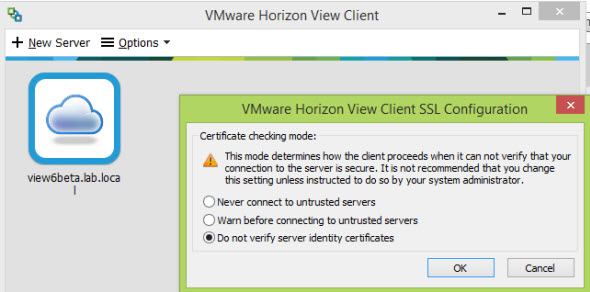
Here is the shoot from the connection window…
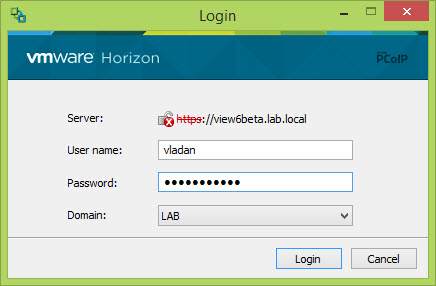
When authenticated, the remote desktop won't open straight away, but instead you can adjust the connection settings, like protocol, multiple monitors or size of the connection window. The screen looks like this:
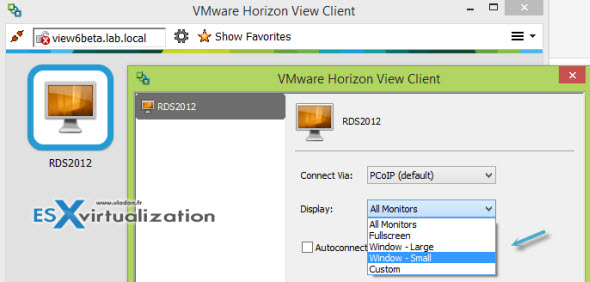
And when finaly the window opens, it's like a usual RDP connection, but via PCoIP… Check it out.
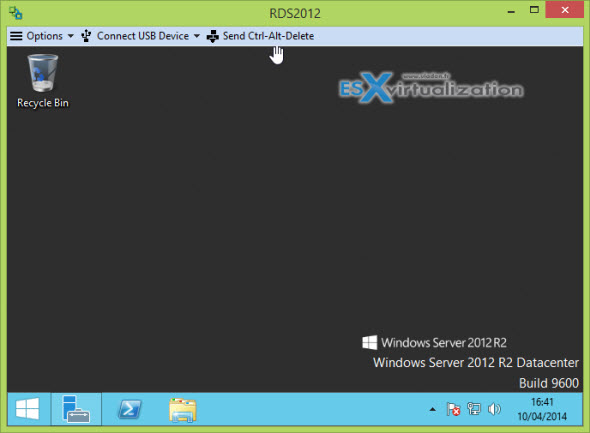
Easy. The PCoIP is the best quality connection, but needs the Horizon View client to be installed. Horizon View 6 client is available for Mac OSx, Windows, Linux or Android devices.
The Horizon View 6 brought different Licensing models as well where some editions do not have the VSAN.
The Standard edition – is unchanged (virtual desktops and ThinApp packaged applications).
Advanced edition – includes a version of View capable of delivering both virtual desktops and published applications from a single platform (same as Xen Desktop platform). This edition has also a common workspace where users can access virtual desktops, Horizon-hosted applications, software as a service (SaaS) applications, but also Office 365, all via Single Sign On (SSO).
The advanced edition has also included VSAN – which is the main point of lowering the costs per virtual desktop. By going SANless – reduces the storage costs of operating virtual desktops for customers.
Entreprise Edition – has all this and also vCOPs for View and Horizon, plus the vCloud automation and self-service via vCenter Orchestrator.
You can find the VMware Horizon View 6 licensing PDF here, where you'll be able to see all the details.
Quick recap of Horizon 6 major features:
- Global LDAP Replication – Support scaling View Deployments across datacenters with
- Cloud Pod Architecture can support up to 20,000 desktops (in 2 datacenters)
- RDS Applications and Hosted Shared Desktops (same as Citrix XenApp)
- VSAN Included in Advanced and Enterprise Edition
- vCops 6 for View (Enterprise Edition)
- Cloud Automation and Self Service via Orchestrator + Desktop Plug-in (Entreprise Edition)

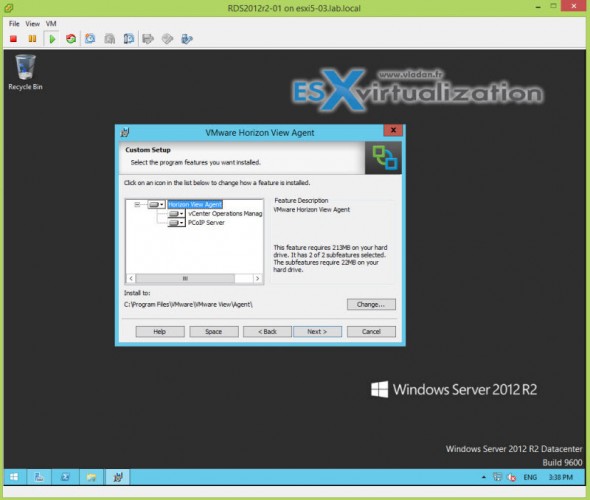
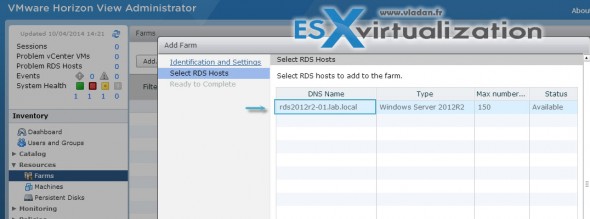
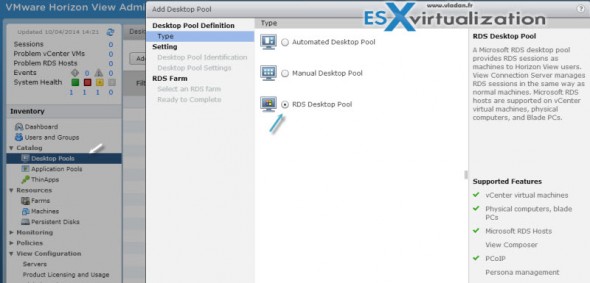
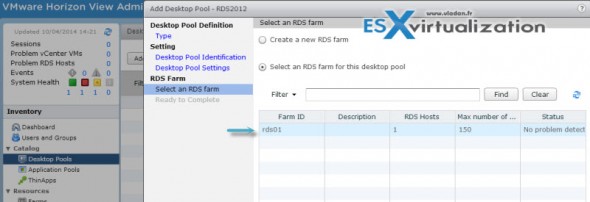
Great info.
Can you tell if PCOIP will work on a ‘Standalone’ physical RDS server that is not running on ESXi?
In the past physical machines only did PCOIP with a hardware add in card. I’m look for the Software PCOIP Server to work.
Thanks again, Sanyo
It says right in the article that Horizon View 6 client is available for Mac OSx, Windows, Linux or Android devices.
At the release time.
Hi Vladan,
Thought this info is still NDA until GA.
greetings
Rob
Hello, do you know when horizon 6 will be available? thanks.
Can users running Linux O/S access these published applications?
Hi,
What about RDSH applications updates? In XenApp you can update your master image and deploy modifications to hundred of servers via MCS or PVS in a few minutes. Can you use something like linked clones to update all of your RDHS servers?
Some Applications made problem with PCOIP Protocol how can I use with RDP protocol with this programs in horizon view client ?
There is a settings (the second screenshot from the bottom) allowing this. But it’s an old post (View 6.0) as we’re now on View 6.2.1 and soon View 7…
nice