In this post, we'll have a look at Rightsizing of VMs. When you have VMs with a lot of vCPUs or with not enough vCPUs configured, the performance is not optimal. Right-sizing is critical to get the best performance.
Rightsizing is when you change the amount of resources allocated to a VM to match the utilization requirements of the VM. For example, adding a vCPU if the VM is running high CPU utilization or removing memory if the server is not using all of its allocated memory.
Putting a 4 vCPU VM on a 6 core socket is not optimal and can result in a higher ready time than you might expect. Just changing the 4 vCPU to 3 vCPU’s can make a big difference. Users might be asking, which tools to use for right-sizing?
The fact that you allocate more resources to your VMs if not needed, will in the good case make your infrastructure run unoptimized and you most likely waste CPU cycles. There are tools and software allowing you to detect such VMs and resize them automatically during reboot times.
The benefits rightsizing of VMs
Some of the examples are quite impressive. Some admins were reporting that they were able to cut about 40-50 cores from their production cluster which was set up to 30% CPU contention rates on some VM's.
After rightsizing it they saw massive increases in performance across the boards, even on VM's they hadn't touched the number of cores on.
Some of the benefits after right-sizing about 40 VM's.
- Their nightly SQL processes run about 25-40% faster.
- Their another nightly process got a 50% increase in performance.
- Their biztalk servers were able to process around 30% more data per second.
They were able to halved the number of cores most of our Horizon View VDI users get and have had numerous people talk about how much faster their systems are.
Outside of VMware vRealize suite, one of the newer tools on the market is DC Scope. Here is a video showing the tool in action.
All workloads and OS are not the same
Linux guests have usually lower minimum memory and vCPU requirements. As such, the usual sizes are like 1GB and 2GB that is quite common. Most of them can probably work with only 512MB and still do not experience performance degradation. You can also strip down Linux or use minimal distributions.
Linux servers should not have a GUIs installed or running. While not installing the GUI you lose a bit on the management side, but you gain in using fewer resources. Also on the disk storage size, a lot of times the distros can have only 8GB storage and 1GB memory.
Windows OS are always bigger and fatter. But even this, I think, most of them are fine with just 2GB, for example for DCs and anything else. If you have some lightweight apps, those are fine with 4GB.
Some VMs just needs a “temporary boost”
If you have VMs that are idle most of the time, you can also resize them only temporarily. During 1 day for example so the app can run faster during the end of the month's calculations. This was not always the case when there was no virtualization.
One admin I talked to once, a way back, has had an 8 core physical box with 32GB RAM. 90% of the month it was sitting at idle. During recalculations, it would be destroying the resources it had. But they were able to test the workload on a different machine with 16cores/64GB so their recalculations finished somewhere around 90 minutes faster. But they could not justify the purchase of a newer machine just for this.
When running virtual workloads, you're more flexible. Temporarily adjust the vCPU and vMEM and run the workload you need. And with tools, tou can even automatize the resize during each end of the month or every week, as needed.
Check  DC Scope for VMware vSphere – optimization, capacity planning, and cost management. Download FREE Trial Here.
DC Scope for VMware vSphere – optimization, capacity planning, and cost management. Download FREE Trial Here.
- Tracks the performance of VMs with a summary view of the resources and metrics in degradation.
- Easily improve the performance of your infrastructure.
- DC Scope is affordably priced per VM.
Download and test DC Scope FREE Trial Here.
Stay tuned through RSS, and social media channels (Twitter, FB, YouTube)

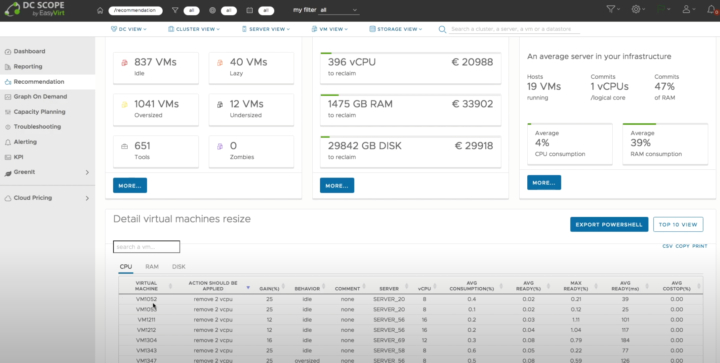
Pricing information so carefully hidden, I’m afraid even to ask if I can afford it for my small cluster
He he, don’t worry, they not gonna bite you -:). I think it’s per VM anyway.