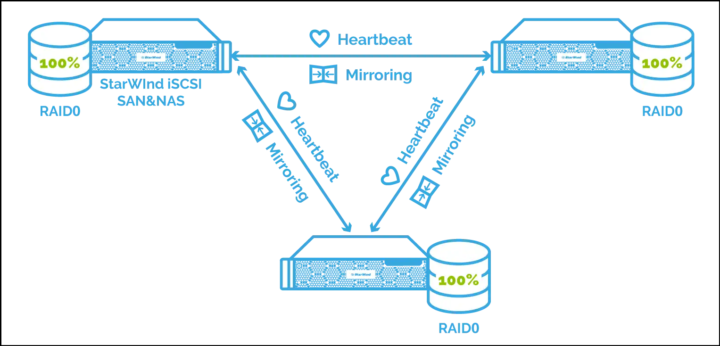Remote Office/Branch Office (ROBO) environments are becoming more common as businesses expand their operations across different locations. However, managing IT infrastructure in ROBO environments can be challenging, especially when it comes to storage. Traditional storage solutions, such as physical shared storage or SAN, can be expensive, complex, and inefficient for ROBO scenarios. They require dedicated hardware, software licenses, maintenance, and power consumption, which can add up to a significant cost and environmental impact. In this post, we will explore How StarWind VSAN solution can save you money and energy in ROBO environments.
Fortunately, there is a better way to handle storage in ROBO environments: StarWind Virtual SAN (VSAN) solution. StarWind VSAN is a software-defined storage solution that eliminates the need for physical shared storage and delivers high performance by simply mirroring internal hard disks and flash between hypervisor servers. It is compatible with VMware vSphere, Microsoft Hyper-V, Linux KVM, Citrix Xenserver and others.
A 2-Node cluster with internal disks will do the trick. Each server's internal storage will be used to create a shared storage pool used for VM storage. Instead of having a dedicated SAN device, you can create a software SAN via StarWind VSAN. A truly high-available storage solution where you're cost effective, performant, and highly available too.
StarWind Management console from the lab.
StarWind VSAN offers several benefits for ROBO environments, such as:
Cost savings – StarWind VSAN reduces the total cost of ownership (TCO) of storage by allowing you to reuse existing hardware and software licenses, and avoid purchasing new infrastructure. You can also save on operational expenses, such as power, cooling, and maintenance, as StarWind VSAN consumes fewer resources than traditional storage solutions.
Simplicity – StarWind VSAN simplifies the deployment and management of storage by providing a unified interface for monitoring and configuration. You don’t need to deal with complex SAN protocols, switches, or cables, as StarWind VSAN uses a standard Ethernet network for communication. You can also leverage the built-in distributed capabilities of StarWind VSAN, which enable the use of distributed algorithms and distributed hardware.
Reliability – StarWind VSAN ensures high availability and fault tolerance of storage by replicating data between hypervisor servers. If one server fails, the other server can take over the workload without any downtime or data loss. StarWind VSAN also features self-healing, AI-powered telemetry, and “call home” systems that provide maximum reliability without customer intervention.
Scalability – StarWind VSAN allows you to scale up or scale out your storage capacity and performance as your ROBO needs to grow. You can easily add more disks, servers, or nodes to your existing cluster, or create new clusters across different locations. StarWind VSAN supports multiple commercially available industrial robots, such as MiR 100, Universal Robots, and more.
StarWind 2-node architecture
StarWind VSAN is not only a cost-effective solution for ROBO environments, but also an environmentally friendly one. By reducing the hardware footprint and power consumption of storage, StarWind VSAN helps you lower your carbon emissions and energy bills, and contribute to a sustainable, clean-energy future.
If you are interested in learning more about StarWind VSAN solution, you can visit their website or download their free version.
You can also read StarWind whitepapers on how to successfully deploy StarWind VSAN.
StarWind VSAN is a software-defined storage solution that creates a virtual shared storage pool from the internal disks and flash of the cluster nodes. It differs from other storage solutions in several ways, such as:
- It does not require any physical shared storage or additional hardware, which reduces the cost and complexity of storage management.
- It works with any hypervisor, such as VMware vSphere, Microsoft Hyper-V, Linux KVM, Citrix Xenserver and others, which gives you more flexibility and compatibility.
- It provides high availability and fault tolerance by replicating data between nodes and features self-healing, AI-powered telemetry, and “call home” systems for maximum reliability.
- It supports multiple commercially available industrial robots, such as MiR 100, Universal Robots, and more3, which enables the use of distributed algorithms and distributed hardware.
StarWind website here
More posts about StarWind on ESX Virtualization:
- 2-Nodes clusters without Witness – StarWind VSAN Heartbeat Failover Strategy
- You can’t extend backup window – Check NVMe Backup Appliance from StarWind
- Replacing Aging Hardware SAN Device by a Software – StarWind VSAN
- StarWind V2V Converter (PV2 Migrator) FREE utility
- Cluster with 2-Nodes only – How about quorum?
- StarWind VSAN Latest update allows faster synchronization with storing synchronization journals on separate storage
- How to Update StarWind VSAN for VMware on Linux- Follow UP
- Protect your Backups with Wasabi Immutable Storage Buckets and StarWind VTL
- StarWind SAN & NAS software details for VMware and Hyper-V
- Free StarWind iSCSI accelerator download
- VMware vSphere and HyperConverged 2-Node Scenario from StarWind – Step By Step(Opens in a new browser tab)
- StarWind Storage Gateway for Wasabi Released
- How To Create NVMe-Of Target With StarWind VSAN
- Veeam 3-2-1 Backup Rule Now With Starwind VTL
- StarWind and Highly Available NFS
- StarWind VSAN on 3 ESXi Nodes detailed setup
- VMware VSAN Ready Nodes in StarWind HyperConverged Appliance
More posts from ESX Virtualization:
- VMware vSphere 8.0 U2 Released – ESXi 8.0 U2 and VCSA 8.0 U2 How to update (NEW)
- What’s the purpose of those 17 virtual hard disks within VMware vCenter Server Appliance (VCSA) 8.0?
- VMware vSphere 8 Update 2 New Upgrade Process for vCenter Server details
- VMware vSAN 8 Update 2 with many enhancements announced during VMware Explore
- What’s New in VMware Virtual Hardware v21 and vSphere 8 Update 2?
- Homelab v 8.0
- vSphere 8.0 Page
- Veeam Bare Metal Recovery Without using USB Stick (TIP)
- ESXi 7.x to 8.x upgrade scenarios
- A really FREE VPN that doesn’t suck
- Patch your ESXi 7.x again
- VMware vCenter Server 7.03 U3g – Download and patch
- Upgrade VMware ESXi to 7.0 U3 via command line
- VMware vCenter Server 7.0 U3e released – another maintenance release fixing vSphere with Tanzu
- What is The Difference between VMware vSphere, ESXi and vCenter
- How to Configure VMware High Availability (HA) Cluster
Stay tuned through RSS, and social media channels (Twitter, FB, YouTube)