WordPress management – daily job.
My regular readers know that I put a lot of attention on being updated and post news and articles on daily basis. This is quite time consuming task, and I would say… It's a full time job ! Daily updates means a lots of research, lots of study, lots of work in a lab testing a topic which will perhaps become a highly visited how-to article. But, the posting and writing it's just one side of the job…
My readers usually grab the RSS feed, so they do not need to come back to my site to see if there has been a new article. That's the power of RSS. You can read and follow you favorite websites through RSS reader, like Google reader, and still get a lot of news from different webistes, without visiting them directly. If you don't use RSS, read my page about How to use RSS here. 5 years ago I haven't used RSS, can you believe it? And I was already an IT guy….
But I would like to point to some more on what's behind the scenes, what's under the hood at ESX Virtualization website.
As you know, this website is WordPress driven website. For those of you who knows how to run a CMS system with WordPress, you probably know your inside out. But clean vanilla WordPress without any plugins is just not enough. A modern website must not only be up-to-date with it's WordPress Installation (security matters) , but must also run with the latest version of all plugins. And those plugins might get replaced by some better plugins, more useful, more powerfull.
That's one of the tasks is to check the high visited technology websites around to see which plugin they use, how can it be beneficial (or not) for my readers. Websites like Techcrunch, Mashable… sites that drive millions of readers. Those sites uses WordPress as a blogging platform as well.
So from time to time I publish the list of plugins I use. So I thought that in this Sunday's post I could mention the plugins I use…It's not full list, but the most important plugins are here.
Disqus Comment System – The Disqus comment system replaces your WordPress comment system with your comments hosted and powered by Disqus. Head over to the Comments admin page to set up your DISQUS Comment System. Yes, I'm not using (since recently) the default WordPress commenting system, because I had some problem with validating those comments and so I took the way and let Disqus to manage my comment. BTW they have an Integrated antispam feature, so your Antispam plugin can be uninstalled. By Disqus | Visit plugin site
 EG-Series – Better organize and highlight your posts by grouping them into series. Remember my series for VMware View? or My serie of posts from VMworld Copenhagen 2011? Or VDR series… All those articles have something common – it's this plugin. By Emmanuel GEORJON | Visit plugin site
EG-Series – Better organize and highlight your posts by grouping them into series. Remember my series for VMware View? or My serie of posts from VMworld Copenhagen 2011? Or VDR series… All those articles have something common – it's this plugin. By Emmanuel GEORJON | Visit plugin site
Google XML Sitemaps – This plugin will generate a special XML sitemap which will help search engines like Google, Yahoo, Bing and Ask.com to better index your blog. By Arne Brachhold | Visit plugin site
W3 Total Cache – The highest rated and most complete WordPress performance plugin. Dramatically improve the speed and user experience of your site. Add browser, page, object and database caching as well as minify and content delivery network (CDN) to WordPress. By Frederick Townes | Visit plugin site
WP-PageNavi – Adds a more advanced paging navigation to your WordPress blog. By Lester ‘GaMerZ' Chan & scribu | Visit plugin site
WP-PostRatings – Adds an AJAX rating system for your WordPress blog's post/page. By Lester ‘GaMerZ' Chan | Visit plugin site
WP-PostViews – Enables you to display how many times a post/page had been viewed. Lester ‘GaMerZ' Chan | Visit plugin site
WP About Author- Easily display customizable author bios below your posts – Jon Bishop | Visit plugin site
WP CleanFix – Read about this cool plugin in my post here. WP CleanFix is an all in one tool for check, repair, fix and optimize your WordPress blog.
YARPP – Returns a list of related entries based on a unique algorithm for display on your blog and RSS feeds. Now with custom post type support! By mitcho (Michael Yoshitaka Erlewine) | Visit plugin site
As I said, there is more plugins under the hood. I manage and run some ads for my partners, so I need few plugins. I'm selling attention units and also I'm selling some VMware products, so I need plugin for that as well…
As you might already noticed, I use paid WordPress Theme too. The theme's name is Comfy which has been designed by Deluxe Themes. It's been a bit modified and I also had my logo designed by a professional designer.
As for hosting, this blog is hosted on VPS at HostColor and I'm satisfied with the service. When this blog started, back in 2008, the website was on shared hosting at another hoster, but I got problems high load on the CPU and Memory, because the blog just draw too much traffic on the shared hosting server. Now, with the VPS it's ok. There are some backup strategies that I put in place, just in case…….. One never know what can hapend. I also have some offsite backups and…. some Dropbox storage with the flat files too…
You might already noticed, that I published my first free E-book, which was one of the thinks that I wanted to accomplish in 2012. There is more that I'm projecting. Read my post where I'm looking back to 2011.
The article was published first at ESX Virtualization website. Feel free to subscribe via RSS or by e-mail to get the latest news to be delivered via weekly newsletter.

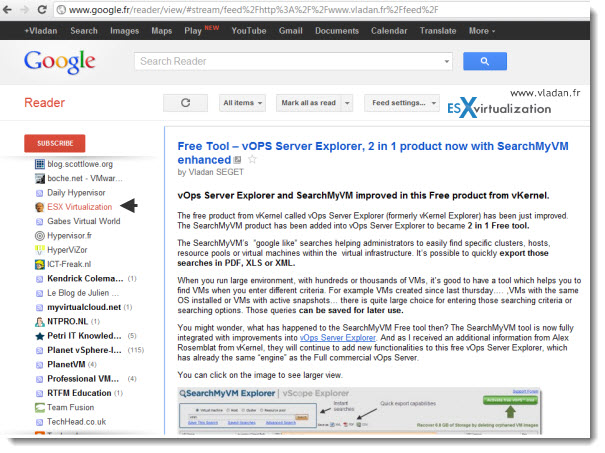
Nice post Vladan
i agree this blog.nice post
This is very cool blog thanks for post!