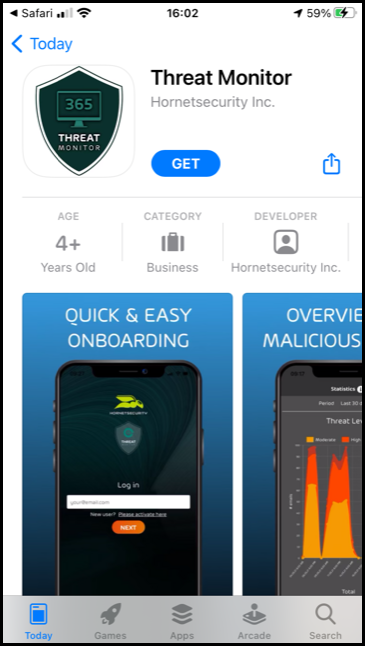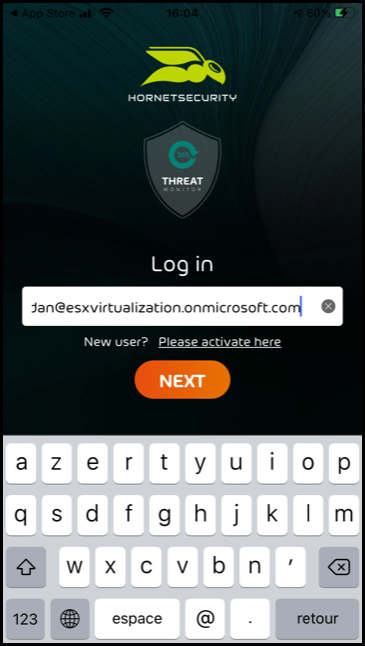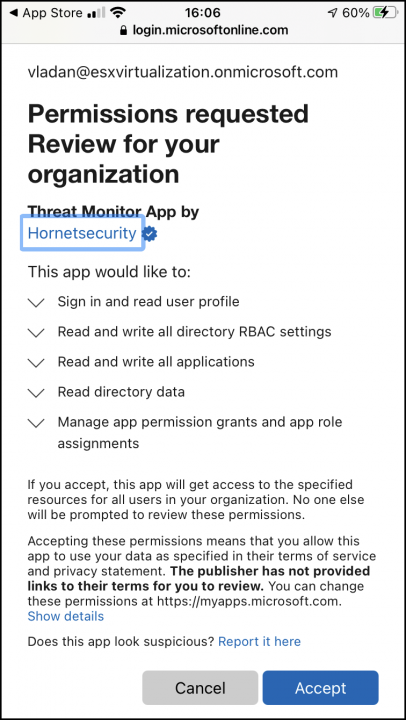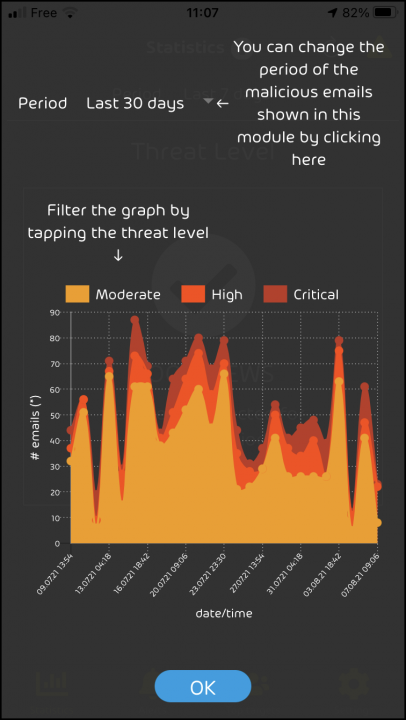Hornetsecurity solves a problem which many Microsoft 365 users face. In fact, their solution called 365 Threat Monitor is able to detect threats as soon as they reach end-user mailboxes. Nowadays admins do not deal with simple spam and phishing attacks. Ransomware is on the rise for several years and it becomes a big business.
Hornetsecurity 365 Threat Monitor offers live email tracking and scanning and it is a very easy and reliable security tool for Microsoft 365 services.
Hornetsecurity is “sitting” in between the internet and your Microsoft 365 account. It scans all emails as they reach your Office 365 user mailboxes and detects ransomware, phishing and spam (if any).
When one of those is detected, you’ll receive real-time alerts on your phone via the app. The threat can be deleted via single click.
Unlike other security tools, the product is fully SaaS and all you need to do is to install the app on your mobile device to get notifications. There is nothing to install on the local workstations or in the Azure cloud.
Hornetsecurity 365 Threat Monitor Features
- Real-time malware detection and alerting – the product detects and notifies you about all kinds of suspicious and malicious emails. It protects your mailbox against ransomware, viruses or spyware and phishing attacks. It is also able to detect spoofed sender identities and content, which basically means that it checks the email headers for originality of the information.
- Protection against targeted attacks – when you have data with sensitive information (credit card data, invoices, money order) and also for an at-risk roles, such as accounting, CFO, CEO, HR, etc.
- Advertisement, spam emails – The product is also able detect spam and unwanted advertisements which are usually quickly annoying.
- Instant deletion of malicious emails – Within the app, there is a feature called Malware Ex-Post Deletion that can delete malicious emails from a mailbox immediately after detection. The Free app, 365 Threat Monitor, allows you to make a limited number of deletions.
Threat statistics and reporting – 365 Threat Monitor gives you a lot of information and statistics about your email security.
365 Threat Monitor Installation
As being said, the app has to be installed on your phone. Whether you’re using iOS or Android, there are both.
The process is fairly simple. You’ll just follow this:
- Sign-up and receive the link to the app.
- Download the app
- Connect your Office 365 admin account (yes, the admin rights are necessary).
- You’re done.
After done, you’re redirected to the Microsoft account to grant the app some permissions. The app will then have some level of access to the resources, which is necessary to operate correctly.
Hornetsecurity App Access Privileges
This is basically it. You now have the app installed on your phone. Through the different screens you can see any threats, see the detailed information, possibility to log out or access some statistics.
There is a possibility to filter the threat level by Moderate, High or Critical.
Hornetsecurity offerings
365 Threat Monitor is part of the bigger suite. The full-fledged security suite which works as a SaaS application for your full protection, has not only the email protection, but also more.
In fact, the 365 Total Protection Enterprise provides full protection for Microsoft’s cloud services and is also able to provide email archiving and encryption. Hornetsecurity Email Encryption supports both S/MIME and PGP standards in addition to TLS encryption.
Not only does Hornetsecurity have the complete solution for email security and compliance where they are able to ensure maximum protection for your email traffic, but the company has also other products within their offering.
I can mention Hornet email which is a complete email platform with integrated spam and malware protection. Other tools, such as email archiving allowing you to store your incoming and outgoing emails in a legally compliant manner within secure datacentres based in Germany.
Part of the productivity suite are also email signatures and disclaimers with a possibility to provide a continuity of service by using stand-by system for emergencies.
The fact that admins do not need to invest in any hardware or software, nor perform updates, nor carry out hardware maintenance, makes SaaS solutions quite interesting. Hornetsecurity makes sure that its malware filters are always up to date, allowing them to achieve the best possible protection.
When you have employees who are usually and regularly forced to put their ongoing projects on hold so that maintenance and updates could be performed. This is not the case by SaaS application.
Wrap Up
By using Hornetsecurity’s 365 Threat Monitor you’ll benefit from a real-time security breach update. The free product allows you to delete a limited number of suspicious emails. You can upgrade to the full application any time.
SaaS applications do provide number of advantages as you don’t need to use your internal hardware resources to run them and also you don’t need to allocate your or your employees time for the maintenance, updates or upgrades as those are performed by Hornetsecurity support team which operates 24/7.