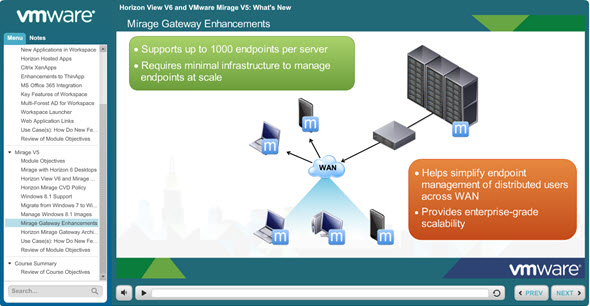There is a new free learning course from VMware which focuses on Horizon View 6, Workspace 6 and Mirage 5 new features. The training is 1h long. and you'll get the overview of the major changes in those 3 products of the suite.
I reported on a changes that are expected to be present in the new Horizon View. Those are detailed in my post here – VMware Horizon 6 – Major evolution in architecture and tighter integration of suite components.
The training focuses on Horizon View 6, Horizon Workspace 6 and Mirage 5, but it's not only what's new which is interesting as you'll learn more about the overall architecture and get informations about what which product does in the whole Horizon Product Suite. You can register for free on this VMware education page. Here is the course outline:
1. Course Introduction – Course Overview, Navigation, Course Objectives
2. Horizon 6: An Overview, Introduction to Horizon 6, Key Features of Horizon 6, Horizon 6 Architecture, Horizon 6 Editions
3. Horizon View V6
- Introduction to Horizon View V6
- Cloud Pod Architecture Overview
- Cloud Pod Architecture Diagram
- Cloud Pod Architecture Example
- CPA – Client and Server Configuration
- Hosted Applications with View V6
- Hosted Applications – Benefits
- User Experience on Windows/Mac
- User Experience on Mobile Clients
- Hosted Desktops with View V6
- Virtual SAN
- Virtual SAN Benefits
- Virtual SAN Architecture
- Virtual SAN Configuration
- Virtual SAN Workloads
- Use Case: How Do New Features Align With Customer Needs
4. Horizon 6 Workspace
- Unified Workspace
- Workspace Features and Benefits
- New Applications in Workspace
- Horizon Hosted Apps
- Citrix XenApps
- Enhancements to ThinApp
- MS Office 365 Integration
- Key Features of Workspace
- Multi-Forest AD for Workspace
- Workspace Launcher
- Web Application Links
- Use Case(s): How Do New Features Align With Customer Needs
5. Mirage V5
- Mirage with Horizon 6 Desktops
- Horizon View V6 and Mirage V5 Integration
- Horizon Mirage CVD Policy
- Windows 8.1 Support
- Migrate from Windows 7 to Windows 8.1
- Manage Windows 8.1 Images
- Mirage Gateway Enhancements
- Horizon Mirage Gateway Architecture
- Use Case(s): How Do New Features Align With Customer Needs
I have already experimented with the pre-release in my lab:
Register for this training at VMware Education Page here.