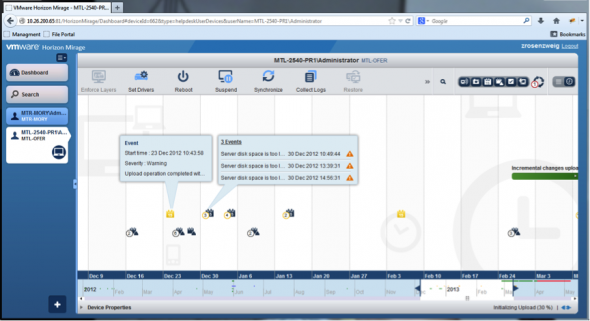Newly released VMware Horizon Mirage 4.2, a product for managing physical or (and) virtual desktops, when it comes to endpoint management, migration from older systems and data protection. The latest VMware Horizon Mirage adds in addition to existing XP to W7 migration, also Vista to W7 migration possibilities. You might saw the VMware video where you can see how the migration works. Horizon Mirage 4.2 (that's the new name of VMware Mirage product) also introduced new cool web based console, which looks like the one for VMware vSphere (same design, same colors).
Together with performance improvements for larger improvements, encryption and localization, the new Horizon Mirage 4.2 moves forward again. After the new layered approach and support for Windows Server 2012 and W8 introduced in version 4.0, here is a release 4.2 which adds this nice web based console (img. VMware Blog).
What is new in VMware Horizon Mirage 4.2?
Web based support console – new, fully web based console. The web portal allows help desk personnel to troubleshoot and repair the end user's computers or VDI desktops.
Endpoint centralization improvements – Reduced the total number of IOPS required. Horizon Mirage 4.2 significantly reduces the time it takes for an endpoint to finish centralizing. Large deployments with thousands of devices will notice the most improvement!
Windows Vista OS support – Horizon Mirage now supports Windows Vista for disaster recovery and Windows 7 Migration (both in place migrations and through hardware refresh.). As with Windows XP to Win7 migration, users can continue to work as Horizon Mirage downloads the Win7 image in the background, minimizing end-user downtime.
Localization – Horizon Mirage client and File portal are now localized and support four new languages: French, German, Japanese and Simplified Chinese
Automated in-place Windows 7 Migration with Sophos 5.5 – Horizon Mirage can now migrate an enpoint with Sophos 5.5. endpoint encryption running without the need to de-crypt and re-crypt the endpoint. This makes the security and compliance team very happy!
Source: VMware Blog