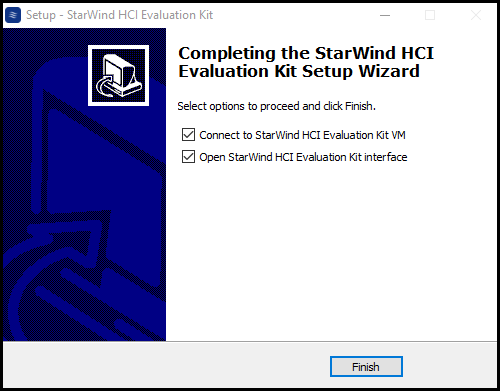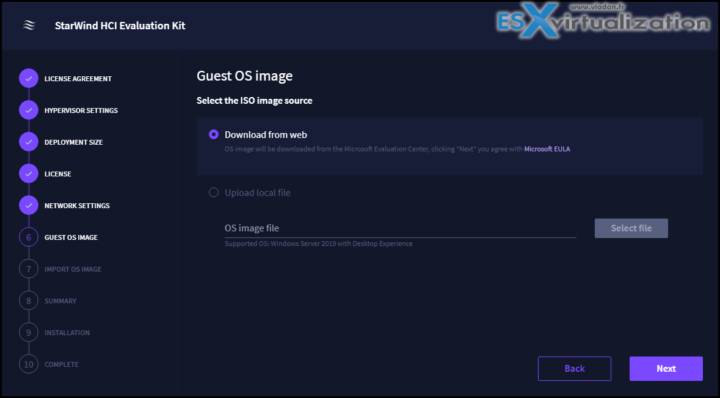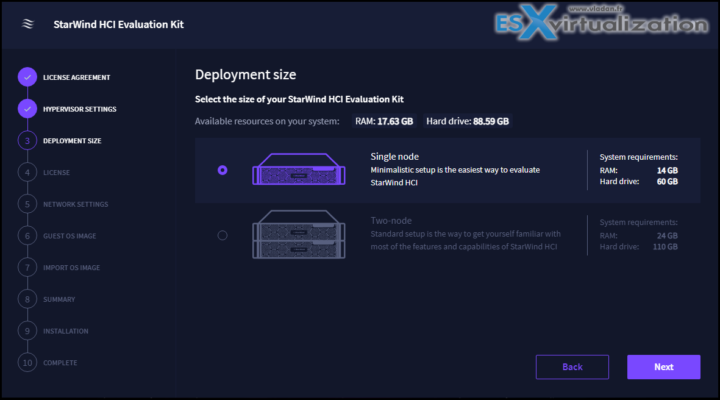NOTE: The default login credentials:
Login: demo
Password: demo
The guest OS Installation ISO needed for deployment of two nodes can be either downloaded directly from Microsoft as a trial, or you can provide your own ISO if you have it on hands.
You don't need much lab hardware as StarWind allows you to select a single node setup too. Here is a screenshot from the lab….
Starwind HCI is simple:
- No additional education or resources are needed to run and manage
- Our engineers pre-configure, test, and deploy the solution for free
- StarWind Command Center brings handy management and monitoring
- StarWind ProActive Premium Support comes with every license
Check out the product page here. And the detailed step-by-step here.
Recent StarWind news on ESX Virtualization:
- StarWind SAN & NAS has been released !!!(NEW)
- StarWind VSAN with ZFS Details
- StarWind VSAN latest release
- StarWind VSAN as a truly fault-tolerant virtual storage pool
- Free License of StarWind VSAN from StarWind for IT pros
- StarWind HyperConverged Appliance for Video and Surveillance
- How to Build Your StarWind VSAN Infrastructure from Scratch and ensure that it runs at Maximum Speed
- StarWind VSAN For vSphere New Release
- StarWind Virtual SAN on Linux for VMware vSphere
- VMware ESXi Free and StarWind – Two node setup for remote offices
- VMware vSphere and HyperConverged 2-Node Scenario from StarWind – Step By Step
- StarWind Storage Gateway for Wasabi Released
- StarWind and Highly Available NFS
- StarWind VVOLS Support and details of integration with VMware vSphere
- StarWind VSAN on 3 ESXi Nodes detailed setup
- VMware VSAN Ready Nodes in StarWind HyperConverged Appliance
More posts from ESX Virtualization:
- vSphere 7 U2 Released
- vSphere 7.0 Download Now Available
- vSphere 7.0 Page [All details about vSphere and related products here]
- VMware vSphere 7.0 Announced – vCenter Server Details
- VMware vSphere 7.0 DRS Improvements – What's New
- How to Patch vCenter Server Appliance (VCSA) – [Guide]
- What is The Difference between VMware vSphere, ESXi and vCenter
- How to Configure VMware High Availability (HA) Cluster
Stay tuned through RSS, and social media channels (Twitter, FB, YouTube)