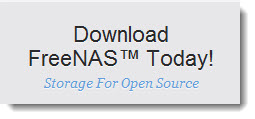Freenas 8.2 Beta is available.
The new built has come up. As you could see in the title, the possibility to install add-on plugins is now. Plugins like µTorrent or iTunes. So since the 8.2 release, those third party plugins can get installed. Please note that the 8.2 is still in Beta (See the release notes for the 8.2 Beta here). There are other enhancements and new features available together with bug fixes in this release, as well.
I didn't took the opportunity to upgrade my FreeNAS homebrewed NAS device which I built last year, yet. So In my lab I'm still running on the 8.0.1 release which is available since some time. The latest stable release is 8.0.4 (see the release notes here), so I'll be
upgrading to this release in the days to come.
You can download the latest stable release from the FreeNAS website here.
Interesting to note that the GUI is compatible with Android and iOS mobile devices.
What's new in the FreeNAS 8.2 (Beta 2):
- New plug-in API allows the installation of non-core NAS features. The API provides the ability to install arbitrary software on a FreeNAS™ system using an easy-to-use packaging method that automatically creates the GUI extensions needed to control the application, all in a format that will survive upgrades.
- BitTorrent, DLNA/uPNP, and iTunes plugins are available and instructions for creating your own plugins are here.
- Built-in DAAP, DLNA, and torrent support.
- An informational icon indicates which graphical fields contain a tooltip.
- ZFS is now integrated in that any ZFS operations that are performed at the command line are now reflected in the GUI. This means that you can now create pools, datasets, snapshots, and zvols in either the command line or the GUI and they will stay in sync with each other.
- Support for multipath devices on systems containing dual expander SAS backplanes, SAS drives, or dual expander JBODs with SAS drives. Such hardware will be automatically configured for multipath.
- The GUI now includes a webshell which allows you to access a root shell from within a web browser.
- “Create Volume” was renamed to “Volume Manager”.
- Extending existing ZFS pools is more intuitive.
- Creating a volume now uses a multiselect widget instead of checkboxes to improve ease of use.
- When you create or import a ZFS volume, a periodic scrub task is automatically created to run every 35 days. These tasks can be managed in Storage -> ZFS Scrubs.
- An autotuning script is now available and disabled by default. It sets various tunables and sysctls based on system resources and components. The predetermined values are exposed through the GUI from the Sysctls and Tunables panes.
- GUI is now compatible with Android and iOS mobile devices.
- FreeNAS™ can now be configured as an iSCSI initiator.
Source: FreeNAS