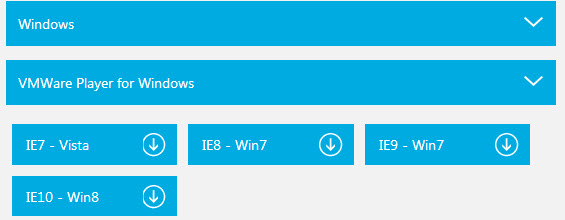Microsoft enables developpers to test different versions of Internet Explorer, in order to test website's optimization, viewing in different versions of IE. In fact, when you go to this Microsoft's site, you can download Full Free VM images for different virtualization platforms. VMware Player (or Workstation), Virtual Box, Virtual PC, Hyper-V 2008 or Hyper-V 2012. Those virtual machines do have different OS and so different versions of Internet Explorer Preinstalled.

What OS with which Internet Explorer versions are available?
- Vista with Internet Explorer 7
- Windows 7 with IE 8
- Windows 7 with IE 9
- Windows 8 with IE 10
If you're VMware admin or VMware fan, you can download those images for VMware Player, which is Free too.
Not sure if everyone knows that VMware Player can be also used for creating VMs. Not only for “playing” them… -:). In fact, it uses the same “engine” as VMware Workstation, which is a professional tool. You can read my detailed article about VMware Workstation 9 here in this post – VMware Workstation 9 has been released.
Features like linked clones, sharing VMs with other users, snapshots, or access through HTML5 web based browser (WSX)
WSX – Workstation’s new web interface allows you to access your virtual machines running in Workstation or vSphere on a tablet, smart phone, PC or any device with a modern browser. VMware Workstation web interface that enables users to access their Shared virtual machines via a web browser on a tablet, smart phone or PC without installing any additional applications or browser plug-ins. This service renders an HTML5 web page that can connect to your Workstation hosts, enumerate the available Shared virtual machines and allow you to power them on and interact with the desktop.
Here is the link for the download of VMware Player 5.0. Here is the link to the Microsoft's website: https://www.modern.ie/virtualization-tools