If you want to benchmark your DB you'll search for a tool for the job. One of them is HammerDB which is a free and Opensource utility for Windows and Linux. You can use HammerDB to simulate a workload of multiple virtual users against the database for both transactional and analytic scenarios.
HammerDB can test the performance of SQL Server, Oracle, MySQL, and PostgreSQL installations. Worth to note that Oracle have used HammerDB to compare Oracle and Amazon Redshift databases. This functionality is included in HammerDB and available in the section Cloud Analytic Testing.
Two metrics are produced by the testing and those are transactions per minute and orders placed per minute.
The tool has also an Autopilot mode which allows you to configure a single test to be repeated by a different number of virtual users a number of times.
HammerDB requires the installation of client libraries provided by the database vendor in order to have a connection to your database. For example in the case of Oracle, SQL Server and Db2 these libraries are proprietary and not permitted for redistribution, so you must therefore download and install them yourself.
However, those client libraries are always included with a database installer so if you install HammerDB on the same system as your database you want to benchmark, you basically don't have to worry about those.
Quote:
HammerDB is an open source high-performance database benchmarking application with GUI and Command Line modes and native builds Linux and Windows to test databases running on any operating system. HammerDB is automated, multi-threaded and extensible with dynamic scripting support.
Screenshot from the lab
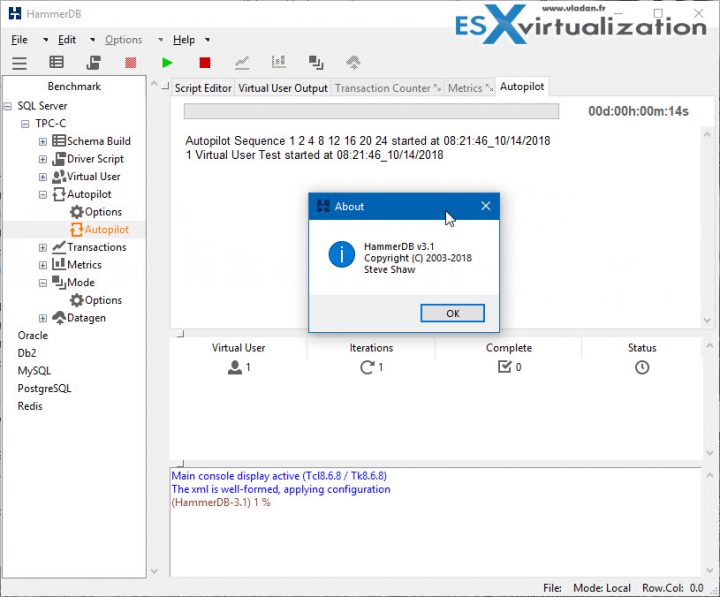
Check quick start guide in the documentation.
You can also get a support. Support is given through the HammerDB SourceForge project site accessed through the Support page.
Enjoy and share if you like.
More from ESX Virtualization
- VCP6.5-DCV Study Guide
- Free Tools
- What is VMware Per-VM EVC?
- VMware Transparent Page Sharing (TPS) Explained
- VMware Virtual Hardware Performance Optimization Tips
- Veeam Backup and Replication 9.5 Update 4 Announced
- Free Up Disk Space On Windows 10 – The New Way
Stay tuned through RSS, and social media channels (Twitter, FB, YouTube)
