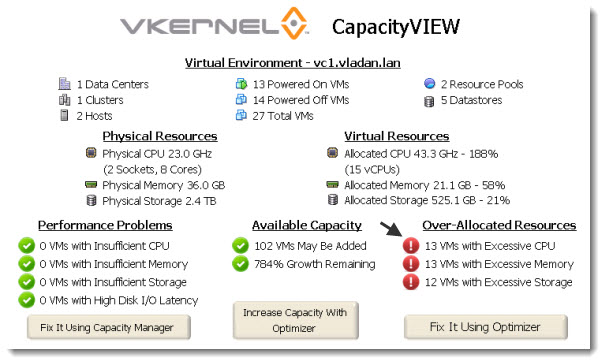See how many VMs have over-allocated memory in your environment.
To get a quick view on your Virtual environment when it comes to over-allocating memory to your VMs, you might consider this free tool from vKernel. This tool as many others free tools has a real benefit when you want to get a fast overview of the vRAM allocations in the environment and see how many VMs are over-allocated with virtual memory.
The tiny MSI package installs in seconds and gives you an idea of how many VMs can be slimmed down to recover some vRAM. Why should you care? You should, because with the recent announce from VMware about the vRAM entitlements, one might takes more attentions to sizing a VMs when creating new ones…
At any given point in time, the vRAM capacity consumed by all powered-on virtual machines within a pool must be equal or lower than the pooled vRAM capacity.
Bryan Semple from vKernel has also recently published a blogpost which one can see all the aspects of the vRam entitlements – The Good, The Bad and The Ugly.
I don't think that SMB's will be much concerned since in the vSphere 5 Essentials kits you can allocate 144Gigs of vRAM to maximum 3 hosts with 2 CPU sockets each, which now gets even better since there is no limitation on how many cores per CPU (limit to essentials kits was 6) and no limitation on physical RAM. See the Pricing Whitepaper: vSphere 5.0 Licensing, Pricing and Packaging Whitepaper
Many SMB customers on Essentials Kits are not even running on 3 physical hosts, which is the maximum number of hosts for the Essentials Kit editions as you might know.
What it will affect is the planning for consolidation ratios, because the licensing model is based on per CPU socket with pooled vRAM entitlement. So anyone planning to run more bigger VMs per host will see the licensing costs explode…. well not exactly, because one must also take into consideration the capacity kept for failovers with HA……etc, so those hosts, which counts to that pooled vRAM and not running much VMs will basically make the average to be OK.
BTW. What's pooled vRAM? It's all the RAM allocated to your running VMs.
Bellow you can see a screenshot from my lab by using vKernel's CapacityView… -:).
The SMB customers gets finally more attracted by VMware vSphere 5 now since with the introduction of vSphere Storage Appliance, there is no need for shared storage, which was a principal brake for many small shops. Now the HA and vMotion functionalities can be leveraged by using local disks (DAS – direct attached storage).
Plus the vCenter as a Linux VM can save even more costs, since many SMBs don't use the Microsoft's Volume Licensing Service Center (VLSC)….. and so running vCenter in reconfigured Linux VM can fit in many small shops which would otherwise did not look at virtualization at all.