ESXi 5 Free hypervisor memory limits in small business and other thoughts. I often hear from small customers the complains about the price about VMware licensing. But look, there is a free offer with entreprise class VMware hypervisor – vSphere 5 Hypervisor (formerly Free ESXi 5).
Most of SMBs in Europe are small shops, that's why we call them SMB – small business firms. In US that does not have the same meaning, and usually the SMB customer in US is Firm with 200+ employees.
But let's come back to my principal thought on the Free version of vSphere 5 Hypervisor. It's free of charge. When you download and install, you can purchase a support from VMware Website (If you need it). You can use it on single physical server. On single host. It's Ok to use it on single host, but there is the RAM limitation. The physical server can have 32 Gigs of RAM maximum. Is that enough?
Update: This limitation has been lifted so there is no RAM limit.
Check:
What can you run today with 32 gigs of RAM in small business? Mostly the SMB customers are Windows shops, so If they have the latest Windows 2008R2 servers, they can run quite a few of them.
Let's suppose that the server will run some domain controlers, member servers, and (or) one Exchange or SQL server. I would say that you can easily run with light workflow 5-8 virtual machines, without problem. But then there is the situation where you certainly do not want to run everything on single box putting yourself in very uncomfortable solutions where you're basically stuck, if anything goes wrong with this server.
All the Eggs in the same basket game – yes, that's the problem with vSphere 5 Hypervisor, but also Hyper-V which is Free as well.
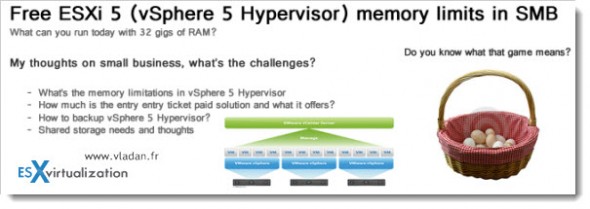
All your VMs live on the same server and if this physical host fails, you're in deep…… That's why the next logical way are those vSphere Essentials Kits. vSphere Essentials and vSphere Essentials Plus. Those kits are est tailored for SMB's with the possibility have one management station to manage 3 physical hosts. The management station runs vCenter, which is the software managing all 3 hosts from single location. If you're savy person and don't want to spend additional money on another Windows Server x64 (because it's necessary to run vCenter software from) you can even run vCenter as a Linux VM and manage your hosts through nice web interface.
The entry ticket for such a solution is about $500. If your business grows and the importance of your data as well, you must admit that as an SMB, you can surely afford it.
Note that with the essentials or essentials plus kits, the RAM of all running VMs is calculated together forming a vRAM pool or 192 Giga of RAM. That's fine for most situations. We cannot talk IT without invoking the backups.
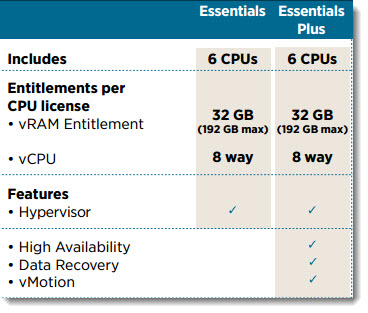
vSphere 5 Hypervisor – how to backup? – The Free version of VMware has got some of the API locked for read only access. So the only way to backup is to do Full backups with third party backup tools which exists, but they're limited. You might want to read my other article ESXi 5 Free – What's the limitations? – where I talk a bit more about that.
You can also do a manual copy fo VMs, If you running for example in test environment, you can stop those VMs > copy the full VMDK, config and other files, to another location.
The vSphere Essentials Plus Kit provides a backup solution called VMware Data Recovery. If you want to know further I would suggest to read my big serie of articles on VDR which can be found here.
Shared Storage – I cannot leave you without talking shared storage. I'm still targeting the SMB. In very small shops, customers almost always use DAS (direct attached storage). Usually a Raid 5 group of disks which lays in one server. The VMs lays there without the possibility being accessible from another host really.
Unless you configure the disks in those hosts the way so they form a “pool” which simulates the shared storage. Solutions from VMware and other storage vendors exist and are quite advantageous to start with, since you don't have to invest big money into real hardware SAN. You can have a look at VMware's VSA (vSphere Storage Appliance) – read my article here, Stormagic's SVSan (my article here) or Starwind's iSCSI SAN sofware which can leverage your existing Windows server System.
Automated Failover and vMotion – server hardware failure? Even a new car can break down, you know? So why take the risk to experience downtime in production environment, if there are solutions like HA and vMotion in vSphere Essentials Plus kit? Your first server goes down with all your VMs, because hardware failure. HA (High availability) will restart those VMs on those servers which are still running…. automatically. Or vMotion, the possibility to move by using vMotion your VMs elsewhere, just to be able to do planned maintenance or upgrade your server. Those are features which Small business dies for…
Maintenance – As every software solution, even the free versions needs patches and updates. If you have a single host with Free vSphere Hypervisor installed, you can manually patch ESXi 5 this host. You should know that in the Essentials Kits, there is vSphere Update Manager which takes cares of those patches…..
Well, this article started about one topic, to end completely somewhere else. But I think that Small business shops and customers do appreciate those kits from VMware. I had many occasions to install such solutions at the customer's sites, and talk with customers about different options which would fit best for their business.
Feel free to subscribe to my RSS Feed by using your favorite RSS reader. (Note that if you don't know how to use RSS, I put on a page where you can learn it very quickly) . You can also subscribe by e-mail to receive one weekly updates.
More from ESX Virtualization:
- What is The Difference between VMware vSphere, ESXi and vCenter
- How to Configure VMware High Availability (HA) Cluster
- How to Install latest ESXi VMware Patch – [Guide]
- StarWind Virtual SAN Free vs Paid New Offer for 2017
Stay tuned through RSS, and social media channels (Twitter, FB, YouTube)

I am definitely not a Hyper-V proponent, however Microsoft does offer Hyper-V server for free and it has HA clustering and Live Migration included. VMware should at least match that. They left the door open for Microsoft when they could have shut it a while ago.
I think that seriously, I’ll have to learn some Hyper-V. Thanks for pointing this out.
Completely different topic now: I can see that my Disqus comment works much better than the WP one. I had some troubles with it ans so I tried to move to Disqus and see if it goes away.. Definitely working fine now.
Clearly you’ve not spent any real time with VDR in production. It’s easily the worst product VMware has ever created. It wastes disk space, it regularly fails, you have very little control of what it is doing, and you would get better tech support for it from the geek squad at your local best buy than from VMware. It should not be suggested a backup method for anyone, much less a small business that would be relying on it as their only backup method.
I’m sorry to hear that and I hope that VMware reads the comments too… -:).
Well I would suggest to read this performance article
http://www.principledtechnologies.com/clients/reports/VMware/vsphere5density0811.pdf
Yes, good paper to point to. We all know that vSphere is more performant than Hyper-V, you can run more dense workloads, it’s more efficient.
I never speaked about VDR in this article… -:(
Why do you only mention Hyper-V as alternative?
Citrix got very good with v6, also they support shared storage,
which vmware lacks, I would never, ever suggest ESXi Free for production.
Hyper V or Citrix, much better.
Shared storage is supported with ESXi 5 Free. iSCSI, NFS.. whatewer… Just that you still “having all your eggs in the same basket” with no HA… That’s why the next logical step is Essentials Plus to get automatic failover.
I would not run my production on ESXi either, but I know that people do. That’s why I’m pointing to the expression “Eggs in a basket”.