In case you're fan of free applications there is good news. There is a Free Android App vMaxGuide which is a new free fling application by VMware Labs. The app gives you quick reference of configuration maximums for different versions of vSphere. The application is available as Android app for now and it's free download.
This app is certainly handy when studying for VMware certification exam or if you need quickly check which version of vSphere has support for certain amount of RAM, CPUs or Disk size.
The maximum supported configurations of the following vSphere versions:
- vSphere 5.5
- vSphere 5.1
- vSphere 5.0
vSphere 6.0 which doubles many of the numbers, will get added pretty soon I'm sure.
vMaxGuide also provides a comparative view of components across the three versions of vSphere along with the comparison of virtual Hardware versions of Virtual Machines.
Users can swipe between the different platforms displayed and select the component of interest. The app also provides a message to the user on certain components, marked by [*], which requires certain condition to reach the maximum supported configuration.
Excellent recap page on different virtual hardware versions over vSphere (starting ESX 3.5!!!)
The installation:
- Download the vMaxGuide.apk to your mobile or tablet device
- Enable Allow installation of apps from sources other than Playstore under settings –> Unknown sources. (This setting can be disabled after installation of the app)
- Select the vMaxGuide.apk from your device and select Install
- The app is installed with the name ‘vMaxGuide' and it will appear under Apps as an icon
Video of install:
Very good job done by Selva Muthukumaran and Kashyap Guruprakash who works both at VMware.
Get your copy here at VMware Labs website.

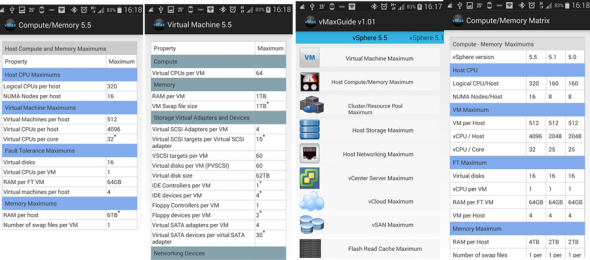
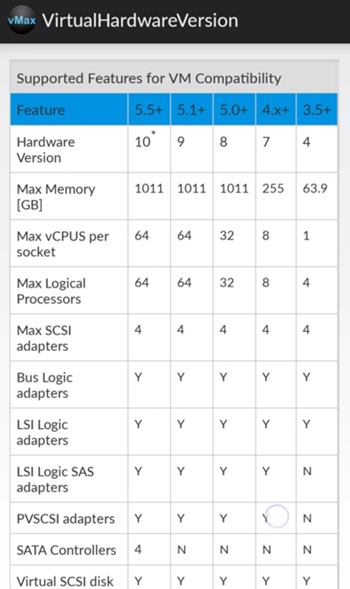
Hi Vladan SEGET,
Thanks a ton for your blog on our app. We are working on the vSphere 6.0 version currently and incorporating a LOT of feedbacks which we received from users. [Mainly being support for iOS :)].
Thanks again for your support,
Selva